Accidentally entering the wrong PIN too many times can lock your AT&T SIM card, rendering your iPhone unusable for calls and cellular data. This exclusive article tackles the AT&T SIM PUK code, guiding you through the retrieval process, unlocking your SIM, and offering valuable tips to avoid future lockouts.
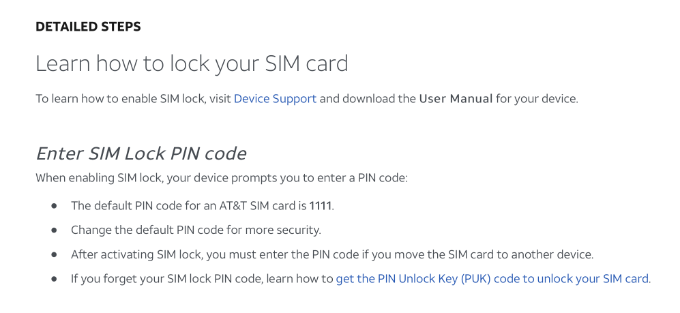
Understanding the AT&T SIM PUK Code
The SIM PIN Unlock Key (PUK) code is a security measure implemented by AT&T to prevent unauthorized access to your cellular service. If you enter an incorrect PIN (Personal Identification Number) for your SIM card three times consecutively, the SIM locks down, requiring the PUK code to unlock it.
Retrieving Your AT&T SIM PUK Code
There are two primary methods to retrieve your AT&T SIM PUK code:
- Online Through My AT&T:
- Visit the My AT&T website (https://www.att.com/log-in/) and log in to your account.
- Navigate to the section dedicated to managing your wireless plan and devices. This might be labeled “Wireless,” “My Devices,” or “Manage My Account” depending on the current My AT&T interface.
- Locate the option for managing your SIM card or device details.
- Look for a section related to “PUK code” or “SIM Unlock Key.” Your PUK code should be displayed there.
- Contacting AT&T Customer Service:
- Call *611 from your phone (if you have another active AT&T line) or 1-800-331-0500 from any phone.
- Inform the customer service representative that you need your SIM PUK code.
- Be prepared to provide your account information and answer verification questions to confirm your identity.
Important Note: AT&T might recommend alternative solutions like resetting your SIM PIN if it’s your first time encountering a lock. However, if you require the PUK code, they will provide it through this method.
Unlocking Your AT&T SIM Card with the PUK Code
Once you have your PUK code, follow these steps to unlock your AT&T SIM card:
- Power on your iPhone.
- If prompted, enter an incorrect PIN three times (Do not do this unless you have your PUK code readily available). This will trigger the SIM lock prompt.
- You should now see a field to enter the PUK code.
- Carefully enter the eight-digit PUK code you retrieved from AT&T.
- Verify the code and follow any on-screen prompts.
- If successful, your SIM card will be unlocked, and you will be prompted to create a new PIN for your SIM card. Choose a memorable PIN and avoid using easily guessable combinations.
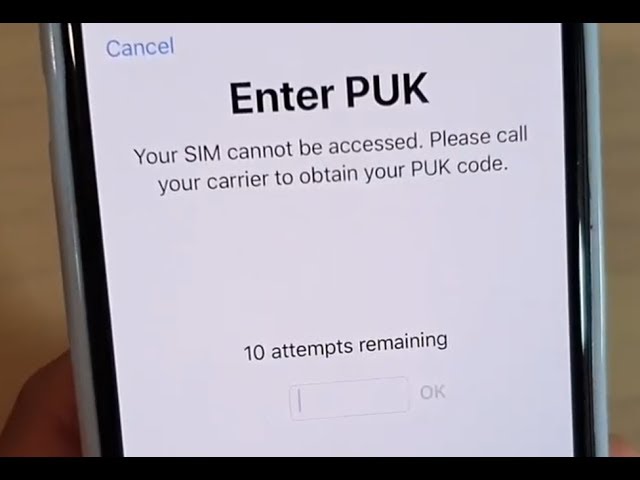
Preventing Future Lockouts
Here are some valuable tips to avoid accidentally locking your AT&T SIM card again:
- Memorize or securely store your PIN:Instead of relying on trial and error, memorize your SIM PIN or store it securely in a password manager.
- Avoid Multiple Attempts:Don’t guess at your PIN. If you’re unsure, refer to your notes or contact AT&T to retrieve it before attempting multiple entries.
- Consider Disabling PIN Lock:If you’re the sole user of your iPhone and security isn’t a major concern, you can disable the SIM PIN requirement through your iPhone settings. (Settings > Cellular > PIN > Off)
Important Note: Disabling the PIN lock eliminates an extra layer of security for your SIM card. Weigh the convenience against the potential risks before making this decision.
Conclusion
Encountering a locked SIM card can be frustrating, but with the knowledge provided in this exclusive article, you’re now equipped to retrieve your AT&T SIM PUK code, unlock your SIM, and implement strategies to avoid future lockouts. Remember, a little planning and caution can prevent unnecessary disruptions to your iPhone usage. Now, go forth and conquer the PUK code challenge!