In the realm of mobile telecommunications, where connectivity reigns supreme, the PUK code (Personal Unblocking Key) emerges as a crucial lifeline when your SIM card is locked due to multiple incorrect PIN entries. This seemingly innocuous eight-digit code holds the power to resurrect your SIM card, restoring its functionality and granting you access to the vast world of communication and data services. In this exclusive article, we delve into the intricacies of the PUK code, exploring its purpose, significance, retrieval methods, and essential precautions to ensure a seamless unlocking experience.
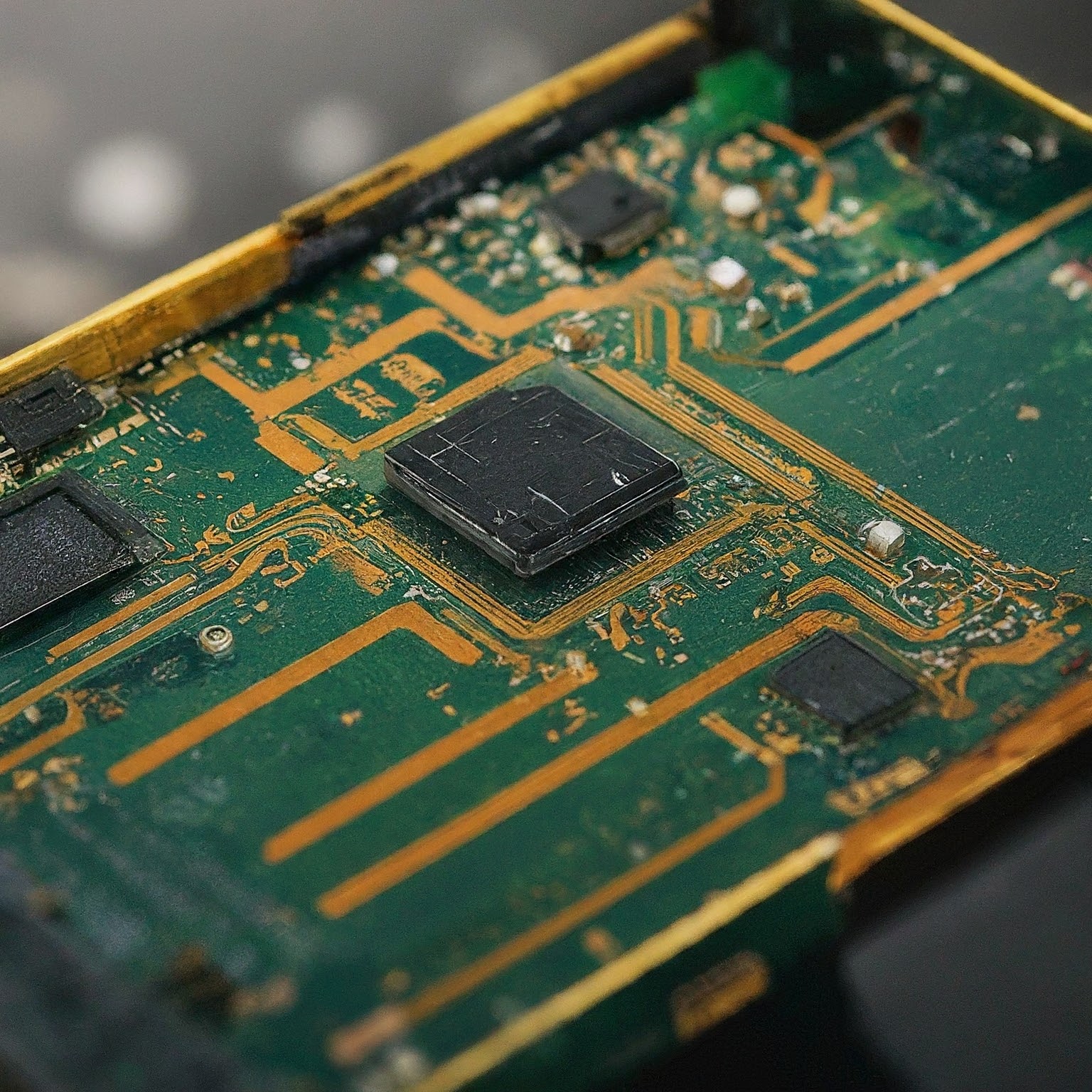
Understanding the PUK Code
The PUK code is a unique eight-digit code associated with your SIM card, serving as a security measure to prevent unauthorized access to your mobile services. It acts as a master key that can unlock your SIM card when you’ve exhausted the limited number of attempts to enter the correct PIN (Personal Identification Number).
Why is the PUK Code Important?
The PUK code is vital for several reasons:
- SIM Card Unlocking: It is the only way to unlock your SIM card after multiple incorrect PIN attempts, preventing permanent blocking and the need for a SIM card replacement.
- Security Enhancement: The PUK code adds an extra layer of security to your SIM card, protecting your personal information and mobile services from unauthorized access.
- Account Recovery: In some cases, the PUK code might be required for account recovery or identity verification purposes.
Retrieving Your PUK Code
When faced with a locked SIM card, obtaining your PUK code is crucial. There are a few ways to retrieve it:
- SIM Card Packaging: The most straightforward way is to check the original packaging of your SIM card. The PUK code is usually printed on the plastic card that held your SIM or on a leaflet included in the package.
- Carrier’s Website or App: Most carriers allow you to access your PUK code through their website or mobile app. You’ll typically need to log in to your account and navigate to the SIM card or security settings section.
- Customer Support: If you cannot find your PUK code through the above methods, you can contact your carrier’s customer support. Be prepared to provide your account information and identity verification details to obtain the code.
Entering Your PUK Code
Once you have your PUK code, follow these steps to unlock your SIM card:
- Enter Incorrect PIN: Enter an incorrect PIN multiple times until your phone prompts you to enter the PUK code.
- Enter PUK Code: Carefully enter the eight-digit PUK code when prompted. Ensure accuracy, as entering an incorrect PUK code multiple times can permanently block your SIM card.
- Set New PIN: After successfully entering the PUK code, you’ll be prompted to set a new PIN. Choose a PIN that is easy for you to remember but difficult for others to guess.
- Confirm New PIN: Re-enter your new PIN to confirm it.
- Unlock Successful: Your SIM card should now be unlocked, and you can access your mobile services using your new PIN.
Precautions and Tips
- Safeguard Your PUK Code: Treat your PUK code as confidential information. Avoid sharing it with others or storing it in easily accessible locations.
- Double-Check Before Entering: Ensure you enter the PUK code correctly, as multiple incorrect attempts can permanently block your SIM card.
- Choose a Strong PIN: When setting a new PIN, avoid using easily guessable numbers like your birthdate or consecutive digits.
- Contact Your Carrier: If you encounter any difficulties during the unlocking process or have exhausted all your PUK code attempts, contact your carrier’s customer support for assistance.
The Future of PUK Codes
As technology advances and eSIM (embedded SIM) technology gains traction, the need for physical SIM cards and their associated PUK codes might diminish. eSIMs are digital SIMs embedded directly into devices, allowing for remote provisioning and management of carrier profiles. This eliminates the need for physical SIM card swaps and, consequently, the risk of losing or damaging SIM cards, rendering PUK codes less relevant in the future.
Conclusion
The PUK code serves as a crucial safeguard for your SIM card, ensuring its security and enabling you to regain access in case of PIN-related lockouts. By understanding its purpose, retrieval methods, and usage precautions, you can confidently navigate the SIM unlocking process and continue enjoying uninterrupted mobile connectivity.