In the realm of streaming services, Paramount Plus has carved its niche with an impressive library of movies, TV shows, and original content. However, like any digital platform, it’s not immune to occasional technical hiccups. Paramount Plus technical difficulties, while frustrating, are often solvable with a bit of troubleshooting. This comprehensive guide aims to explore the common issues users face, their causes, and effective solutions to get you back to streaming your favorite content.
Common Paramount Plus Technical Difficulties
-
Video Playback Issues
- Buffering or Stuttering: This is perhaps the most common issue users encounter. Buffering occurs when the video stream is interrupted due to insufficient internet speed or server congestion. Stuttering, on the other hand, refers to the video freezing momentarily or playing choppily.
- Video Not Loading: Sometimes, the video might not load at all, leaving you with a blank screen or an error message.
- Poor Video Quality: The video might appear pixelated or blurry, affecting your viewing experience.
-
Audio Issues
- No Sound: You might experience a complete lack of audio while streaming.
- Audio Out of Sync: The audio and video might not be synchronized, leading to a jarring viewing experience.
- Distorted Audio: The audio might be muffled, crackly, or otherwise distorted.
-
App and Website Issues
- App Crashes or Freezes: The Paramount Plus app might crash unexpectedly or become unresponsive.
- Website Not Loading: You might be unable to access the Paramount Plus website or specific pages might fail to load.
- Error Messages: You might encounter various error messages indicating technical problems.
-
Account and Login Issues
- Unable to Login: You might face difficulties logging into your account, even with the correct credentials.
- Account Errors: You might encounter errors related to your subscription or billing information.
-
Device Compatibility Issues
- Unsupported Devices: Paramount Plus might not be compatible with certain older devices or operating systems.
- Performance Issues on Specific Devices: You might experience performance problems or technical glitches on specific devices.
Causes of Paramount Plus Technical Difficulties
-
Internet Connectivity Issues
- Slow Internet Speed: A slow or unstable internet connection can significantly impact your streaming experience, leading to buffering, stuttering, or video not loading at all.
- Network Congestion: During peak usage times, network congestion can occur, causing slowdowns and interruptions in your stream.
- Wi-Fi Signal Strength: A weak Wi-Fi signal can also lead to connectivity issues.
-
Server Issues
- Server Downtime or Maintenance: Occasionally, Paramount Plus servers might experience downtime or undergo maintenance, affecting service availability.
- Server Overload: During periods of high traffic, servers can become overloaded, leading to performance issues.
-
Device Issues
- Outdated Software: Outdated software on your streaming device or web browser can lead to compatibility issues and technical glitches.
- Insufficient Storage: If your device is running low on storage space, it might affect the performance of the Paramount Plus app.
- Hardware Limitations: Older or less powerful devices might struggle to handle the demands of streaming high-quality video.
-
App or Website Issues
- Bugs or Glitches: Software bugs or glitches within the Paramount Plus app or website can cause unexpected errors and crashes.
- Compatibility Issues with Browsers or Extensions: Certain browser extensions or outdated browsers might interfere with the proper functioning of the Paramount Plus website.
-
Account or Subscription Issues
- Incorrect Login Credentials: Entering the wrong username or password will prevent you from logging in.
- Billing Problems: Issues with your payment method or subscription status can also lead to access problems.
Troubleshooting Paramount Plus Technical Difficulties
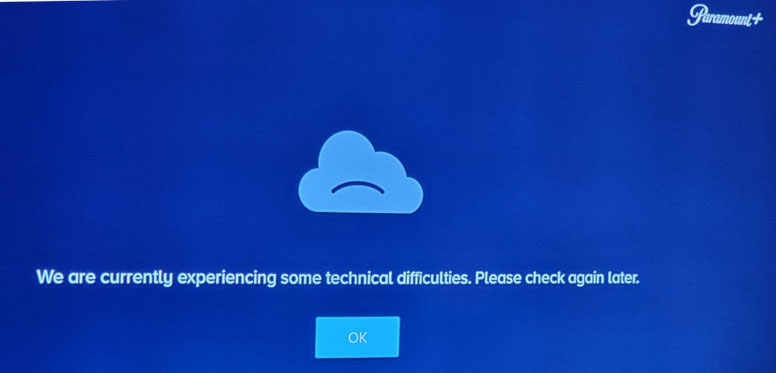
General Troubleshooting Steps
Before diving into specific solutions, try these general troubleshooting steps, which often resolve many common issues:
- Check Your Internet Connection: Ensure you have a stable internet connection with sufficient bandwidth for streaming. You can test your internet speed using various online tools.
- Restart Your Device: Restarting your streaming device, whether it’s a smart TV, gaming console, or mobile device, can often clear temporary glitches and improve performance.
- Clear Cache and Data (App): If you’re using the Paramount Plus app, clearing the cache and data can help resolve issues related to corrupted data or app conflicts.
- Update the App or Software: Make sure you’re using the latest version of the Paramount Plus app and that your device’s software is up to date.
- Check Paramount Plus Server Status: Visit the Paramount Plus website or social media pages to see if there are any reported server outages or maintenance.
Specific Solutions
-
Video Playback Issues
- Buffering or Stuttering:
- Reduce Video Quality: Lowering the video quality settings within the Paramount Plus app can help reduce buffering if your internet speed is limited.
- Connect via Ethernet: If possible, connect your streaming device directly to your router using an Ethernet cable for a more stable connection.
- Close Other Bandwidth-Intensive Apps: If other applications or devices are using a significant amount of bandwidth, close them to free up resources for streaming.
- Video Not Loading:
- Refresh the Page or App: Refreshing the page or restarting the app can sometimes resolve loading issues.
- Clear Browser Cache and Data: If you’re using the website, clear your browser’s cache and data to eliminate potential conflicts.
- Try a Different Browser: If the issue persists, try accessing Paramount Plus using a different web browser.
- Poor Video Quality:
- Adjust Video Quality Settings: Increase the video quality settings if your internet speed allows it.
- Check for Hardware Acceleration Issues: If you’re experiencing poor video quality on a computer, check your browser settings to ensure hardware acceleration is enabled.
- Buffering or Stuttering:
-
Audio Issues
- No Sound:
- Check Volume Settings: Ensure the volume is turned up on both your streaming device and any connected audio equipment.
- Check Audio Output Settings: Make sure the correct audio output device is selected in your device’s settings.
- Unmute the App or Browser: Check if the Paramount Plus app or browser tab is muted.
- Audio Out of Sync:
- Refresh the Page or App: Refreshing or restarting can sometimes resynchronize the audio and video.
- Clear Cache and Data: Clearing the app’s cache and data might help resolve sync issues.
- Distorted Audio:
- Check Audio Cables: If you’re using external speakers or headphones, ensure the audio cables are securely connected and not damaged.
- Adjust Audio Settings: Try adjusting the audio settings within the Paramount Plus app or your device’s settings.
- No Sound:
-
App and Website Issues
- App Crashes or Freezes:
- Force Close and Reopen: Force close the app and reopen it to see if it resolves the issue.
- Reinstall the App: If the problem persists, uninstall and reinstall the Paramount Plus app.
- Free Up Storage Space: If your device is running low on storage, delete unnecessary files or apps to free up space.
- Website Not Loading:
- Check Internet Connection: Ensure you have a stable internet connection.
- Clear Browser Cache and Data: Clearing your browser’s cache and data can often resolve loading issues.
- Disable Browser Extensions: Temporarily disable any browser extensions that might be interfering with the website.
- Error Messages:
- Refer to Error Code: If you encounter an error message with a specific code, search the Paramount Plus help center or online forums for solutions related to that code.
- Contact Support: If you’re unable to resolve the issue, contact Paramount Plus customer support for further assistance.
- App Crashes or Freezes:
-
Account and Login Issues
- Unable to Login:
- Reset Password: If you’ve forgotten your password, use the “Forgot Password” option to reset it.
- Check for Account Lockout: If you’ve entered incorrect credentials multiple times, your account might be temporarily locked. Wait a few minutes and try again.
- Contact Support: If you’re still unable to log in, contact Paramount Plus customer support.
- Account Errors:
- Update Billing Information: If you encounter errors related to billing, update your payment method or contact customer support to resolve any issues.
- Check Subscription Status: Ensure your subscription is active and up to date.
- Unable to Login:
-
Device Compatibility Issues
- Unsupported Devices:
- Check Device Compatibility: Refer to the Paramount Plus website or app store to see if your device is officially supported.
- Use a Supported Device: If your device is not supported, consider using a different device that meets the compatibility requirements.
- Performance Issues on Specific Devices:
- Restart the Device: Restarting your device can often improve performance.
- Update Device Software: Make sure your device’s software is up to date.
- Clear Cache and Data: Clearing the app’s cache and data might help resolve performance issues.
- Contact Support: If the problem persists, contact Paramount Plus customer support for
- Unsupported Devices:
Conclusion
Paramount Plus technical difficulties can undoubtedly disrupt your streaming experience, but armed with the knowledge and troubleshooting techniques outlined in this guide, you’re well-equipped to overcome most challenges. Remember, a stable internet connection, updated software, and a bit of patience go a long way in ensuring seamless streaming. If all else fails, don’t hesitate to reach out to Paramount Plus customer support for personalized assistance.
As technology evolves and streaming services grow, technical glitches are inevitable. However, with proactive troubleshooting and a resourceful approach, you can minimize disruptions and continue enjoying the vast library of content Paramount Plus has to offer. Happy streaming!