In the world of streaming, Netflix reigns supreme, offering a vast library of movies, TV shows, and original content to keep you entertained for hours on end. However, to fully enjoy the Netflix experience, you need to ensure that your internet connection meets the necessary Netflix bandwidth requirements.
In this comprehensive article, we’ll delve deep into the world of Netflix bandwidth requirements, exploring everything from the minimum speeds needed for different video qualities to tips on optimizing your network for a seamless streaming experience.
Understanding Netflix Bandwidth Requirements
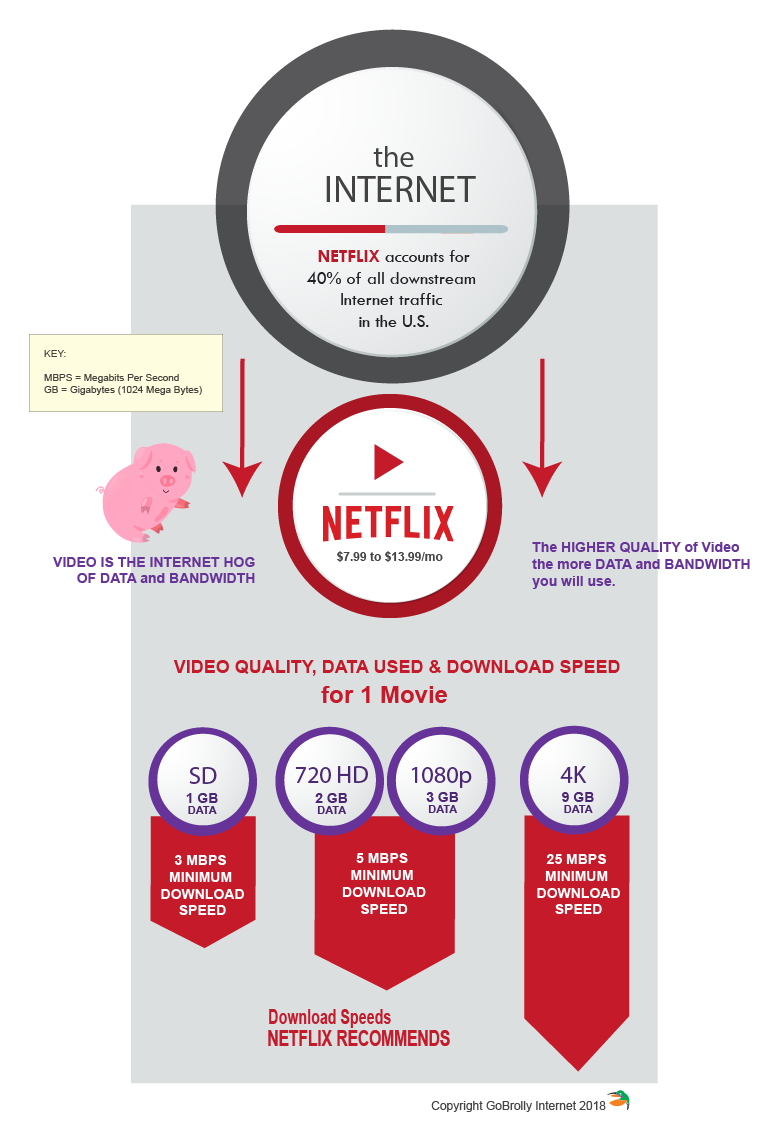
Bandwidth refers to the amount of data that can be transferred over an internet connection in a given period. In the context of Netflix, bandwidth determines the quality of the video you can stream and how smoothly it plays.
Netflix has specific bandwidth requirements for different video quality levels:
- Standard Definition (SD): Requires a minimum download speed of 3 Mbps.
- High Definition (HD): Requires a minimum download speed of 5 Mbps.
- Ultra High Definition (UHD or 4K): Requires a minimum download speed of 25 Mbps.
These are the minimum speeds required. For a buffer-free and optimal experience, especially if multiple devices are using the internet simultaneously, higher speeds are recommended.
Factors Affecting Netflix Streaming Quality
Even if your internet plan meets the Netflix bandwidth requirements, several factors can affect your actual streaming quality:
- Number of connected devices: The more devices connected to your network and using bandwidth simultaneously, the lower the available bandwidth for each device, potentially leading to buffering or lower video quality.
- Other internet activities: If other devices on your network are performing bandwidth-intensive tasks like downloading large files or online gaming, it can impact your Netflix streaming quality.
- Network congestion: During peak hours, your internet service provider’s (ISP) network might become congested, resulting in slower speeds and potential buffering issues.
- Wi-Fi signal strength: If you’re streaming over Wi-Fi, a weak or unstable signal can also cause buffering or lower video quality.
How to Check Your Internet Speed
Before diving deeper into Netflix bandwidth requirements, it’s crucial to know your current internet speed. You can easily check your speed using various online speed test tools, such as:
- Fast.com: A simple and quick speed test tool by Netflix.
- Speedtest.net: A popular speed test tool with detailed information about your download and upload speeds.
- Google Speed Test: Simply search for “speed test” on Google, and it will provide a speed test tool directly in the search results.
Once you know your internet speed, you can compare it to the Netflix bandwidth requirements to determine the optimal video quality you can stream.
Optimizing Your Network for Netflix
Even with a fast internet connection, there are ways to optimize your network for the best possible Netflix streaming experience:
- Connect with an Ethernet cable: If possible, connect your streaming device (smart TV, gaming console, etc.) directly to your router with an Ethernet cable. This provides a more stable and faster connection than Wi-Fi.
- Upgrade your router: If you have an older router, it might not be able to handle the demands of high-quality streaming. Consider upgrading to a newer router with faster speeds and better Wi-Fi coverage.
- Position your router strategically: Place your router in a central location, away from obstacles and interference from other electronic devices.
- Reduce the number of connected devices: If you’re experiencing buffering or low video quality, try disconnecting other devices from your network to free up bandwidth for Netflix.
- Adjust Netflix data usage settings: Netflix allows you to control the amount of data it uses. You can adjust the video quality settings to a lower resolution to reduce bandwidth consumption.
Netflix Bandwidth Requirements for Different Devices
The Netflix bandwidth requirements remain the same regardless of the device you’re using to stream. However, some devices might have limitations that can affect the streaming quality.
For example, older smart TVs or streaming devices might not support 4K streaming, even if your internet connection is fast enough. Always check the specifications of your device to ensure it’s compatible with the desired video quality.
Troubleshooting Netflix Streaming Issues
If you’re experiencing buffering, low video quality, or other streaming issues, here are some troubleshooting steps you can take:
- Check your internet speed: Run a speed test to ensure your connection meets the Netflix bandwidth requirements.
- Restart your router and streaming device: Sometimes, a simple restart can resolve connectivity issues.
- Clear your browser cache and cookies: If you’re streaming on a computer, clearing your browser cache and cookies can help improve performance.
- Update your Netflix app: Make sure you’re using the latest version of the Netflix app on your device.
- Contact your ISP: If you’ve tried all the above steps and are still experiencing issues, contact your ISP to see if there are any network problems in your area.
Beyond Netflix: Bandwidth Requirements for Other Streaming Services
While this article focuses on Netflix bandwidth requirements, it’s worth noting that other popular streaming services have similar requirements:
- Amazon Prime Video:
- SD: 0.9 Mbps
- HD: 3.5 Mbps
- UHD: 15 Mbps
- Hulu:
- SD: 3 Mbps
- HD: 6 Mbps
- Live TV: 8 Mbps
- Disney+:
- SD: 5 Mbps
- HD: 7.5 Mbps
- UHD: 25 Mbps
- HBO Max:
- SD: 3 Mbps
- HD: 5 Mbps
- UHD: 50 Mbps
As you can see, the bandwidth requirements for most streaming services are relatively similar. However, it’s always a good idea to check the specific requirements for each service you use.
Conclusion
Understanding Netflix bandwidth requirements is essential for enjoying a smooth and uninterrupted streaming experience. By ensuring your internet connection meets the necessary speeds and optimizing your network, you can enjoy your favorite movies and TV shows in the highest possible quality. Remember, if you’re experiencing streaming issues, there are several troubleshooting steps you can take to resolve them. And if you’re considering switching internet providers or upgrading your plan, be sure to factor in the bandwidth requirements of your favorite streaming services. Happy streaming!