Verizon Prepaid offers flexibility and control over your wireless spending with no annual contracts. But like any service, you might occasionally have questions or need assistance. Whether you need to refill your account, change your plan, check your balance, or troubleshoot an issue, there are several ways to connect with verizon wireless prepaid customer service and manage your account.
Contacting verizon wireless prepaid customer service by Phone
If you prefer to speak with someone or use automated phone services, Verizon provides dedicated numbers for Prepaid customers.
Dedicated Prepaid Support Number
- The primary contact number specifically for verizon wireless prepaid customer service is 1-888-294-6804. Calling this number will connect you to representatives familiar with Prepaid plans and policies.
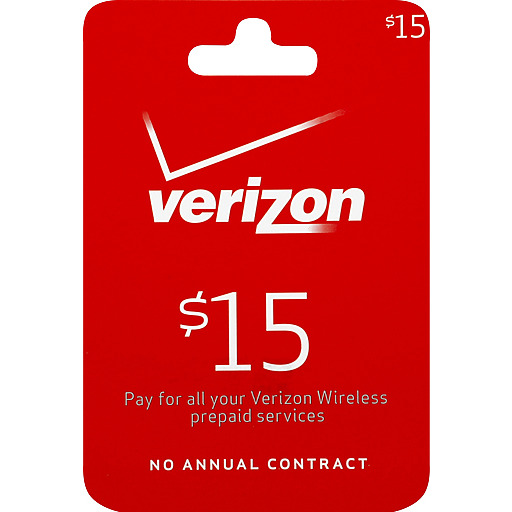
Calling from Your Verizon Prepaid Phone
- You can typically reach customer service directly from your Verizon Prepaid phone by dialing *611.
Phone Support Hours
- Live agent support via the dedicated Prepaid number (1-888-294-6804) is generally available during the following Eastern Time hours:
- Monday – Saturday: 8:00 AM – 7:00 PM ET
- Sunday: 8:00 AM – 5:00 PM ET
- (Automated phone services may be available 24/7).
Read more about: verizon fios internet packages
Self-Service Tools: My Verizon App and Website
Often, the fastest and most convenient way to manage your Prepaid account is through Verizon’s digital tools, available 24/7.
Using the My Verizon App
- Availability: The standard My Verizon app (available for iOS and Android) fully supports Prepaid accounts.
- Functionality: Download the app and sign in using your Prepaid mobile number and My Verizon password. You can:
- Add funds (refill) using various payment methods.
- Set up or manage Auto Pay for automatic refills (often providing discounts).
- Check your current balance and remaining data allowance.
- View your plan details and change to a different Prepaid plan if needed.
- Monitor usage.
- Activate a new Prepaid device or SIM/eSIM.
- Access support resources and FAQs.
Using the My Verizon Website
- You can perform most of the same account management tasks by logging into your Prepaid account on the official Verizon website (verizon.com/my-verizon).
Useful Dial Codes
- Quick checks can often be done directly from your phone’s dialer:
- #BAL (#225): Check your account balance.
- #DATA (#3282): Check your data usage.
- #MIN (#646): Check minute usage (if applicable to your plan).
- #PMT (#768): Access the automated system to make a payment (refill).
Online Chat Options
Verizon offers digital chat support, which is accessible to Prepaid customers:
- My Verizon App/Website: Look for chat options within the app or on the Verizon support website after logging in.
- Verizon Assistant: You may initially interact with an automated chat assistant, which can handle many common requests or direct you to the right resources. If needed, you can often request to be transferred to a live agent during support hours.
In-Store Prepaid Support
You can also visit a physical Verizon location for assistance:
- Verizon Stores: Both corporate Verizon stores and Verizon Authorized Retailers can typically help with Prepaid services. This includes purchasing refill cards, activating new Prepaid phones or SIM cards, and answering basic questions. Complex account issues might still require calling the dedicated verizon wireless prepaid customer service number.
Getting the Right Support for Your Prepaid Account
For managing refills, checking balances, or changing plans, the My Verizon app and website are usually the most efficient tools. When you need to speak with a representative specifically about your Prepaid account, calling the dedicated verizon wireless prepaid customer service line at 1-888-294-6804 during operating hours is your best bet. Using *611 from your Prepaid phone also connects you to support.