Getting a text message from a random 5-digit number can be confusing and annoying. You’re not alone if you’ve received a text from short code 50204, 58083, or 47204 and wondered who it is and how to make it stop. Whether you’re on an iPhone or Android, these unexpected messages can range from legitimate alerts to outright spam.
This guide will break down the mystery behind these short codes. We’ve investigated who is using these numbers and will provide you with a clear, step-by-step playbook to handle unwanted texts.
Quick Answer: Who is Texting Me?
If you don’t have time to read the full investigation, here is the summary of who owns these codes and why they are texting you:
| Short Code | Sender (Owner) | Purpose | Safe or Scam? |
| 58083 | Affirm | 2FA / Verification Code | Safe (Official) |
| 50204 | WordPress.com | Comment Notifications | Safe (Annoying) |
| 47204 | Genesis | Marketing / Updates | Marketing (Safe) |
Case File #1: The 58083 Short Code Text Message
The Sender: All signs point to Affirm Holdings, Inc.
If you’ve received a 58083 short code text message, it is almost certainly from Affirm, the popular “Buy Now, Pay Later” financial company. While some online directories might list an outdated owner, extensive user reports confirm that Affirm uses this number to send two-factor authentication (2FA) codes, also known as one-time passwords (OTPs).
This is a Security Alert, Not Just Spam
Receiving an unrequested 2FA code from 58083 means someone has entered your phone number on Affirm’s website or app. This could be a simple typo, but it could also be a malicious attempt to access an account linked to your number.
What to Do:
-
Do NOT share the code. Affirm will never call or text you to ask for this code.
-
Secure Your Account: If you have an Affirm account, log in immediately (using the official app or website, not a link in the text!) and change your password. Check for any suspicious activity.
-
If You Don’t Have an Account: Someone likely entered their number incorrectly. The immediate risk is low, but it’s wise to monitor your credit report for any accounts you don’t recognize.
-
Wait to Block: Don’t block the number until you’ve secured your account, in case you need to receive a legitimate code to reset your password.
Case File #2: Decoding the 47204 Text
The Sender: Genesis (the luxury automotive brand)
A 47204 text is consistently linked to Genesis, the luxury vehicle division of Hyundai. This isn’t the healthcare company or the tech firm; it’s the car company. These messages are typically for marketing, promotions, or customer service updates regarding vehicle maintenance.
What to Do:
Since Genesis is a legitimate business, you have a straightforward way to opt out.
-
Reply STOP: To unsubscribe from all future marketing texts, simply reply to the message with the word STOP. You should receive a confirmation that you’ve been opted out.
-
Reply HELP: If you want more information about the campaign before stopping it, reply with HELP.
Case File #3: The 50204 Text Message (Solved)
The Sender: WordPress.com
For a long time, the 50204 short code was a mystery, but we have cracked it. This number is used by WordPress.com to send SMS notifications.
If you receive a text from 50204, it usually contains a link and the phrase “Reply to…” or “New comment on…”. This happens because you (or someone who had your number previously) subscribed to a blog or left a comment on a WordPress site and checked the box that says “Notify me of follow-up comments via email/SMS.”
Why are you getting this?
You likely commented on a blog post recently. The system is simply notifying you that someone replied to your comment or posted a new update.
What to Do:
-
Check the Context: If you recently commented on a blog, this is a safe notification.
-
Reply STOP: If you want these notifications to end, simply reply STOP to 50204. This will unsubscribe your phone number from WordPress SMS alerts.
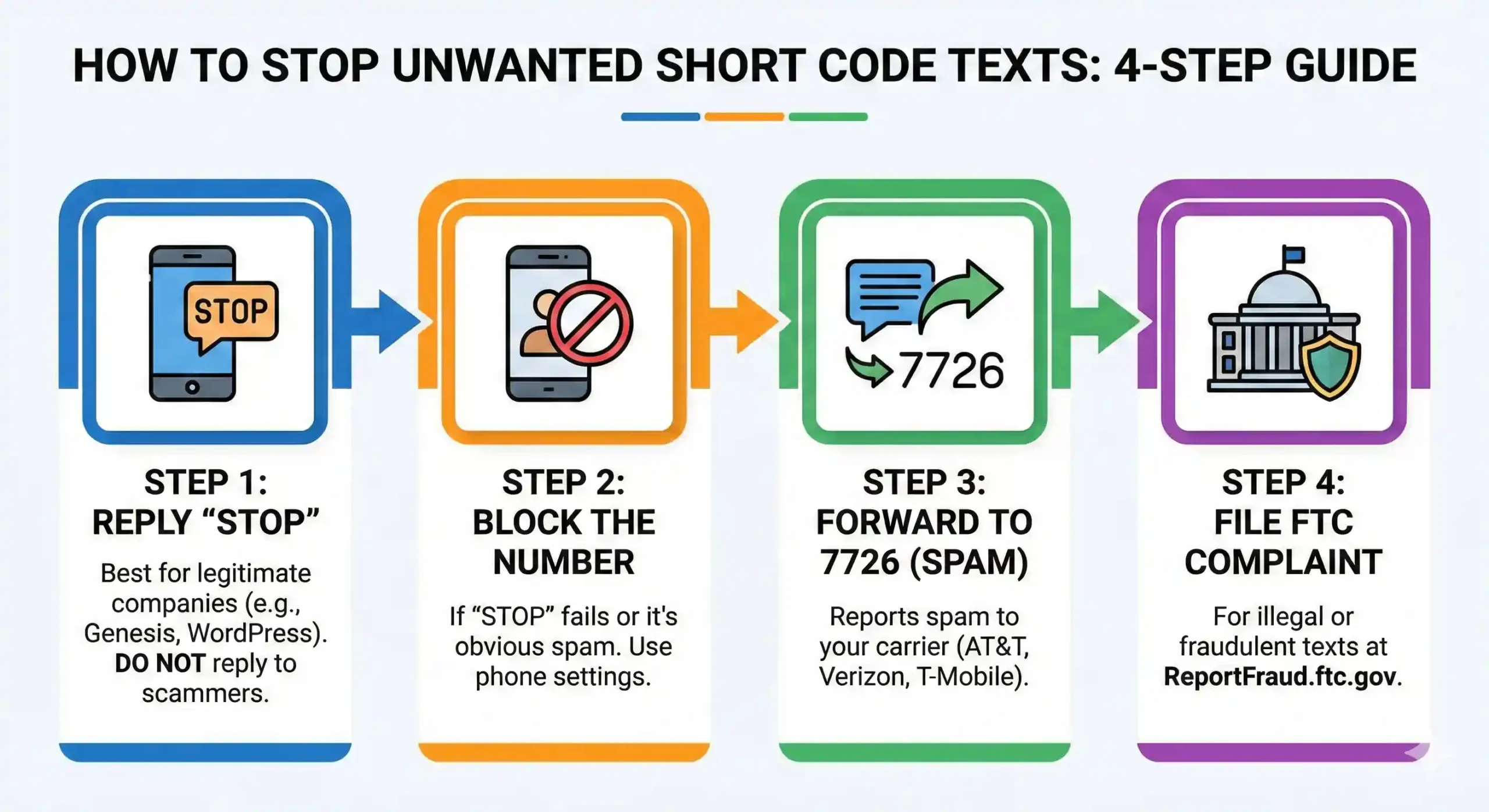
Your 4-Step Guide to Stopping Unwanted Short Code Texts
Whether it’s from 50204, another short code, or a random number, this is the definitive playbook to regain control of your inbox.
Step 1: Reply STOP (For Legitimate Businesses)
This is your first line of defense. Replying STOP to a marketing text from a real company is a legally required command that will opt you out. Only use this if you believe the sender is a legitimate business you may have interacted with. Replying to a scammer just confirms your number is active.
Step 2: Block the Number (For Spammers and Persistent Senders)
If replying STOP doesn’t work or you suspect it’s a scam, block the number directly on your phone.
-
On iPhone: Open the text, tap the icon at the top, tap Info, and then select Block this Caller.
-
On Android: Open the text, tap the three-dot menu, and select Block number.
Step 3: Report Spam to 7726
Forward any spam or scam text to the number 7726 (which spells SPAM). This is a free service used by all major carriers (AT&T, Verizon, T-Mobile) to track and block spammers at the network level. It’s a small action that helps protect everyone.
Step 4: File a Complaint with the FTC
For illegal or fraudulent texts, you can file an official complaint with the Federal Trade Commission at ReportFraud.ftc.gov. This data helps the government track and take action against bad actors.
Need More Help with Mystery Texts?
If you are receiving other strange messages, check out our detailed guides on [Short Code 47458: Scam or Legit?] and [Decoding the Mystery of T-Mobile Code 2300].