Motorola phones are known for their clean software experience and user-friendly features. This extends to their built-in messaging app, often simply called Motorola Messaging. While it might appear basic at first glance, this app offers a surprising depth of functionality waiting to be explored. This article dives into the hidden gems and lesser-known features of Motorola Messaging, transforming it from a simple texting tool to a communication powerhouse.
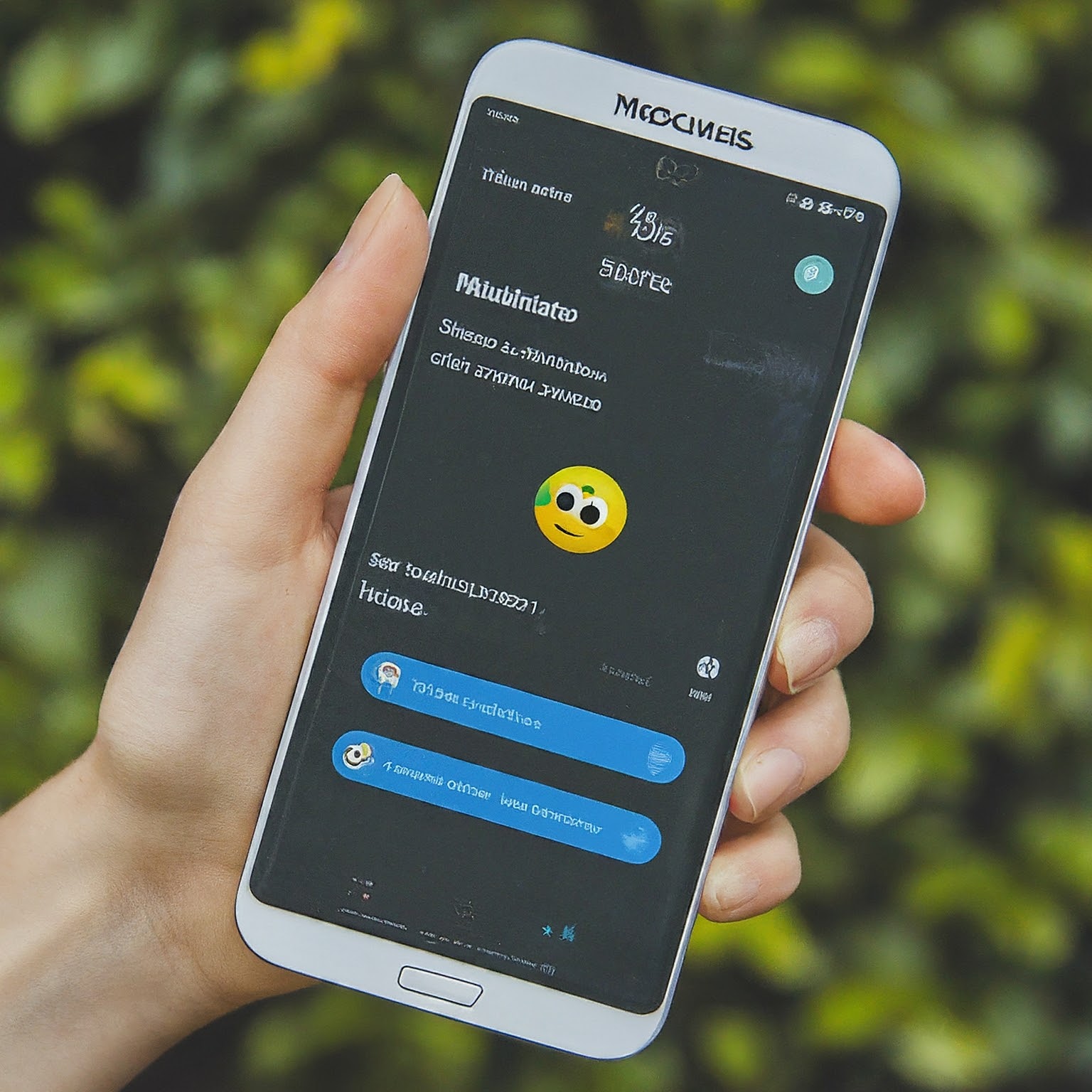
Organization and Efficiency: Streamline Your Conversations
Motorola Messaging prioritizes keeping your conversations organized and accessible. Here are some hidden features to maximize your efficiency:
-
Threaded Conversations: Unlike some basic messaging apps, Motorola Messaging automatically groups messages from the same contact into a single thread. No more jumping between individual messages for context.
-
Quick Reply: Swipe right on a message notification to instantly reply without opening the full conversation. Perfect for sending short responses on the go.
-
Scheduled Messages: Plan your messages in advance! Compose a message and set a specific time and date for it to be sent automatically. Great for birthdays, reminders, or well-timed greetings.
-
Pin Important Chats: Pin your most important conversations to the top of your message list for easy access. No more scrolling through endless threads to find that urgent message.
-
Categorize Messages: Sort your messages by category (personal, work, etc.) using labels. This helps declutter your inbox and prioritize communication streams. (This feature might be available depending on the specific Motorola model)
Hidden Tip: Did you know you can search within a conversation thread? Simply tap the search icon within the specific chat and type your keywords.
Personalization Powerhouse: Make it Your Messaging Hub
Motorola Messaging allows you to personalize your communication experience. Here are some hidden features to tailor it to your preferences:
-
Custom Ringtones and Notifications: Assign unique ringtones and notification sounds to specific contacts or groups. Instantly know who’s messaging without even looking at your phone.
-
Quick Text Responses: Create pre-written snippets for frequently used phrases. Save time and effort by inserting these snippets with a single tap.
-
Message Blocking: Block unwanted numbers and contacts to prevent spam and unwanted messages.
-
Change the Look and Feel: While subtle, some Motorola models allow you to change the app’s background theme and text color scheme. Choose a theme that suits your style and enhances readability.
Hidden Power: Did you know you can change the default messaging app on your Motorola phone? If you prefer a different platform, you can easily switch it in your settings.
Advanced Features for Power Users: Unlock the Potential
Motorola Messaging caters to power users as well. Here are some hidden features to optimize your communication experience:
-
Schedule Do Not Disturb: Set specific times or locations where you won’t receive message notifications. Perfect for meetings, movie nights, or focused work sessions.
-
Delivery Reports: Enable delivery reports to see if your messages have been delivered and read by the recipient. (Note: This feature might require carrier support)
-
Archive Messages: Don’t want to delete important messages but need them out of your main inbox? Archive them for future reference. They remain accessible but won’t clutter your daily messages.
-
Backup and Restore: Backup your messages to a cloud storage service or local storage to prevent data loss in case of a phone switch or reset.
Advanced Tip: Did you know you can connect your Motorola Messaging app to your computer for seamless message access on a larger screen? Certain Motorola models offer this functionality through Motorola Connect or similar software.
Integrating with the Ecosystem: Leverage Motorola Services
Motorola Messaging integrates seamlessly with other Motorola services to enhance your communication experience. Here’s what you might be missing:
-
Moto Display: With Moto Display enabled, you can preview incoming messages directly on the lock screen without unlocking your phone.
-
Quick Launch: Double-press the power button to instantly launch the Motorola Messaging app. Never miss a beat when a message arrives.
-
Voice Commands with Google Assistant: Utilize Google Assistant to perform voice commands like sending messages or composing replies hands-free.
Remember: The availability of these features might vary depending on your specific Motorola model and software version. Always refer to your phone’s user manual or settings menu for the latest functionalities.
Conclusion: Beyond Texting with Motorola Messaging
motorola messaging offers a feature-rich experience that goes beyond basic texting. By exploring the hidden gems and lesser-known functionalities, you can personalize your communication, boost your productivity, and take advantage of advanced features. So, delve into your motorola messaging app and unlock its full potential!