Keeping track of your mobile phone usage – particularly data consumption, but also talk minutes and text messages if applicable – is important for managing your plan and avoiding surprises. Verizon provides several convenient tools for customers in the United States to check their verizon my usage details easily.
Where to Check Verizon My Usage Information
You can monitor your account’s usage through a few primary methods:
The My Verizon App
Available for both iOS and Android smartphones, the My Verizon app is often the quickest way to get usage snapshots:
- Log In: Open the app and sign in with your Verizon credentials.
- Access Usage: Tap the “Account” tab (usually at the bottom). Look for a prominent “Usage” section or a data usage summary directly on the account overview screen.
- View Details: Tap into the usage section to see details for the current billing cycle. You can typically see overall data used and often a breakdown by line for family plans (“See who’s using what”). Recent historical summaries (e.g., last 3 cycles) are usually available.
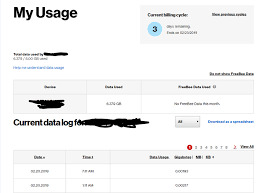
The My Verizon Website
Logging into My Verizon via a web browser often provides the most comprehensive usage details and history:
- Log In: Visit the official Verizon website (verizon.com) and sign into your My Verizon account.
- Navigate: Look for menu options like “Usage,” “My Usage,” or “Account Activity,” often found under the main “Account” or “Billing” sections.
- Explore Details: This section shows current cycle usage for data, talk, and text. You can usually select specific lines on multi-line accounts for individual breakdowns. The website typically offers more extensive historical data than the app, including detailed call/text logs for recent months and access to past PDF bills.
Read more about: verizon phone number lookup
Dial Codes from Your Verizon Phone
For quick, on-the-spot checks directly from your Verizon mobile phone:
- Dial #DATA (#3282) and press Call/Send. You’ll usually receive a text message with an estimate of your current cycle’s data usage.
- Dial #MIN (#646) and press Call/Send. You’ll typically get a text (or voice prompt) with estimated minute usage for the current cycle (most relevant for plans with limited minutes).
- Note: These estimates might not reflect usage from the last few hours or up to a day.
My Verizon Data Widget
After installing the My Verizon app, you can often add a widget to your smartphone’s home screen (Android) or Today View (iOS) that displays your current billing cycle’s data usage at a glance.
What Details Are Shown in Verizon My Usage?
When you check your verizon my usage, you can typically find:
- Data Usage: Amount of cellular data consumed in the current cycle (often shown vs. total allowance if applicable). Mobile hotspot data usage may be listed separately.
- Talk Usage: Minutes used for calls (relevant for limited minute plans). Detailed call logs (date, time, number, duration – not audio content) are available, especially via the website for recent history or on PDF bills.
- Text Usage: Number of text messages sent/received (relevant for limited text plans). Detailed text logs (date, time, number – not message content) are available via the website or PDF bills for recent history.
- Data Categories: My Verizon includes a “Data Utilization” tool that provides an estimated breakdown by general categories (Web & Apps, Social Media, Video, etc.) to help understand usage patterns (does not track specific sites/apps or Wi-Fi usage).
- Usage History: Access summaries or detailed logs for past billing cycles (history is typically more extensive on the website via PDF bills than in the app’s summary views).
Setting Up Usage Alerts
For plans with specific data or hotspot limits, My Verizon allows Account Owners/Managers to set up alerts:
- Configuration: Within the notification settings in the My Verizon app or website, you can opt to receive text, email, or push notifications when usage reaches certain thresholds (e.g., 90% of your data allowance).
Why Monitoring Verizon My Usage is Useful
- Avoid Overage: Track consumption on limited data or hotspot plans.
- Understand Habits: See which general categories use the most data.
- Manage Family Plans: Monitor usage across different lines on your account.
- Verify Billing: Ensure usage aligns with your plan and expectations.
Important Limitations
- No Content: Verizon logs do not include the content of your texts or the audio of your calls.
- Cellular Only: Verizon My Usage tracks data used over the Verizon cellular network. Data used while connected to Wi-Fi is not tracked here.
- Data App Usage: Usage logs don’t detail calls or messages made via third-party apps like WhatsApp, FaceTime Audio, etc. (this just counts towards overall data usage).
- Potential Delays: Reported usage might lag behind real-time consumption by a few hours.