The shift to remote work has made reliable internet connectivity essential. But with a plethora of internet speed options available, it can be difficult to determine what’s sufficient for your needs. This article delves into the question, “Is 75 Mbps good for working from home?” We’ll analyze various factors, including typical online activities, the number of users, and specific work requirements, to help you assess whether 75 Mbps is the right fit for your home office.
Understanding Internet Speed: Mbps and Your Needs
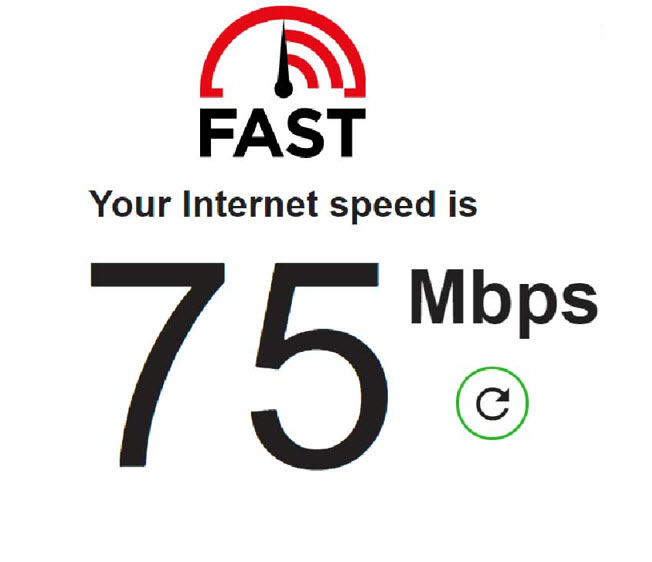
Before diving into the specifics, let’s clarify what “Mbps” means and how it relates to your online experience. Mbps stands for “megabits per second” and measures the speed at which data travels to and from your devices. Higher Mbps generally translates to faster downloads, smoother streaming, and less buffering.
When considering whether 75 Mbps is good for working from home, it’s crucial to evaluate your typical online activities.
Common Work-From-Home Activities and Their Bandwidth Requirements
- Email and Web Browsing: These activities require minimal bandwidth, typically less than 5 Mbps.
- Video Conferencing: Platforms like Zoom and Microsoft Teams require varying bandwidth depending on video quality and participants. A stable connection with at least 3 Mbps is recommended for smooth video calls.
- File Sharing and Cloud Storage: Uploading and downloading large files can consume significant bandwidth. If your work involves frequent file transfers, higher Mbps will be beneficial.
- Streaming and Entertainment: While not directly work-related, streaming music or videos during breaks can impact bandwidth usage.
Is 75 Mbps Good for Working From Home? Factors to Consider
- Number of Users: If you’re the only person using the internet, 75 Mbps is generally more than enough for most work-related activities. However, if multiple people are working from home, streaming, gaming, or attending online classes simultaneously, you might experience slowdowns, especially during peak usage times.
- Types of Activities: If your work involves bandwidth-intensive tasks like video editing, large file transfers, or frequent video conferencing with multiple participants, 75 Mbps might be sufficient, but a higher speed could provide a more seamless experience.
- Internet Reliability: Beyond speed, the reliability and stability of your internet connection are crucial. Even with 75 Mbps, a connection prone to drops or fluctuations can disrupt your workflow.
- Upload vs. Download Speed: While most internet plans emphasize download speed, upload speed is equally important for activities like video conferencing and file sharing. Ensure your plan offers sufficient upload speed to support your work needs.
75 Mbps for Specific Work Scenarios
- Data Entry and Writing: For tasks primarily involving typing, emailing, and web browsing, 75 Mbps is more than adequate.
- Software Development: If you’re a software developer who regularly uploads and downloads large files, 75 Mbps might suffice, but a higher speed could improve efficiency.
- Graphic Design: Graphic designers working with large image files might benefit from a faster connection, although 75 Mbps can be sufficient for many tasks.
- Customer Support: For customer support roles involving video calls and screen sharing, 75 Mbps should provide a smooth experience.
Signs You Might Need More Than 75 Mbps
- Frequent Buffering: If you experience frequent buffering during video calls or streaming, it might indicate insufficient bandwidth.
- Slow Download and Upload Speeds: If file transfers take longer than expected or you experience delays when uploading documents, a faster connection could be beneficial.
- Lagging During Online Games: While not directly work-related, if you enjoy online gaming during your free time, 75 Mbps might not provide the optimal experience, especially for fast-paced games.
- Multiple Users and Devices: If several people are using the internet simultaneously for various activities, you might need more bandwidth to avoid congestion and slowdowns.
Optimizing Your Home Network for 75 Mbps
Even with 75 Mbps, optimizing your home network can significantly improve your internet experience:
- Wi-Fi Router Placement: Position your router in a central location to ensure optimal signal coverage throughout your home.
- Use a Wired Connection: For bandwidth-intensive tasks, connect your computer directly to the router using an Ethernet cable for a faster and more stable connection.
- Update Router Firmware: Regularly updating your router’s firmware can improve performance and security.
- Limit Background Applications: Close unnecessary applications and programs running in the background to free up bandwidth.
- Schedule Bandwidth-Heavy Tasks: If possible, schedule large downloads or uploads for off-peak hours to minimize congestion.
Alternatives to Consider
If you find that 75 Mbps is not sufficient for your work-from-home needs, consider these alternatives:
- Upgrade Your Internet Plan: Contact your internet service provider to explore higher-speed options.
- Fiber Optic Internet: Fiber optic internet offers significantly faster speeds and greater reliability compared to traditional cable internet.
- Mesh Wi-Fi System: A mesh Wi-Fi system can improve coverage and reduce dead zones in your home, ensuring a stronger signal for all your devices.
Conclusion
Is 75 Mbps good for working from home? The answer depends on your specific needs and usage patterns. For many individuals working from home, 75 Mbps provides ample bandwidth for common tasks like email, web browsing, and video conferencing. However, if you engage in bandwidth-intensive activities, have multiple users sharing the connection, or require the fastest possible speeds, a higher-speed plan might be more suitable.
By carefully evaluating your requirements, optimizing your home network, and considering alternative solutions, you can ensure a seamless and productive work-from-home experience.