The iPhone 13 Pro Max, with its stunning display and powerful performance, is a coveted smartphone. If you bought yours through AT&T, it might be locked to their network, restricting your ability to use it with other carriers. Unlocking it opens up options for travel, getting better deals from other providers, and even boosting its resale value. Let’s dive into the why, how, and everything you need to know.
Why Unlock Your iPhone 13 Pro Max?
Here are the main reasons to consider unlocking your AT&T iPhone:
- International Travel: Avoid exorbitant roaming fees by using a local SIM card when traveling abroad.
- Carrier Freedom: Switch to a carrier offering better plans or coverage in your area without needing a new phone.
- Increased Resale Value: Unlocked iPhones often fetch a higher price on the secondhand market.
- Flexibility: Use alternative SIM cards for specific purposes like a dedicated data plan or a work-issued SIM.
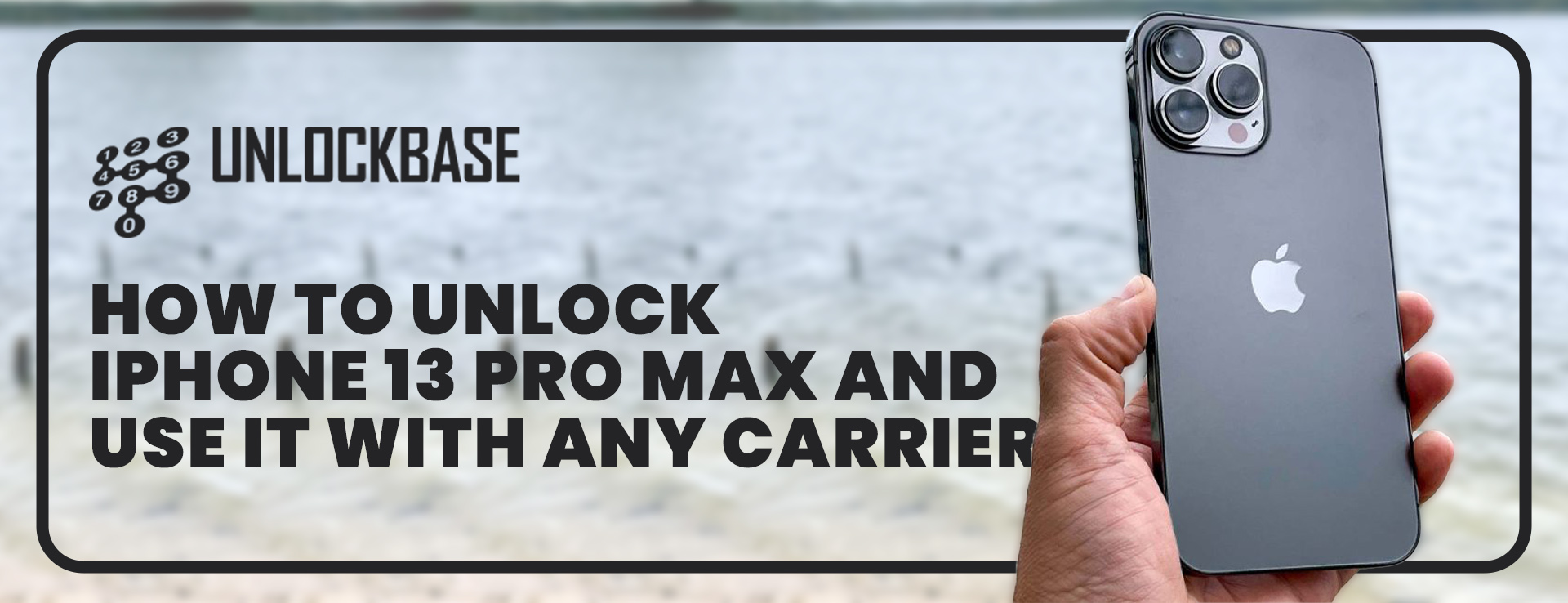
Understanding AT&T’s Unlock Policy
AT&T will unlock eligible devices under the following conditions:
- Account in Good Standing: The phone must be fully paid off, and your account shouldn’t have any overdue balances.
- Active Service Requirement: The iPhone needs to have been active on the AT&T network for a certain period, usually 60 days.
- Not Blacklisted: The phone shouldn’t be reported lost, stolen, or involved in fraudulent activity.
How to Unlock Your iPhone 13 Pro Max Through AT&T
- Check Eligibility: Before starting, verify your device meets the unlock criteria:
- You can use AT&T’s online Device Unlock Portal or contact their customer service.
- Submit Unlock Request:
- Online Portal: Use the provided form, entering your iPhone’s IMEI (found in Settings -> General -> About) and other necessary information.
- Customer Service: Call AT&T customer service and explain that you’d like to unlock your iPhone 13 Pro Max.
- Processing: AT&T usually processes requests within a few business days. You’ll receive confirmation via email or text message.
- Complete the Unlock:
- SIM Card Swap: Simply insert a SIM card from a different carrier and your phone should configure automatically.
- iTunes Restore: In some cases, you might need to back up your iPhone, restore it via iTunes, and then insert the new SIM to complete the unlock process.
Alternative Unlocking Methods
- Third-Party Unlocking Services: Companies specialize in unlocking iPhones for a fee. Choose a reputable one with positive reviews. While convenient, be aware these services might void your warranty.
- Factory Unlocking Through Apple (Rare): Under specific circumstances, Apple may directly unlock your iPhone. This typically applies to devices purchased outright from Apple, not through AT&T.
Important Considerations
- Not All iPhones Will Unlock: If your iPhone doesn’t meet eligibility criteria, AT&T may deny your request.
- Temporary Unlocks: AT&T may offer temporary unlocks for specific situations like international travel. Contact them for details.
- Unlocked iPhones Can Still Have Carrier-Specific Features: Even unlocked, your iPhone might retain some settings unique to AT&T, but this won’t usually affect its core functionality.
Troubleshooting Unlock Issues
- Confirmation Delay: Give AT&T ample time to process your request. If you haven’t received updates within a few days, contact them for a status check.
- Unlock Failed: If your unlock request is denied, contact AT&T to find out the specific reason and see if there’s any way to rectify the situation.
- Unlock Not Working: Ensure you followed the provided unlock instructions correctly. Seek help from AT&T, Apple, or the unlocking service you used if you encounter difficulties.
Embracing the Freedom of an Unlocked iPhone 13 Pro Max
Unlocking your iPhone 13 Pro Max from AT&T grants a new level of control over your device. Take advantage of this newfound flexibility to find better deals, enjoy seamless global travel, or increase your iPhone’s resale value.