In today’s digitally interconnected world, a sudden drop in internet connectivity can be both frustrating and disruptive. Whether it’s a brief outage or a prolonged period without internet access, it’s essential to know how to troubleshoot the issue and stay connected. This article will explore common causes of internet down situations, effective troubleshooting steps, and alternative methods to stay online.

Common Causes of Internet Down
Understanding the potential culprits behind an internet down situation is the first step towards resolving the issue. Here are some common causes:
ISP-Related Issues
- Outage: Widespread internet outages can occur due to equipment failures, network congestion, or severe weather conditions.
- Technical Difficulties: ISP-specific technical problems may affect individual connections.
- Maintenance: Planned or unplanned maintenance can temporarily disrupt internet service.
Home Network Issues
- Modem or Router Problems: Faulty or outdated equipment can cause connectivity issues.
- Wi-Fi Interference: Interference from other wireless devices can impact Wi-Fi performance.
- Incorrect Settings: Misconfigured network settings can prevent internet access.
- Physical Damage: Damaged cables or hardware can disrupt your connection.
Troubleshooting Steps When the Internet is Down
When faced with an internet down situation, follow these troubleshooting steps:
Check Your Network
- Verify Connections: Ensure all cables are securely connected to your modem, router, and devices.
- Restart Devices: Power cycle your modem and router to refresh the connection.
- Check Wi-Fi Signal Strength: Move closer to your router or use a Wi-Fi extender if necessary.
- Inspect Cables: Look for any signs of damage to Ethernet or coaxial cables.
Contact Your ISP
- Report the Outage: If you suspect a widespread outage, contact your ISP to confirm.
- Provide Necessary Information: Be ready to provide your account details and a description of the issue.
- Follow Up: If the issue persists, follow up with your ISP to escalate the problem.
Utilize Alternative Connectivity
- Mobile Hotspot: Use your smartphone’s mobile data to create a Wi-Fi hotspot.
- Tethering: Connect your computer or tablet to your phone’s internet connection via USB.
- Public Wi-Fi: Access internet at libraries, coffee shops, or other public locations.
Staying Connected During an Internet Down Situation
While an internet down can be inconvenient, there are ways to stay connected and productive:
Offline Activities
- Reading: Take advantage of the downtime to catch up on reading.
- Hobbies: Engage in offline hobbies or activities.
- Communication: Use traditional methods like phone calls or face-to-face interactions.
Online Alternatives
- Cloud Storage: Access files and documents stored in cloud-based services.
- Offline Apps: Utilize apps with offline capabilities, such as email, productivity tools, and entertainment apps.
- Local Network Sharing: Share files and resources within your local network.
Preventing Future Internet Down Issues
To minimize the impact of future internet down situations, consider these preventive measures:
- Regular Maintenance: Keep your modem and router updated with the latest firmware.
- Backup Internet Connection: Explore options like a secondary internet provider or satellite internet.
- Create Offline Copies: Maintain offline backups of important files and data.
- Emergency Preparedness: Develop a plan for how to handle extended internet outages.
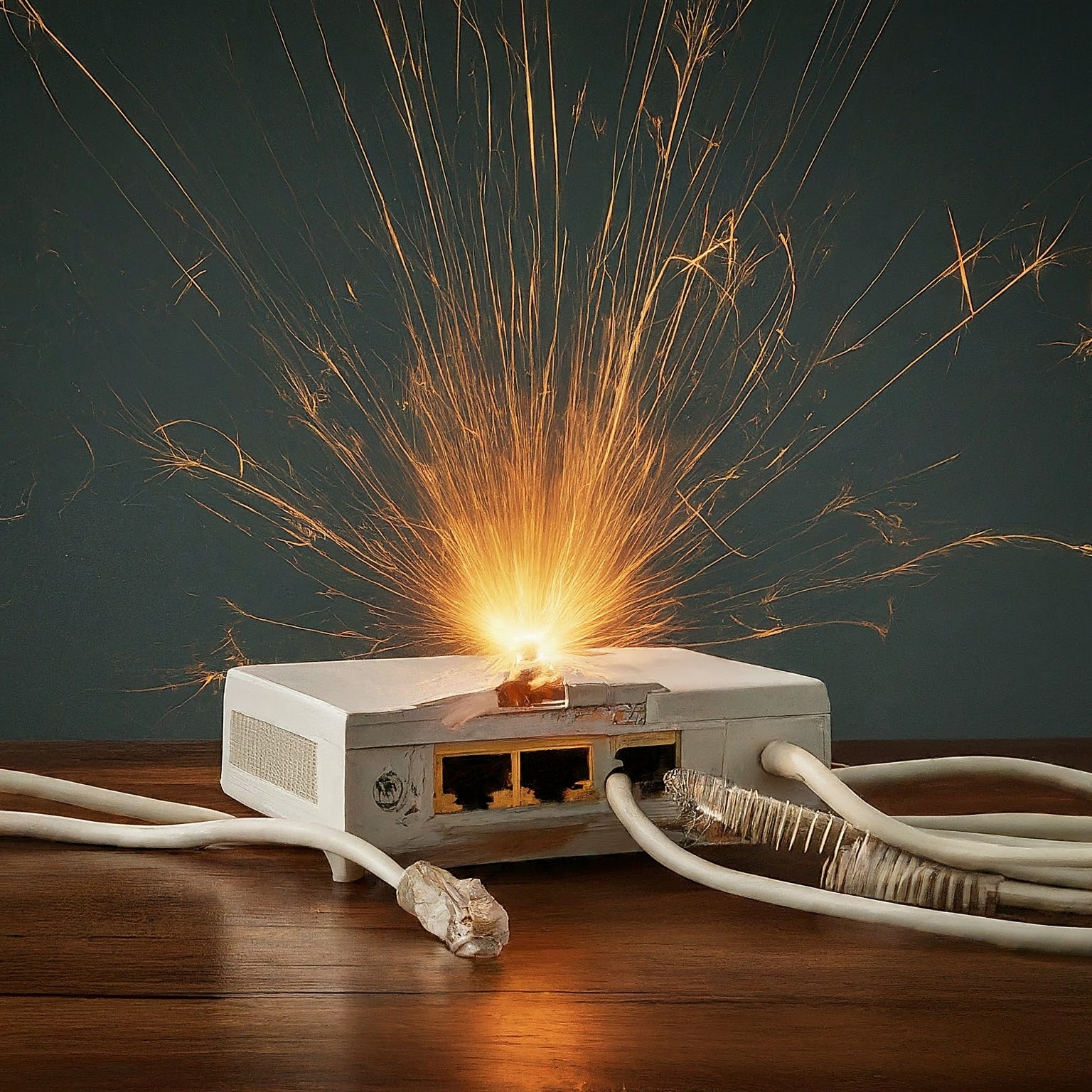
Conclusion
Experiencing an internet down situation can be frustrating, but by understanding the potential causes, following effective troubleshooting steps, and exploring alternative connectivity options, you can minimize disruptions and stay connected. Remember to prioritize essential tasks, utilize offline resources, and prepare for future outages to ensure business continuity and personal productivity.