In today’s digital age, a fast and reliable internet connection is paramount. Whether you’re streaming your favorite shows, engaging in online gaming, attending virtual meetings, or simply browsing the web, a sluggish connection can severely hamper your online experience. This is where internet connection speed tests come into play. They provide valuable insights into the performance of your internet connection, helping you troubleshoot issues, make informed decisions about your internet plan, and ensure that you’re getting the most out of your online experience.
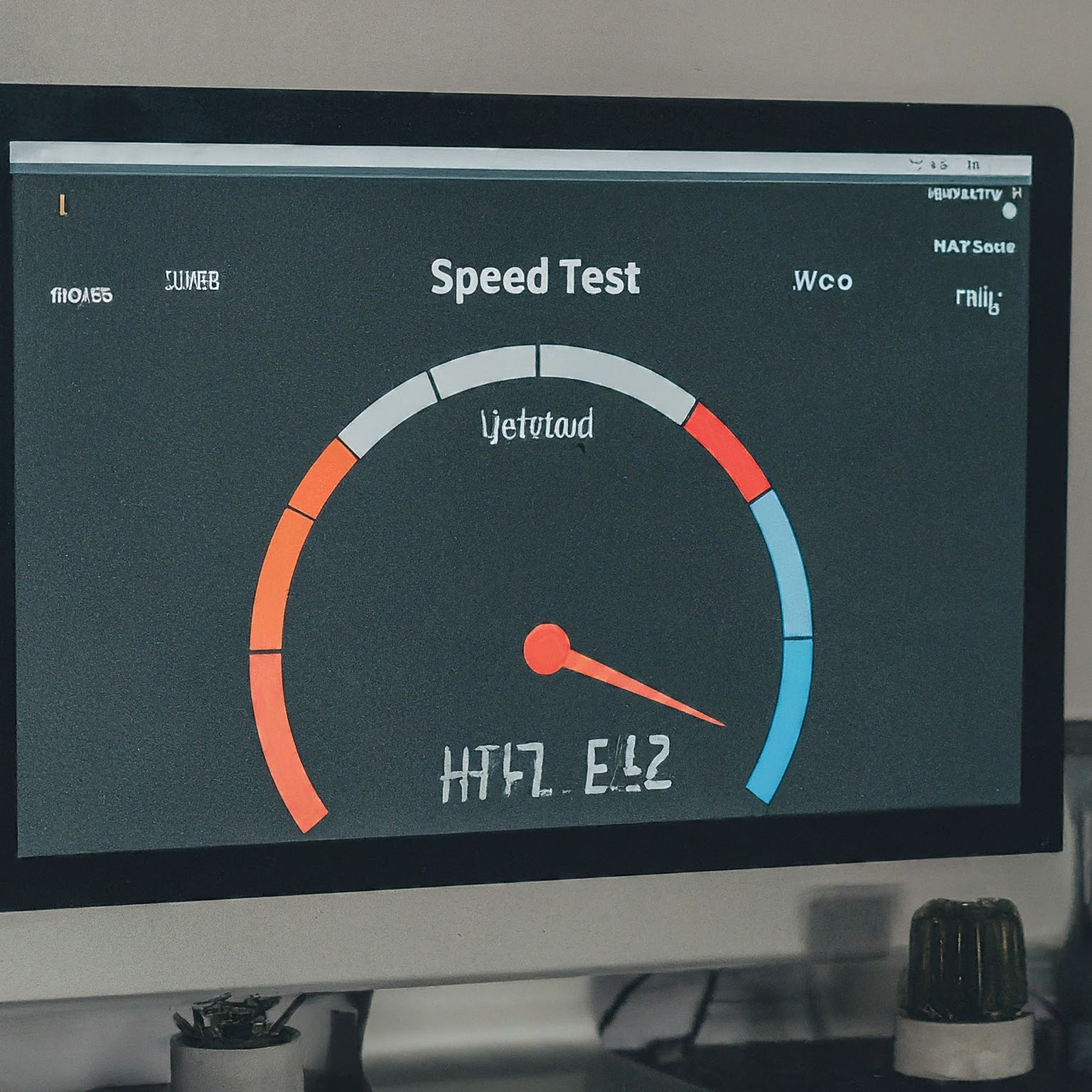
Understanding Internet Connection Speed Tests
What is an Internet Connection Speed Test?
An internet connection speed test is a tool that measures the speed at which your device can send and receive data over the internet. It typically evaluates three key metrics:
- Download Speed: This measures how quickly your device can download data from the internet, expressed in megabits per second (Mbps) or gigabits per second (Gbps).
- Upload Speed: This measures how quickly your device can upload data to the internet, also expressed in Mbps or Gbps.
- Ping (Latency): This measures the time it takes for a small data packet to travel from your device to a server and back, expressed in milliseconds (ms).
Why Conduct an Internet Connection Speed Test?
There are several reasons why you might want to conduct an internet connection speed test:
- Troubleshooting Slow Internet: If you’re experiencing slow internet speeds, a speed test can help identify the cause of the issue, whether it’s a problem with your internet service provider (ISP), your router, or your device.
- Verifying Your Plan: You can use a speed test to check if you’re getting the internet speeds that you’re paying for from your ISP.
- Comparing Internet Plans: When shopping for a new internet plan, speed tests can help you compare the performance of different ISPs and plans in your area.
- Optimizing Your Network: Speed tests can help you identify areas for improvement in your home network, such as repositioning your router or upgrading your equipment.
How to Conduct an Internet Connection Speed Test
Choosing a Reliable Speed Test Provider
There are numerous online speed test providers available, each with its own strengths and weaknesses. Some popular options include:
- Ookla Speedtest: One of the most widely used speed test providers, known for its accuracy and user-friendly interface.
- Fast.com: A simple and fast speed test tool offered by Netflix.
- Google Fiber Speed Test: A reliable option, particularly if you’re considering Google Fiber as your ISP.
- HighSpeedInternet.com Speed Test: Provides detailed information about your connection, including latency and jitter.
When choosing a speed test provider, consider factors like reliability, ease of use, and the level of detail provided in the results.
Conducting the Test
Once you’ve chosen a speed test provider, follow these steps to conduct the test:
- Close all other applications: To ensure accurate results, close any applications that might be using your internet connection in the background.
- Connect your device directly to your router: If possible, connect your device to your router using an Ethernet cable for the most accurate results.
- Visit the speed test website: Navigate to the website of your chosen speed test provider.
- Start the test: Click the “Start Test” or similar button to initiate the test.
- Wait for the results: The test will typically take a few seconds to complete. Once finished, you’ll see your download speed, upload speed, and ping (latency) results.
Interpreting the Results
Understanding the Metrics
- Download Speed: This is the most critical metric for most users, as it affects how quickly you can stream videos, download files, and browse the web. A higher download speed translates to a faster and smoother online experience.
- Upload Speed: This is important for activities that involve sending data to the internet, such as uploading files, video conferencing, and online gaming.
- Ping (Latency): This measures the responsiveness of your connection. A lower ping is desirable, especially for online gaming and real-time applications, as it reduces lag and delays.
Comparing Your Results to Your Plan
Compare your speed test results to the speeds advertised in your internet plan. If your results are significantly lower than what you’re paying for, you may want to contact your ISP to investigate the issue.
Factors Affecting Speed Test Results
Several factors can influence your internet connection speed test results:
- Time of Day: Internet speeds can fluctuate throughout the day, especially during peak usage hours.
- Network Congestion: If many people in your area are using the internet simultaneously, it can slow down your connection.
- Distance from the Server: The physical distance between your device and the speed test server can affect the results.
- Device and Wi-Fi Interference: Older devices or interference from other Wi-Fi networks can also impact your speed test results.
To get a more accurate picture of your internet connection’s performance, it’s advisable to conduct multiple speed tests at different times of the day and under different conditions.
Tips for Improving Your Internet Speed
If your internet connection speed test results are not satisfactory, you can try the following tips to improve your internet speed:
- Upgrade your internet plan: If you consistently experience slow speeds, consider upgrading to a faster internet plan from your ISP.
- Reposition your router: Place your router in a central location in your home, away from obstructions and interference sources.
- Update your router’s firmware: Check if there are any firmware updates available for your router, as these can often improve performance and stability.
- Use a wired connection: If possible, connect your device directly to your router using an Ethernet cable for the fastest and most reliable connection.
- Reduce the number of connected devices: If too many devices are connected to your network simultaneously, it can strain your bandwidth and slow down your connection.
- Contact your ISP: If you’ve tried all the above tips and are still experiencing slow speeds, contact your ISP to troubleshoot the issue.
The Future of Internet Connection Speed Tests
As internet speeds continue to increase and new technologies emerge, we can expect internet connection speed tests to evolve as well. Here are some potential developments:
- More Comprehensive Metrics: Future speed tests may include additional metrics, such as jitter (variation in ping), packet loss, and throughput under load, providing a more nuanced picture of your connection’s performance.
- Real-World Performance Testing: Instead of simply measuring raw download and upload speeds, future speed tests may incorporate real-world scenarios, such as streaming video or online gaming, to provide a more realistic assessment of your connection’s capabilities.
- AI-Powered Analysis: Artificial intelligence could be leveraged to analyze speed test results and provide personalized recommendations for optimizing your network and improving your online experience.
Conclusion
Internet connection speed tests are invaluable tools for understanding and optimizing your online experience. By regularly conducting speed tests and interpreting the results, you can ensure that you’re getting the most out of your internet connection and troubleshoot any issues that may arise. As technology continues to advance, we can expect speed tests to become even more sophisticated and informative, empowering users to make informed decisions about their internet service and maximize their digital potential.