The convenience of mobile communication often leads to a reliance on text messages for everything from casual conversations to crucial information exchange. But what happens when you need to access those messages on a larger screen, like your computer? This comprehensive guide delves into the world of viewing text messages on Spectrum, exploring the built-in options, alternative methods, and essential considerations for safeguarding your communication.
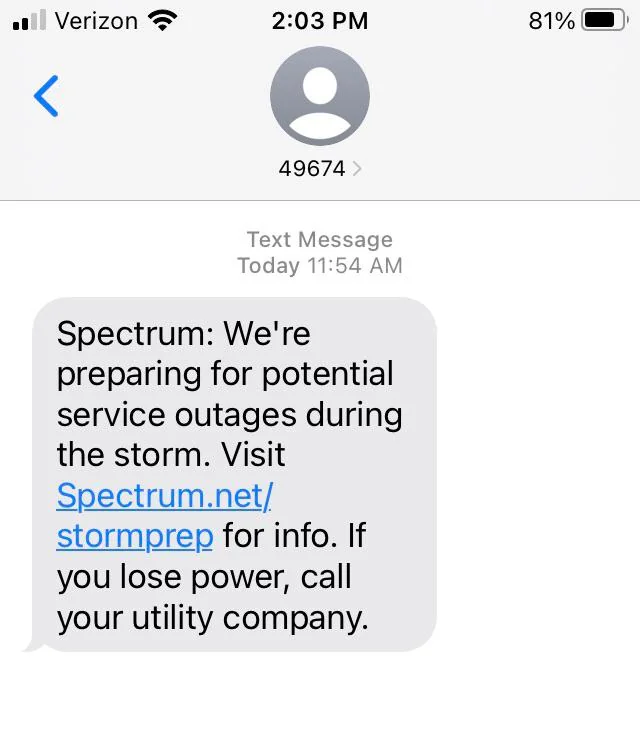
Understanding Spectrum Mobile: Designed for On-the-Go Messaging
Spectrum Mobile prioritizes mobile accessibility for its customers. Their primary platform for accessing text messages is through the built-in messaging app on your Spectrum Mobile phone. This app allows you to view, send, and manage your text message history conveniently on your mobile device.
The Current Landscape: No Direct Online Viewing for Spectrum Text Messages
As of today, Spectrum doesn’t offer a dedicated web portal or online platform for viewing your text messages directly through a web browser. This means you cannot simply log in to your Spectrum account and access your text message history online.
Exploring Workarounds (But Proceed with Caution):
While a direct online viewing option isn’t available, there are a few potential workarounds to consider. However, these methods come with limitations and security concerns:
- Third-Party SMS Forwarding Apps (Proceed with Extreme Caution): Some third-party apps claim to forward your Spectrum text messages to an online platform or another phone number. However, these apps pose significant security risks:
- Unauthorized Access:Granting such apps access to your text messages could compromise your privacy and expose sensitive information.
- Potential Data Breaches:Third-party apps might not have robust security measures in place, making your data vulnerable to breaches.
- Subscription Fees:Some of these apps might require a subscription fee for their services.
- SMS Backup & Restore Apps (Limited Functionality & Security Concerns): Apps designed for backing up and restoring SMS messages might offer limited online viewing capabilities. However, these methods often involve creating backups on your phone, which might not be accessible directly online. Additionally, security concerns similar to those mentioned above apply.
Important Considerations Before Exploring Workarounds:
- Focus on Recently Sent/Received Messages:Even if you choose a workaround, it’s unlikely to provide access to historical messages. The focus would likely be on messages sent or received after installing the app.
- Prioritize Security:If you decide to explore third-party apps, prioritize security by researching the app’s reputation, user reviews, and data privacy practices before downloading.
Beyond Workarounds: Alternative Solutions for Managing Text Messages
Since direct online viewing isn’t available, here are some alternative solutions for effectively managing your Spectrum text messages:
- Utilize the Spectrum Mobile App: The Spectrum Mobile app allows you to manage your mobile account, view recent call history, and monitor data usage. While it doesn’t directly display text messages, it provides a way to monitor your messaging activity.
- Forward Important Messages: For crucial messages you want to access online, consider forwarding them to your email address. This creates a digital copy for future reference. However, be mindful of message size limitations and potential privacy concerns if the messages contain sensitive information.
- Screenshot Important Messages: For a quick and easy way to capture a specific text message conversation, you can take a screenshot of the message screen on your phone. This creates an image file you can save and access later.
- Consider Backup Options: While not directly online, consider using a secure SMS backup app on your phone. This creates backups of your messages that can be potentially restored in case of phone loss or damage. However, ensure the app has a strong reputation and secure encryption practices.
- Enable Spectrum Cloud Storage (For Android Only): If you’re an Android user with a Spectrum Mobile plan that includes cloud storage, you might be able to enable SMS backup within the Spectrum Mobile app settings. This backs up your messages to Spectrum’s cloud storage, but there’s no guarantee of direct online access to these messages.
Contact Spectrum Mobile for Further Clarification:
If you have specific questions or concerns regarding online access to your Spectrum text messages, the best course of action is to contact Spectrum Mobile directly. Their customer service representatives can provide the most up-to-date information on their messaging policies and potential solutions.
Conclusion: The Evolving Landscape of Mobile Communication
While Spectrum doesn’t currently offer direct online viewing of text messages, the landscape of mobile technology is constantly evolving. By staying informed about Spectrum’s offerings and exploring alternative solutions, you can ensure you have the tools you need to manage your text message communication effectively. Remember, prioritizing security and data privacy is crucial when considering any third-party applications.
Looking Ahead: Potential Future Developments and Considerations
While Spectrum currently lacks a direct online message viewing option, the future holds possibilities for advancements. Here are some factors to consider:
- Evolving Technology: The mobile communication landscape is constantly evolving. New technologies like RCS (Rich Communication Services) are emerging, offering features like improved messaging experiences and potentially, secure online access to text message history. Staying informed about these advancements can help you make informed decisions about managing your Spectrum text messages in the future.
- Spectrum’s Development Efforts: It’s possible that Spectrum might introduce online message viewing capabilities in the future. They might develop a dedicated web portal or integrate such functionality within their existing mobile app. Keeping an eye on Spectrum’s announcements and updates can provide insights into any potential changes.
- The Importance of User Demand: User demand can often be a driving force for innovation. If a significant portion of Spectrum Mobile customers express a desire for online message viewing, it might influence Spectrum to prioritize the development of such a feature.
Prioritizing Security and Data Privacy:
As technology advances and potential online message viewing solutions emerge, prioritizing security and data privacy remains paramount. Here are some key considerations:
- Scrutinize Third-Party Apps: If you ever choose to explore third-party apps for managing text messages, conduct thorough research. Look for apps with a strong reputation, positive user reviews, and clear data privacy policies. Be wary of apps that request excessive permissions or have a history of security breaches.
- Two-Factor Authentication: Whenever possible, utilize two-factor authentication (2FA) for any online services or apps that might store or access your text messages. This adds an extra layer of security to prevent unauthorized access.
- Regular Backups (With Caution): Consider using a secure SMS backup app on your phone. This creates backups of your messages that can be potentially restored in case of phone loss or damage. However, ensure the app has a strong reputation and utilizes robust encryption practices to safeguard your data.
Conclusion: Effective Management and a Hopeful Future
By understanding the limitations of direct online message viewing on Spectrum and implementing the alternative solutions discussed in this guide, you can gain greater control over your text message communication. Remember, a proactive approach, combined with a focus on security, is key to effectively managing your mobile messages in today’s digital world. While the future of online message viewing on Spectrum remains uncertain, staying informed and expressing your needs to the provider can contribute to potential advancements in this area.