Need your Verizon Wireless calls to ring on a different phone? Whether you’ll be away from your mobile device, prefer to take calls on a landline temporarily, or need calls routed elsewhere for business reasons, Verizon’s Call Forwarding feature makes it easy. Understanding how verizon forward calls works allows you to stay connected even when you can’t answer your primary Verizon phone.
What is Call Forwarding?
Call Forwarding is a standard feature that allows you to redirect incoming calls intended for your Verizon mobile number to another designated phone number within the United States. This ensures calls can reach you on an alternate line when needed.
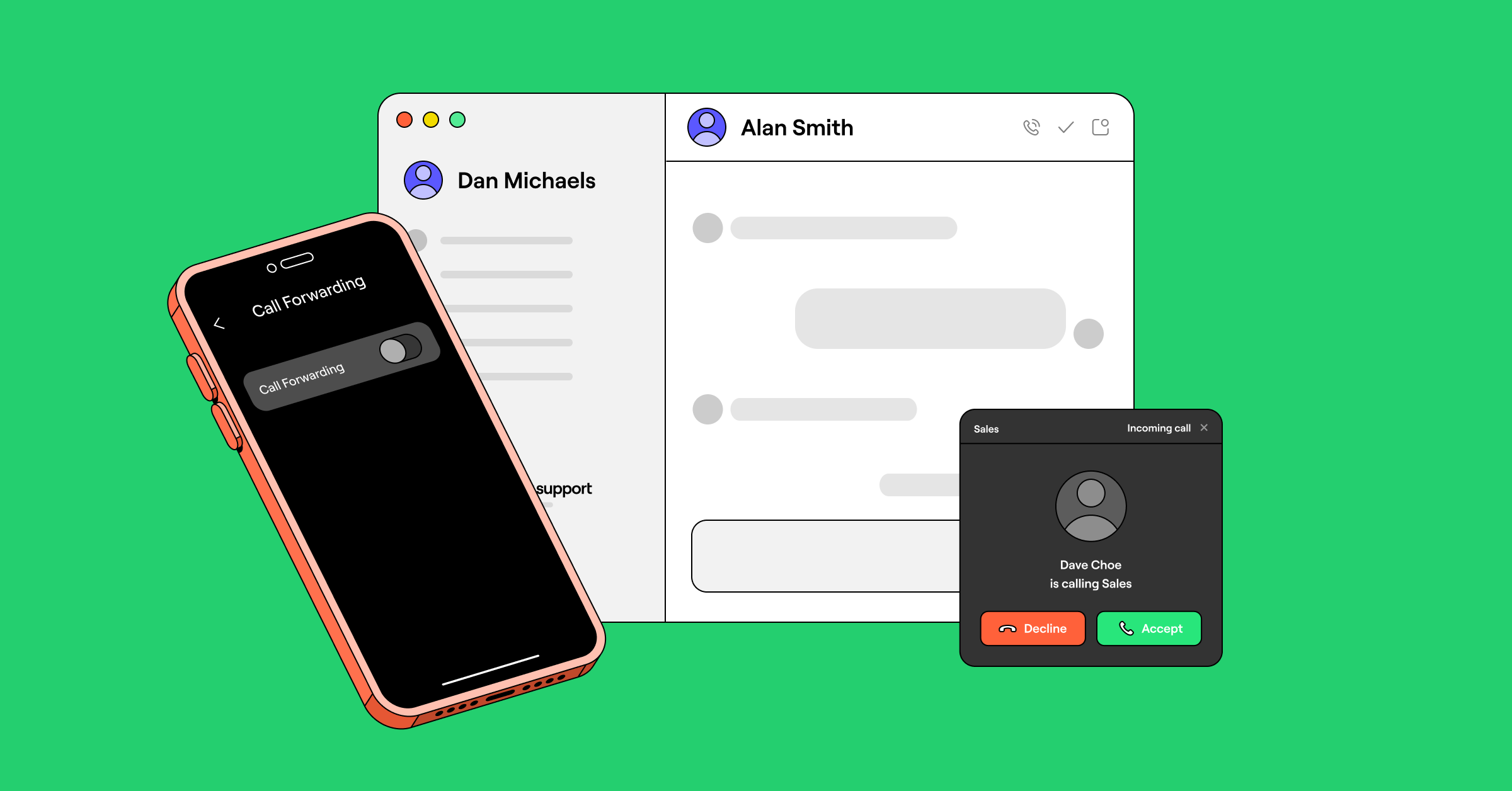
Types of Call Forwarding on Verizon
Verizon offers two main types of call forwarding that you can activate directly from your phone:
- Unconditional Call Forwarding (Immediate): All incoming calls are immediately sent to the forwarding number you specify, without ringing your Verizon mobile phone first.
- Conditional Call Forwarding (No Answer/Busy Transfer): Calls are only forwarded if you don’t answer your Verizon phone after several rings (usually 3-6) or if your line is busy when the call comes in. Your Verizon phone will ring first with this option.
How to Activate Verizon Forward Calls
Using specific dial codes (star codes) is the quickest way to manage call forwarding.
Read more about: verizon helena mt
Activating Unconditional Call Forwarding (*72)
Use this when you want all calls sent directly to another number:
- Open your phone’s dialer.
- Dial *72 immediately followed by the 10-digit US phone number you want calls forwarded to (e.g., *72-555-123-4567).
- Press the Call or Send button.
- Listen for a confirmation tone or message. The call may end automatically. All incoming calls will now go directly to the number you entered.
Activating Conditional Call Forwarding (*71)
Use this when you only want calls forwarded if you don’t answer or are busy:
- Open your phone’s dialer.
- Dial *71 immediately followed by the 10-digit US phone number you want calls forwarded to (e.g., *71-555-123-4567).
- Press the Call or Send button.
- Listen for a confirmation tone or message. Your Verizon phone will now ring first, and calls will only forward if unanswered or busy.
How to Deactivate (Unforward) Verizon Calls (*73)
When you no longer need calls forwarded and want them to ring normally on your Verizon phone:
- Open your phone’s dialer.
- Dial *73 (star-seven-three).
- Press the Call or Send button.
- Listen for a confirmation tone or message indicating call forwarding has been turned off.
Note: Dialing *73 deactivates both Unconditional and Conditional call forwarding.
Other Ways to Manage Call Forwarding
While star codes are efficient, you might also manage the feature through:
- My Verizon: Log into the My Verizon app or website. Navigate to your plan features or device settings, where you can often enable, disable, or modify call forwarding settings.
- Customer Service: If you encounter issues or prefer assistance, call Verizon Wireless support at 1-800-922-0204 (or 611 from your Verizon phone).
Important Considerations
- Cost: Call Forwarding is typically included free with most current Verizon plans. However, airtime charges apply according to your plan for the duration of calls that are forwarded, even if sent to a landline.
- Destination Numbers: You can generally only forward calls to standard 10-digit US numbers. Forwarding to international numbers is not supported via this feature.
- Voicemail: Unconditional forwarding (*72) bypasses your Verizon voicemail. Conditional forwarding (*71) allows calls to potentially go to the forwarded number’s voicemail if unanswered there.
- Star Code Availability: The * codes may not function correctly if you are outside the Verizon network coverage area (roaming).