The Samsung Galaxy S22 is a powerful and coveted smartphone. However, there might be times when you need to unlock it, whether to use it with a different carrier, travel internationally, or sell the device. Unlocking gives you more freedom, so let’s dive into the why, how, and important considerations.
Why Would You Unlock Your Galaxy S22?
- Switching Carriers: Carriers sometimes lock phones to their network, preventing use with other providers. Unlocking removes this restriction.
- International Travel: Avoid costly roaming fees by using a local SIM card when traveling abroad. An unlocked phone allows this flexibility.
- Resale Value: Unlocked phones generally command a higher price on the secondhand market.
- Troubleshooting: In rare cases, unlocking may help resolve network-related issues.
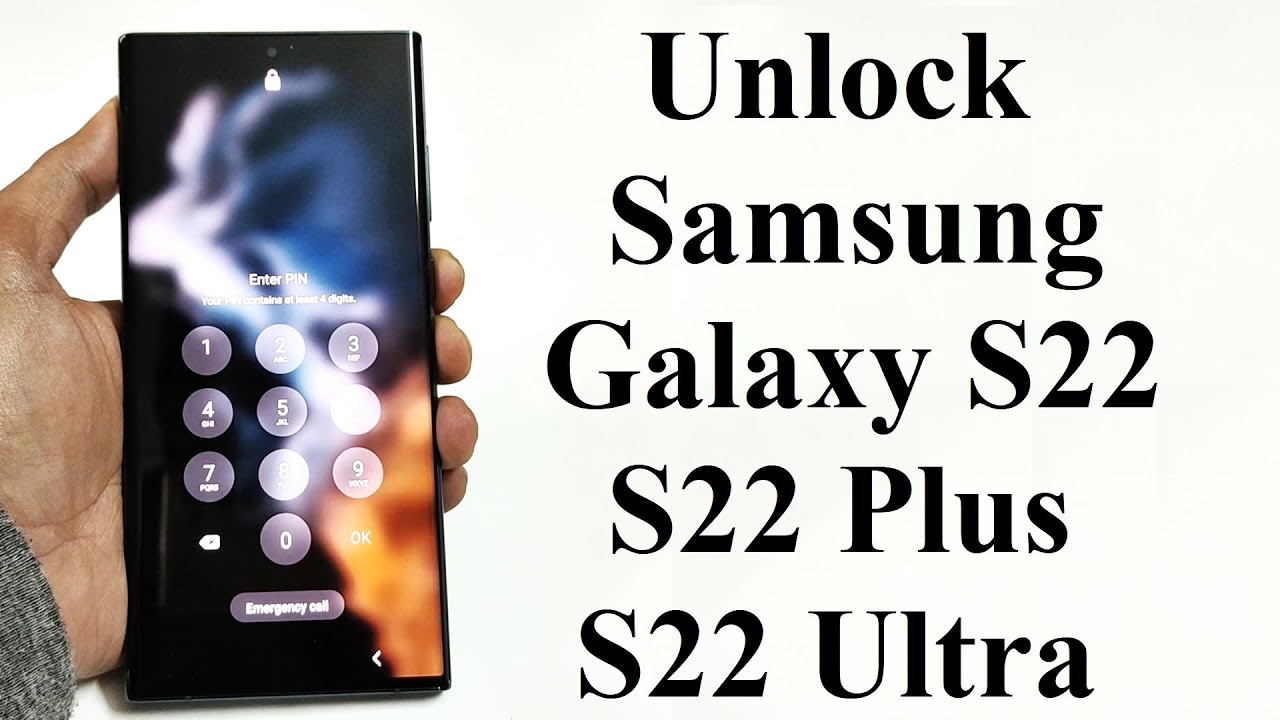
Different Types of Unlocking
- Carrier Unlock: The most common type. Contact your carrier and meet their unlocking eligibility criteria.
- Third-Party Unlocking Services: Companies specialize in unlocking phones for a fee. Use reputable services with positive reviews.
- SIM Network Unlock PIN (Rare): Some older phones may require a code to unlock them from a specific carrier.
How to Unlock Your Samsung Galaxy S22
Method 1: Unlocking Through Your Carrier
Here’s the typical process, but specific requirements may vary between carriers:
- Eligibility:
-
- Account in good standing (no outstanding bills).
- Device fully paid off (or on an installment plan with a certain amount paid).
- Contract obligations fulfilled (if applicable).
- Phone not reported lost or stolen.
- Requesting the Unlock:
-
- Contact your carrier’s customer service by phone or online.
- Provide necessary information (e.g., IMEI number, account details).
- Receiving Instructions:
-
- They may send an unlock code or unlock the device remotely.
- Follow their provided instructions carefully.
Method 2: Using a Third-Party Service
- Choosing a Service:
- Research reputable services (check online reviews, forums like XDA Developers).
- Be wary of extremely low prices, which could signal scams.
- Providing Information:
- Give your phone’s IMEI number (dial *#06# to find it), model, and carrier.
- Payment and Unlock Code:
- Pay the service fee and usually receive an unlock code within a specified timeframe.
- Unlocking Your Phone:
- Insert a SIM from a different carrier.
- Enter the provided unlock code when prompted.
Precautions Before Unlocking Your Galaxy S22
- Verify Compatibility: Ensure the carrier you want to switch to supports the S22’s frequency bands for optimal connectivity.
- Warranty Concerns: Some carriers might void the warranty if you unlock without their authorization. Check the terms.
- Permanent Unlock: Reputable methods permanently unlock your phone. Ensure the method you choose offers this.
- Scams: Use caution with third-party services. Research thoroughly to avoid fraudulent services that don’t deliver.
Additional Tips
- Unlocked vs. Carrier-Specific Models: Some retailers sell unlocked versions of the Galaxy S22. These don’t require additional steps to work with different carriers.
- Customer Service is Key: If unsure, contacting your carrier first provides the most reliable information specific to your device and account.
- Technical Issues: If you encounter difficulties, seek help from your carrier, Samsung support, or the unlocking service you used.
Potential Issues and Troubleshooting
- Code Not Working: Double-check you entered the unlock code correctly or contact the provider.
- Phone Still Locked: Verify you completed all eligibility requirements with your carrier. Ensure your carrier processed the unlock request.
- Other Problems: For network issues unrelated to unlocking, try a network settings reset (Settings -> General Management -> Reset -> Reset Network Settings).
Freedom to Connect: Your Unlocked Galaxy S22
By understanding the unlocking process and taking necessary precautions, you can gain more control over your Samsung Galaxy S22. An unlocked phone opens up possibilities for smarter carrier choices, easier international travel, and a potential boost in resale value.