“How to turn off message blocking” is a question that has plagued many mobile phone users. Whether it’s an important text you’re missing or frustration with accidental blocks, this comprehensive guide will walk you through various scenarios and solutions to restore seamless communication.
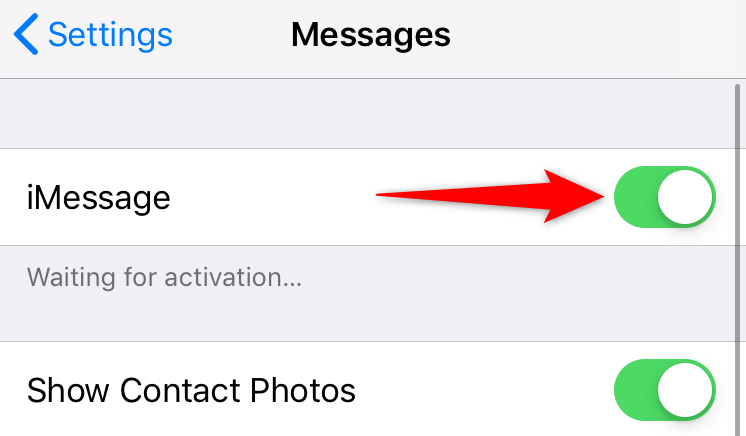
Understanding Message Blocking: Why It Happens
Before we delve into how to turn off message blocking, it’s crucial to understand why it occurs in the first place.
- Spam Protection: Carriers often implement message blocking to protect users from unwanted spam and potentially harmful messages.
- Parental Controls: Parents may use message blocking to limit their children’s access to certain types of content or contacts.
- Accidental Blocking: Sometimes, users accidentally block numbers, leading to missed messages.
- Third-Party Apps: Some apps may have their own message blocking features that can interfere with incoming texts.
- Premium SMS Services: In rare cases, message blocking might be activated to prevent unauthorized charges from premium SMS services.
How to Turn Off Message Blocking: A Step-by-Step Guide
The process of turning off message blocking varies depending on your phone’s operating system, carrier, and specific settings. Here’s a breakdown of the most common methods:
- Check Your Phone’s Block List
- iPhone:
- Open the “Settings” app.
- Tap “Messages.”
- Scroll down to “Blocked Contacts” and tap it.
- Review the list and remove any contacts you want to unblock by swiping left and tapping “Unblock.”
- Android:
- Open the “Messages” app.
- Tap the three-dot menu icon and select “Settings.”
- Tap “Block numbers and spam” or a similar option.
- Review the blocked list and remove any numbers you want to unblock.
- Disable Message Blocking in Carrier Settings
- T-Mobile:
- Log into your “My T-Mobile” account online or through the app.
- Go to “Profile” or “Account Settings.”
- Look for “Message Blocking” or “Blocking controls.”
- Disable any active blocks on SMS or MMS messages.
- Other Carriers: Contact your carrier’s customer service or visit their website for specific instructions on disabling message blocking.
- Check Third-Party App Settings
If you use third-party messaging apps like WhatsApp or Telegram, they may have their own message blocking features. Check the app’s settings and disable any blocks that might be interfering with incoming texts.
- Contact Your Carrier’s Customer Service
If the above methods don’t work, contact your carrier’s customer service. They can help you troubleshoot any issues and disable message blocking on their end.
Troubleshooting Common Message Blocking Issues
- Specific Number Blocks: If only certain numbers are blocked, double-check your phone’s block list and carrier settings. Ensure the numbers are not blocked on either end.
- Premium SMS Blocks: If you suspect message blocking is due to premium SMS services, contact your carrier to inquire about your plan’s settings and restrictions.
- Family Allowances: If you’re on a family plan, the primary account holder may have enabled message blocking for certain lines. Contact them to adjust the settings.
Additional Tips and Considerations
- Spam Filters: While disabling message blocking can improve communication, it’s still important to use spam filters to protect yourself from unwanted messages.
- Report Spam: If you receive spam messages after disabling message blocking, report them to your carrier or the appropriate authorities.
- Be Cautious with Unknown Numbers: Exercise caution when interacting with messages from unknown numbers, especially those containing links or requesting personal information.
The Future of Message Blocking: Balancing Security and Convenience
As technology advances, message blocking mechanisms are also evolving. We can anticipate the following developments:
- Smarter Spam Filters: AI-powered spam filters will become more sophisticated, identifying and blocking spam messages more accurately.
- Personalized Blocking Controls: Users will have greater control over the types of messages they block, allowing for more personalized preferences.
- Integration with Other Security Features: Message blocking will be integrated with other security features like call blocking and anti-phishing tools for comprehensive protection.
Conclusion: Reclaim Your Communication Channels
How to turn off message blocking is not a one-size-fits-all solution. However, by understanding the various causes and following the appropriate steps, you can overcome this hurdle and restore seamless communication. Embrace the power of technology while staying vigilant and protecting yourself from unwanted messages.