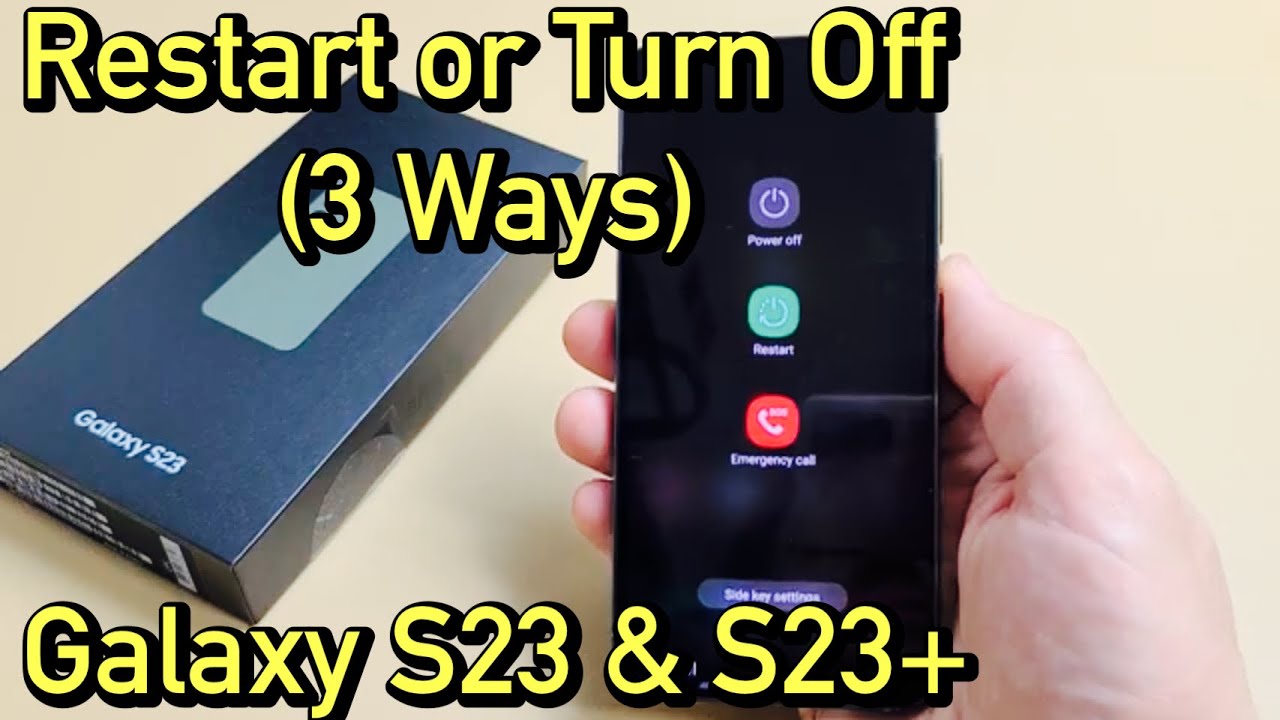- The Classic: Side Button Hold:
-
- Press and HOLD the Side Button (usually on the right side of the device)
- A menu will appear. Tap “Power off” and confirm.
-
- Activate Bixby (say “Hi Bixby” or your custom wake phrase)
- Say “Turn off the phone”
- Bixby will confirm and shut down your S23.
- Quick Settings Menu:
-
- Swipe down twice from the top of the screen to fully extend the Quick Settings.
- Tap the Power icon (looks like a circle with a line through the top).
- Tap “Power off” and confirm.
- Button Combo (Forced Power Off):
-
- This is for frozen, unresponsive phones ONLY. Don’t do it casually.
- Press and HOLD both the Side Button AND Volume Down button simultaneously for about 7-10 seconds.
- The phone will force itself to turn off.
Power Up Again:
To turn your S23 back on after any of these methods, simply press and hold the Side Button until you see the Samsung logo.
Additional Notes
- Customization: You can remap buttons in Settings to make power off quicker, but this is for advanced users.
- Battery Issues: If your S23 refuses to stay powered off, there may be a deeper hardware or software problem.
- Accessibility: Samsung offers accessibility features for those who may struggle with the standard button methods.
The Power of Choice
Your Samsung Galaxy S23 gives you options for shutting it down, from the commonplace to the voice-activated. By understanding these different methods, you have the power to control your device precisely.