Simplifying your Verizon plan by removing an unused device can streamline your billing and potentially save you money. This exclusive article explores the methods for removing a device from your Verizon plan, outlining the steps involved, considerations to make, and valuable tips for a smooth transition.

Why Remove a Device from Your Verizon Plan?
There are several reasons you might want to remove a device from your Verizon plan:
- Upgrading to a New Device:If you’ve acquired a new Verizon phone, removing your old device ensures you’re not paying for both devices simultaneously.
- No Longer Using the Device:If you have an old phone you no longer use, removing it from your plan prevents unnecessary charges.
- Transferring Ownership:If you’re transferring ownership of the device to someone else, removing it from your plan ensures they establish a new line of service under their name.
Methods for Removing a Device from Verizon
There are three convenient ways to remove a device from your Verizon plan:
- Using My Verizon: This method allows you to manage your plan through Verizon’s online portal or mobile app. Here’s a general guideline, but the specific steps might vary slightly depending on the current My Verizon interface:
- Log in to your My Verizon account.
- Navigate to the section dedicated to managing your lines or devices (e.g., “Manage My Plan,” “My Devices”).
- Locate the device you wish to remove.
- Look for an option related to “Remove Device,” “Deactivate Device,” or similar wording.
- Follow the on-screen prompts to confirm the removal.
- Contacting Verizon Customer Service: If you encounter difficulties with My Verizon or prefer personalized assistance, call *611 from your Verizon phone or 1-800-VERIZON (1-800-837-4966) from any phone. Inform the customer service representative of your desire to remove a device from your plan. Be prepared to provide your account information and answer verification questions.
- Visiting a Verizon Store: Locate a Verizon store near you (https://www.verizon.com/stores/) and speak with a representative. They can assist you with removing the device from your plan in person.
Important Considerations before Removing a Device
Before proceeding with device removal, here are some crucial factors to ponder:
- Outstanding Balance on the Device:If you have a remaining balance owed on the device through a device payment agreement, removing it from the plan won’t erase this obligation. You’ll still be responsible for paying off the balance.
- Contractual Obligations (Early Termination Fees):If you’re under contract for the device, removing it before the contract ends might incur Early Termination Fees (ETFs) from Verizon. Contact customer service to inquire about potential ETF charges associated with early device removal.
- Data Back Up (If Applicable):If you’re removing a phone you still use, ensure you back up your data (contacts, photos, messages, etc.) before proceeding. Once the device is removed, you might lose access to data stored solely on the device.
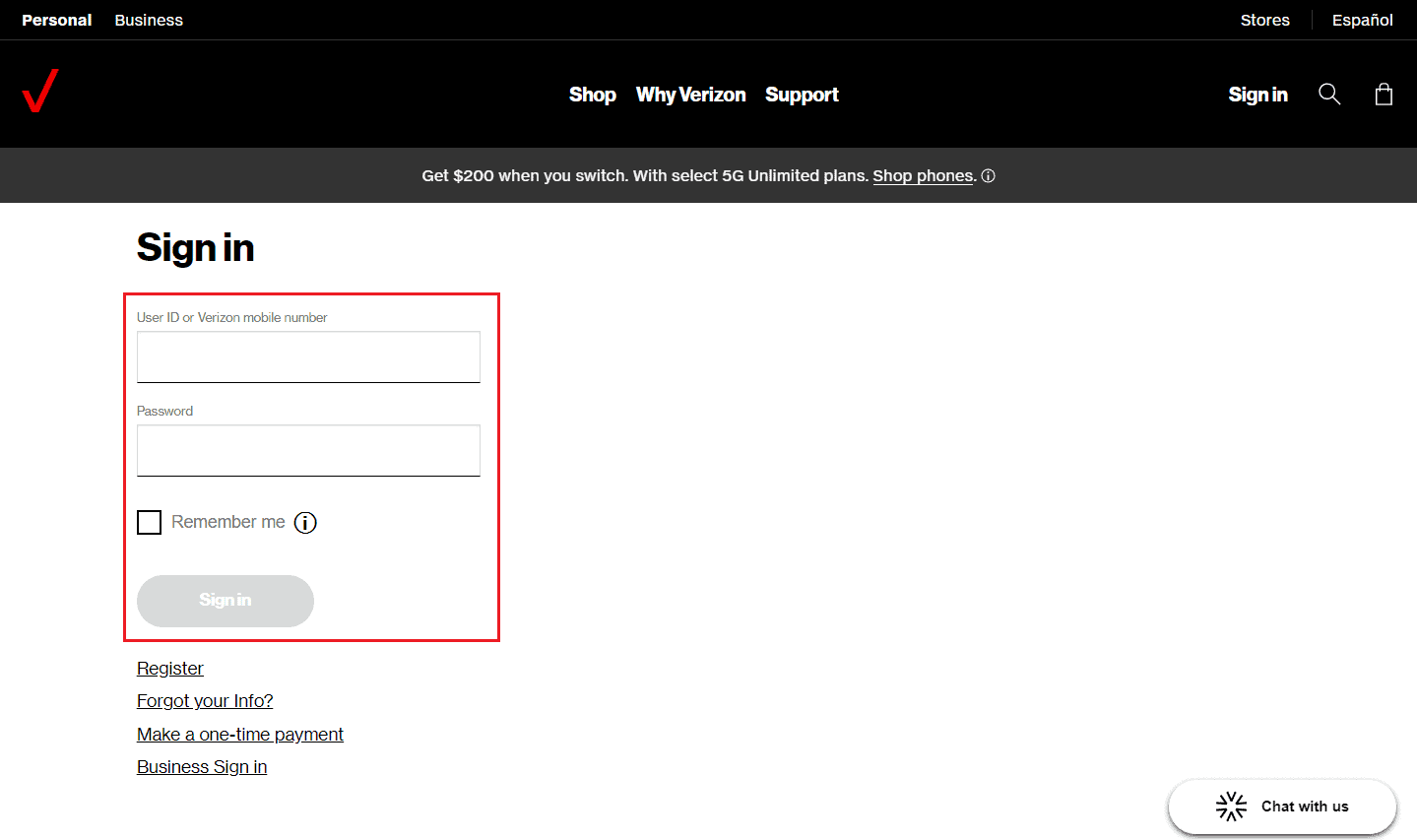
Additional Tips for Removing a Device
Here are some helpful pointers to streamline the device removal process:
- Have Your Account Information Ready:This includes your account number, billing zip code, and potentially the security PIN associated with your account.
- Inquire about Returning the Device:Depending on the circumstances (upgrade, unused device, etc.), Verizon might have specific instructions for returning the device. Ask customer service for details regarding device returns.
- Confirm the Removal:Once you’ve initiated the removal process, it’s wise to follow up with Verizon (via My Verizon, customer service, or store visit) to confirm the device has been successfully removed from your plan.
Conclusion
Removing a device from your Verizon plan can be a straightforward process with the proper knowledge. This exclusive article has equipped you with the methods for removal (My Verizon, customer service, store visit), crucial considerations (balances, contracts, data backup), and valuable tips for a smooth transition. By following these steps and considering the potential implications, you can ensure a hassle-free experience when removing a device from your Verizon plan.