Text messages often hold sentimental value, capturing fleeting moments and important conversations. But what happens when you need to revisit an old text on Verizon and it seems to have vanished? This article explores the realities of retrieving old text messages on Verizon, highlighting limitations and alternative solutions for accessing past communications.
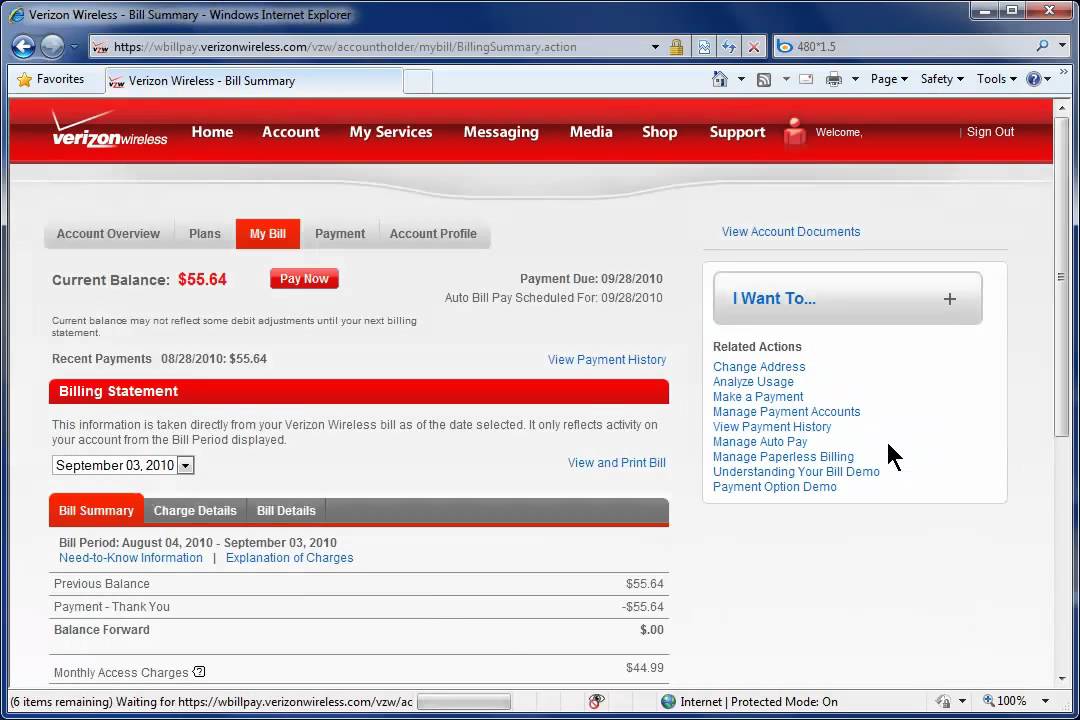
Understanding the Limitations: Verizon Doesn’t Store Old Text Messages
Unlike some messaging apps or third-party services, Verizon itself doesn’t store your text message history on their servers. This means once a text message is deleted from your phone, it’s typically gone for good. Here’s a breakdown of Verizon’s text message storage policy:
- Device Storage:Text messages are stored on your phone’s internal storage or microSD card (if applicable). Once deleted from your phone, they are unrecoverable through Verizon.
- Cloud Backup Services:Unless you’ve utilized a third-party cloud backup service specifically designed for text messages, Verizon doesn’t offer a built-in cloud storage solution for your text message history.
While retrieving old text messages directly through Verizon might not be feasible, there are still some avenues to explore for potential recovery.
Exploring Recovery Options: A Glimpse of Hope (Maybe)
Here are a few methods you can consider, though success depends on various factors and might not guarantee recovering your desired messages:
- Third-Party Data Recovery Software:Data recovery software designed for smartphones can sometimes scan your phone’s internal storage for deleted files, including text messages. However, the effectiveness of this method depends on how long ago the messages were deleted and whether they have been overwritten by new data on your phone.
- Cloud Backup Services (If Applicable):If you’ve previously used a cloud backup service that stores text messages, check the service’s features and see if it offers message history restoration. This option depends entirely on the specific cloud backup service you used and its functionalities.
Important Note: Data recovery software can be complex and might not always be successful. It’s crucial to research reputable software options and proceed with caution to avoid compromising your phone’s security. Additionally, be wary of any service that guarantees complete text message recovery, as success is highly dependent on individual circumstances.
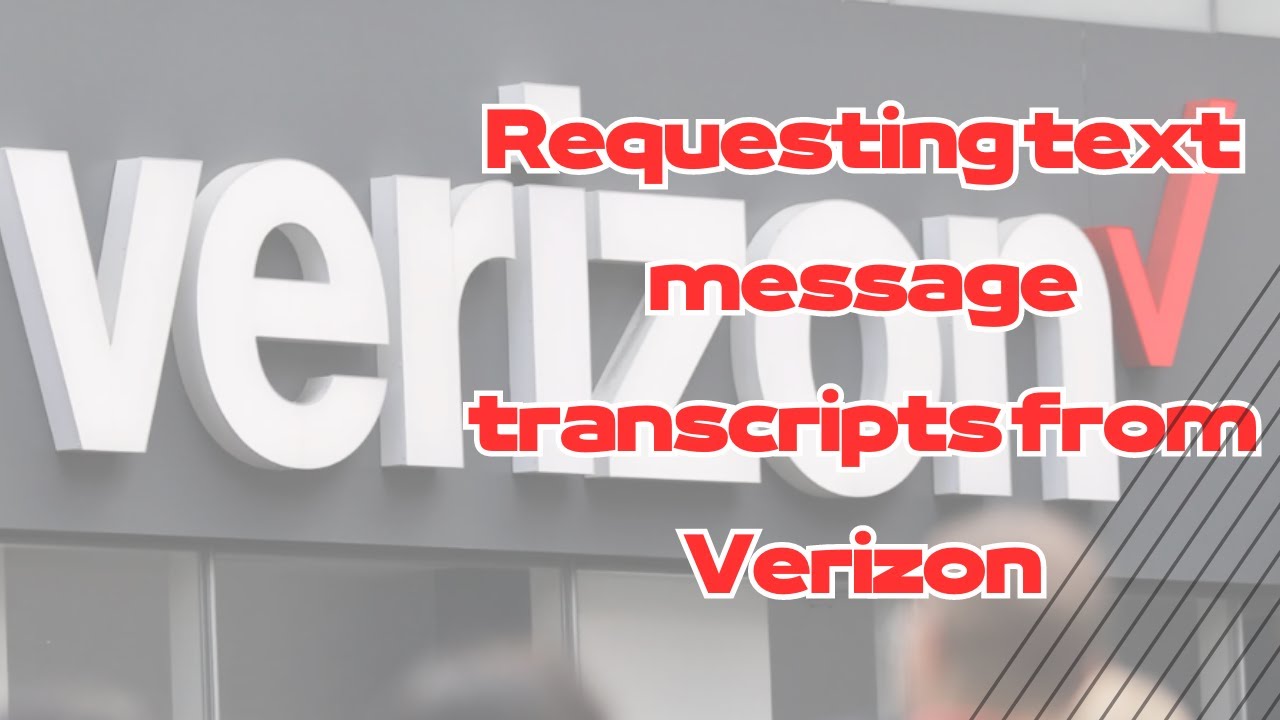
Looking Forward: Safeguarding Your Text Message History
While recovering deleted messages might be challenging, there are steps you can take to prevent future data loss:
- Enable Cloud Backups (if available):Explore cloud backup services designed for text messages. These services can automatically back up your messages to the cloud, potentially allowing for future recovery in case of data loss.
- Utilize Messaging Apps with Cloud Storage:Some messaging apps like Google Messages offer cloud storage capabilities for your message history. Switching to such an app and enabling cloud storage can help safeguard your text messages.
- Practice Selective Deletion:Before deleting a text message thread, consider its sentimental value or potential future reference. Selective deletion can help minimize the risk of losing important messages.
Legal Intersections: When Verizon Might Provide Text Transcripts
Obtaining text message transcripts through Verizon typically requires a court order, subpoena, or warrant. Law enforcement agencies might request text message history for legal investigations. However, this is not an option for personal retrieval of old messages.
Conclusion: Preserving the Past, Embracing the Future
While retrieving old text messages on Verizon can be difficult, understanding the limitations and exploring potential recovery options empower you to make informed decisions. By implementing proactive measures like cloud backups or utilizing messaging apps with cloud storage functionalities, you can safeguard your future text message history and ensure those precious moments and conversations are preserved. Remember, sometimes the best approach is to prevent data loss in the first place. So keep these tips in mind and navigate your mobile communication with confidence!