Smartphones have become indispensable tools, storing personal data, financial information, and sensitive communications. However, these devices are also susceptible to malware and viruses that can compromise your privacy and security. Learning how to clean your phone from virus is crucial for maintaining a safe digital environment. This article provides essential steps and preventive measures to protect your device.
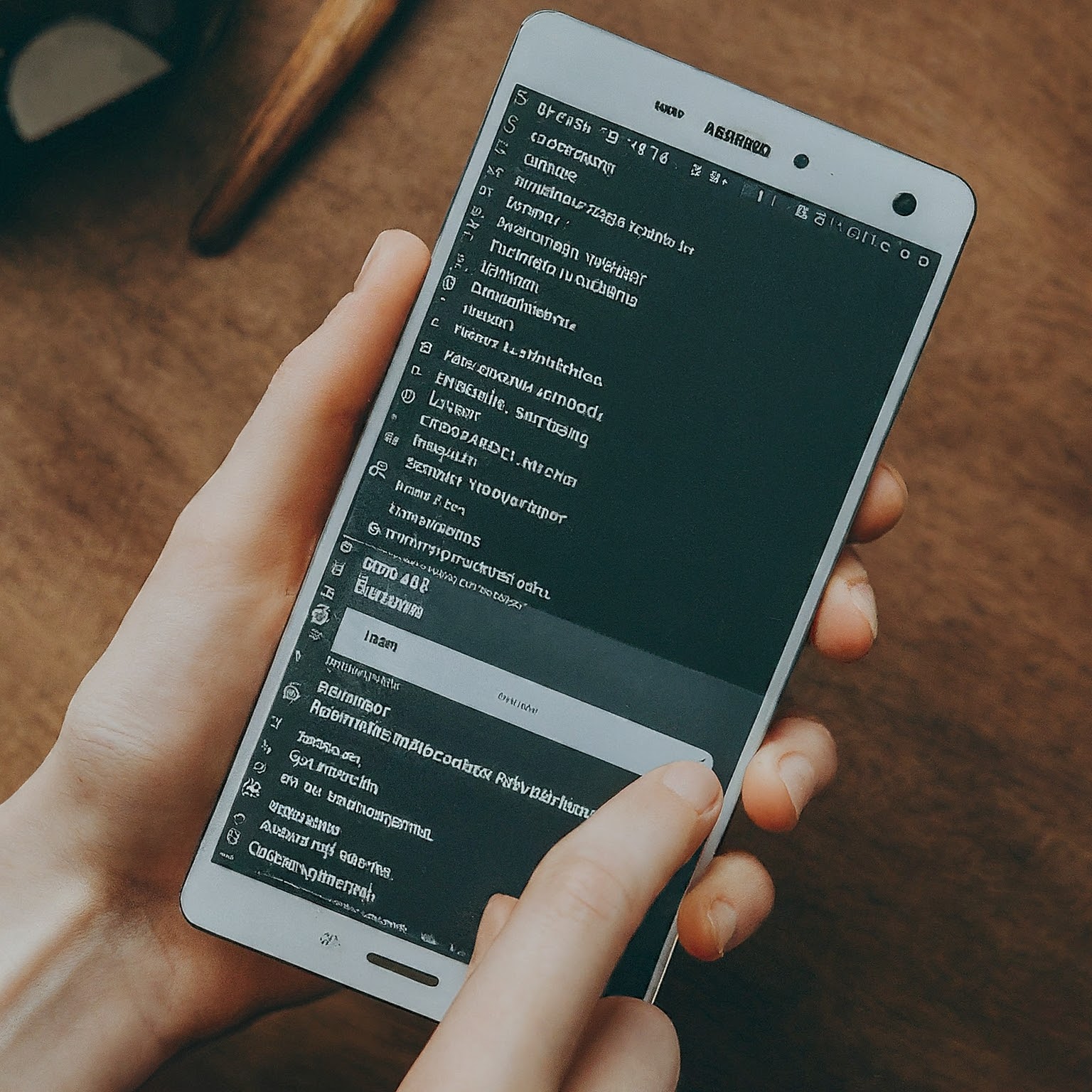
Understanding Phone Viruses
Before diving into the cleaning process, it’s important to understand what a phone virus is. A phone virus, or mobile malware, is malicious software designed to infect smartphones and steal data, disrupt device functionality, or display unwanted ads.
Signs of a Virus-Infected Phone
Recognizing the symptoms of a virus-infected phone is the first step in addressing the issue. Common signs include:
- Unusually high data usage: Excessive data consumption without apparent reason.
- Slow performance: Sluggish device response, frequent freezing, or crashing.
- Pop-up ads: Unexpected and intrusive advertisements appearing on the screen.
- Strange text messages or calls: Receiving unsolicited messages or calls from unknown numbers.
- Apps behaving abnormally: Unexpected app behavior, such as crashing or opening on their own.
How to Clean Your Phone from Virus
If you suspect your phone is infected, follow these steps to clean your phone from virus:
Step 1: Install a Reliable Antivirus App
- Choose a reputable antivirus app: Research and select a well-known and trusted antivirus application.
- Perform a full scan: Run a comprehensive scan of your device to detect and remove any malware.
- Keep the app updated: Ensure your antivirus software is always up-to-date with the latest virus definitions.
Step 2: Remove Suspicious Apps
- Identify unknown apps: Uninstall any apps you don’t recognize or remember installing.
- Check app permissions: Review app permissions and revoke unnecessary access.
Step 3: Reset Your Phone (Last Resort)
If the above steps don’t resolve the issue, you may need to perform a factory reset:
- Backup your data: Create backups of important files and contacts before proceeding.
- Perform the reset: Follow your phone’s instructions to factory reset the device.
Step 4: Prevent Future Infections
- Be cautious with downloads: Only download apps from trusted sources like the official app store.
- Avoid suspicious links: Don’t click on links from unknown senders or suspicious websites.
- Keep software updated: Regularly update your phone’s operating system and apps.
- Use strong passwords: Protect your accounts with complex and unique passwords.
- Enable two-factor authentication: Add an extra layer of security to your accounts.
Additional Tips for Phone Security
- Be mindful of public Wi-Fi: Avoid accessing sensitive information on public Wi-Fi networks.
- Regularly review app permissions: Check app permissions and revoke unnecessary access.
- Educate yourself about cyber threats: Stay informed about the latest scams and phishing attempts.

Conclusion
Protecting your smartphone from viruses is essential for maintaining your privacy and security. By following the steps outlined in this guide, you can effectively clean your phone from virus and prevent future infections. Remember to stay vigilant and adopt good cybersecurity practices to safeguard your device and personal information.