How to check t-mobile prepaid balance: In today’s fast-paced world, staying connected is crucial. As a T-Mobile prepaid customer, managing your account balance is essential to ensure you don’t run out of minutes, texts, or data. This article delves into various methods for checking your T-Mobile prepaid balance, empowering you to stay on top of your usage and avoid potential service disruptions.
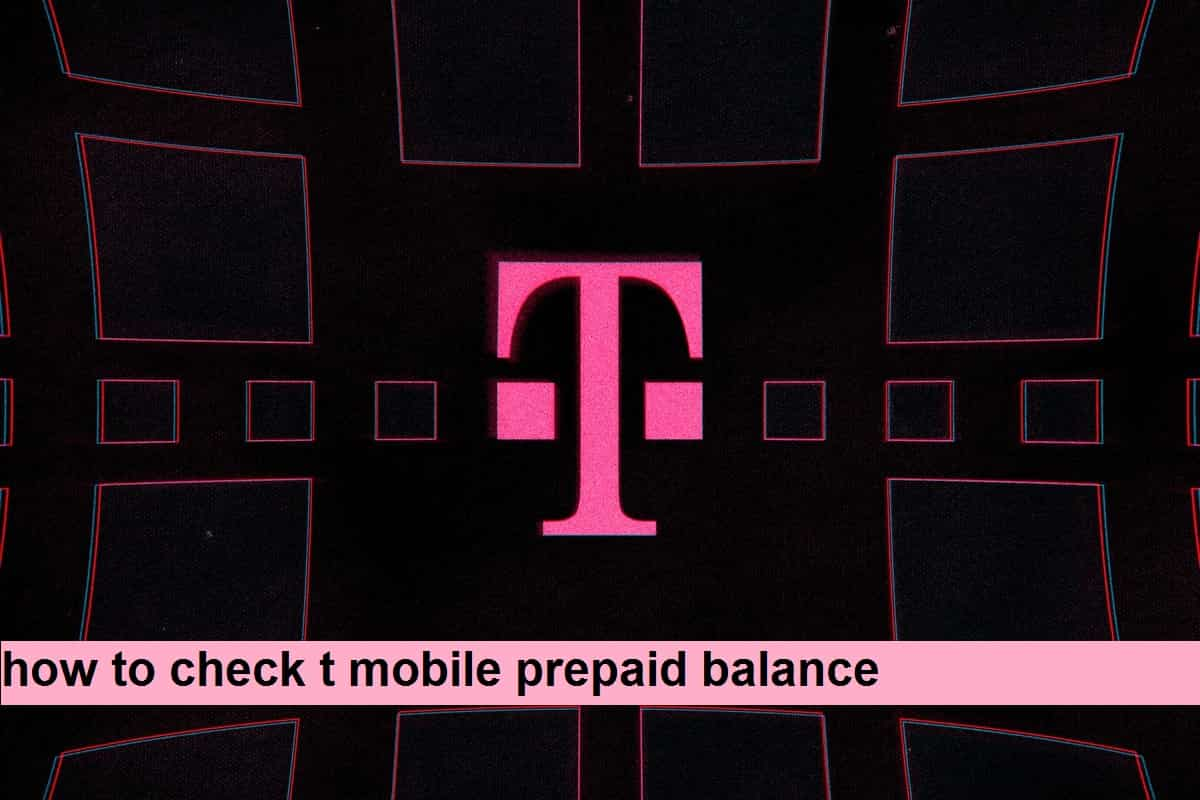
The Power of Knowing: Why Checking Your T-Mobile Prepaid Balance Matters
Regularly checking your T-Mobile prepaid balance offers several benefits:
- Staying Informed:Knowing your remaining balance allows you to avoid unexpected overages and ensures you have enough funds to make calls, send texts, or access data when needed.
- Budgeting Effectively:By monitoring your balance, you can adjust your usage habits or plan accordingly to avoid exceeding your budget.
- Planning for Refills:Checking your balance helps you determine when a refill is necessary to prevent service interruptions and continue enjoying your T-Mobile services.
- Avoiding Unwanted Charges:Accidental use of data beyond your allocated limit can incur additional charges. Keeping track of your balance can help avoid such surprises.
By incorporating balance checks into your routine, you gain control over your T-Mobile prepaid experience.
Unveiling the Options: Multiple Ways to Check Your T-Mobile Prepaid Balance
T-Mobile provides a variety of convenient methods for checking your prepaid balance. Here’s a detailed breakdown of each approach:
- Dialing a Short Code: The simplest and quickest method involves dialing a special short code from your T-Mobile phone. Simply dial #BAL# (#225#) and press send. You’ll receive a text message displaying your remaining balance for minutes, texts, and data (if applicable to your plan) within seconds.
- Utilizing the T-Mobile App: The T-Mobile app offers a user-friendly platform for managing your prepaid account. Download the app (available for Android and iOS) and log in using your T-Mobile credentials. Once logged in, navigate to the “Account” or “Balance” section. Here, you’ll find a clear display of your remaining balance for various services.
- Accessing Your Online Account: Head over to T-Mobile’s website (https://account.t-mobile.com/signin/v2/) and access your online account. Once logged in, navigate to the “My Account” or “Billing” section. Look for a designated area displaying your current prepaid balance for calls, texts, and data.
- Contacting T-Mobile Customer Service: If the above methods are inconvenient or you encounter difficulties, you can always reach out to T-Mobile customer service. Dial 1-800-937-8997 or utilize the online chat functionality on the T-Mobile website. A customer service representative can assist you in retrieving your current balance.
Remember, regardless of the chosen method, ensure you’re using your T-Mobile phone number to initiate the balance check or are logged into your T-Mobile account for online access.
Beyond Balance Checks: Additional Tips for Managing Your T-Mobile Prepaid Account
While checking your balance is crucial, consider these additional tips for maximizing your T-Mobile prepaid experience:
- Understanding Your Plan Details:Familiarize yourself with the specifics of your T-Mobile prepaid plan, including the allotted minutes, texts, and data (if applicable). This knowledge empowers you to make informed usage decisions.
- Setting Up Usage Alerts:T-Mobile allows prepaid customers to set up usage alerts. These can be notifications sent via text message or the T-Mobile app when you reach a specific threshold of your allotted minutes, texts, or data usage. This proactive approach prevents you from unknowingly exceeding your plan limits.
- Exploring Auto-Refill Options:T-Mobile offers an auto-refill option for prepaid accounts. This ensures your account is automatically refilled when your balance reaches a certain level, preventing service interruptions due to insufficient funds.
By utilizing these tips alongside regular balance checks, you can effectively manage your T-Mobile prepaid account and avoid any unexpected disruptions.
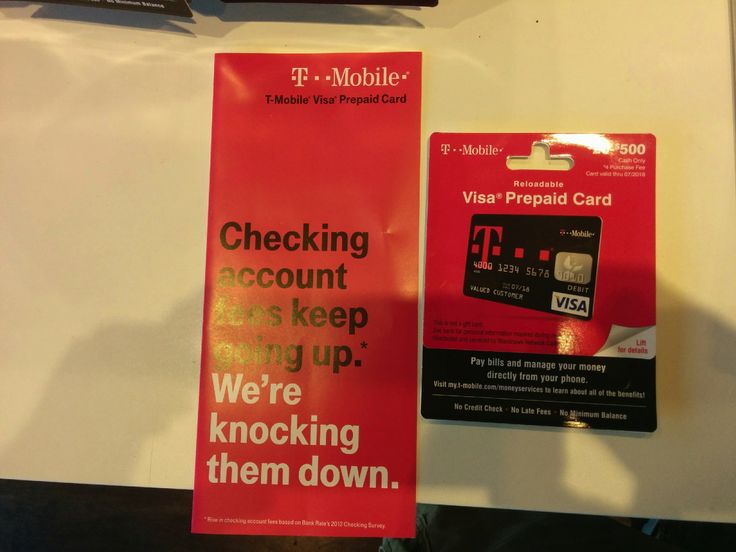
A Look Ahead: The Future of T-Mobile Prepaid Balance Management
As technology advances, T-Mobile might introduce innovative ways to check balances:
- Integration with Smart Devices:Imagine checking your T-Mobile prepaid balance through voice commands on your smart speaker or a dedicated widget displayed on your smartwatch.
- Real-Time Monitoring:Advanced systems might offer real-time updates on your balance usage, providing a continuous overview of your resource consumption.
- AI-powered Insights:Artificial intelligence could analyze your usage patterns and recommend optimal prepaid plans or refill options based on your needs.
These possibilities highlight the potential for even more convenient and personalized balance management solutions in the future.
Conclusion: Checking Your T-Mobile Prepaid Balance: A Simple Step with Big Benefits
Checking your T-Mobile prepaid balance is a simple yet crucial practice. By incorporating the methods outlined in this article, you can empower yourself to stay informed, budget effectively, and avoid service interruptions. Remember, utilizing the T-Mobile app, online account access, or the convenient short code dialing option ensures you’re always in control of your prepaid experience. As technology continues to evolve, the future promises even more innovative ways to manage your T-Mobile prepaid balance, making it a seamless and personalized experience.
This article serves as a comprehensive guide for T-Mobile prepaid customers. By adopting a proactive approach to balance management, you can stay connected and enjoy the benefits of your T-Mobile service with confidence.