Whether you’re switching providers, moving outside Verizon’s service area, or adjusting your household needs, understanding how to cancel verizon service correctly is important to avoid unexpected charges or complications. The process can differ slightly depending on whether you’re cancelling Verizon Wireless (mobile) or Verizon Fios/Home Internet services.
Before You Cancel: Key Considerations
- Who Can Cancel: Generally, only the official Account Owner or a designated Account Manager has the authority to disconnect lines or close a Verizon account.
- Device Payment Balances: This is critical. If you are financing any devices (phones, tablets, watches, etc.) through a Verizon device payment agreement, the entire remaining balance typically becomes due immediately on your final bill when you cancel the corresponding line of service.
- Promotional Credits: Any monthly promotional credits you were receiving (e.g., for a trade-in or device deal) linked to the cancelled line or device payment agreement will usually stop upon cancellation.
- Early Termination Fees (ETFs): While most modern consumer mobile plans are no-contract, ETFs could apply if you are under an older 2-year service contract (less common now), certain business agreements, or potentially some Fios Home Internet plans that came with a term agreement for special pricing. If applicable, ETFs are often prorated.
- Keeping Your Phone Number: If you want to keep your existing wireless number, do not cancel your Verizon service first. Instead, initiate service with your new carrier and have them “port” your number over. Porting automatically cancels the corresponding line on your Verizon account. If you cancel first, you will lose your number.
- Final Bill: You will receive a final bill after cancellation, which will include charges for service used up to the disconnection date, any remaining device payment balances, potential ETFs, and possibly prorated credits for services billed in advance.
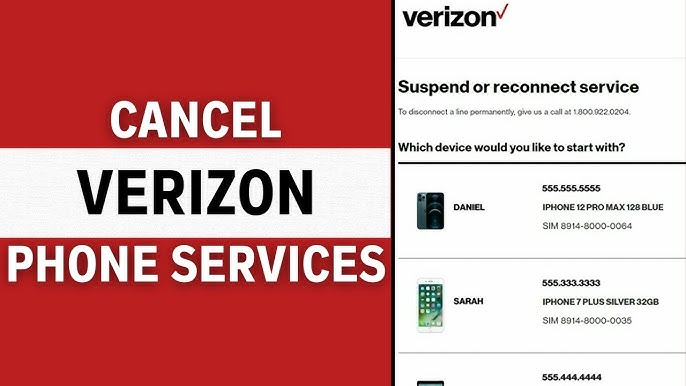
How to Cancel Verizon Wireless Service
There are a few ways to proceed:
- Porting Your Number (Recommended if Keeping Number)
- Action: Sign up with your new wireless carrier and provide them with your Verizon account number and Number Transfer PIN (which you can generate through the My Verizon app/website or by dialing #PORT).
- Result: The new carrier will initiate the number transfer. Once the port is successfully completed, your Verizon line associated with that number is automatically cancelled. No further action is typically needed with Verizon for that specific line.
- Calling Verizon Customer Service (If Not Porting)
- Action: If you want to disconnect a line completely and lose the number, or cancel all service without porting, you generally need to call Verizon.
- Phone Number: Dial 1-800-922-0204 (or *611 from another Verizon phone).
- Hours (Local Time): Mon-Sat 8 AM – 7 PM, Sun 8 AM – 5 PM.
- Process: Verify your identity as the Account Owner/Manager (using account info and security PIN) and clearly state your request to disconnect the specific line(s) or the entire account. Be prepared for retention offers. Get confirmation of the cancellation request.
- Using Online Chat
- Action: You can initiate a cancellation request via the chat function on the My Verizon app or website during support hours.
- Process: Type “Cancel” or “Disconnect service” to start. You may interact with an automated assistant first, then potentially be connected to a live agent who might finalize the request or guide you to call.
Read more about: verizon fiber availability
How to Cancel Verizon Fios / Home Internet Service
The process for home services often requires a phone call.
- Calling Verizon: This is the most reliable method for cancelling Fios or other Verizon home internet/TV/phone services.
- Phone Number: While the general 1-800-VERIZON number might work, a number often cited specifically for Fios cancellations is 1-844-837-2262.
- Hours: These lines typically operate during East Coast business hours (e.g., Mon-Fri 8 AM – 6 PM/7 PM ET, possibly shorter hours Sat).
- Process: Have your account number and security information ready. Clearly state you wish to cancel your Fios/Home service and specify the desired disconnection date.
- Online Options (May Vary): For Fios customers, Verizon’s support pages suggest you might be able to initiate the disconnect process online via your My Verizon account dashboard (look for “Disconnect Service”). If this option isn’t directly available, you will be prompted to call or possibly chat.
Returning Rented Equipment (Fios / Home Internet)
- Requirement: After cancelling Fios or 5G/LTE Home Internet, you must return any rented equipment (routers, gateways, set-top boxes, extenders) within 30 days to avoid significant unreturned equipment fees.
- Process: Verizon will provide instructions, usually directing you to take the unboxed equipment to a designated UPS Store. They will scan, package, and ship the equipment back to Verizon at no cost to you. Keep your return receipt.
- Tracking: You can often track the return status via your My Verizon account even after disconnection.
Alternatives to Full Cancellation
If you don’t need the service temporarily or are looking to reduce costs:
- Suspend Service: Temporarily pause your service (limits apply) while keeping your account and number active. Billing is often reduced or paused depending on the suspension type.
- Change Plan: Explore switching to a different, potentially less expensive, plan that better meets your current needs.