In today’s digital age, text messages often hold crucial information, sentimental value, or even serve as legal evidence. However, accessing past text messages from your Verizon account can be a challenge. Unlike some competitors, Verizon doesn’t offer a readily available method for retrieving historical text message content. This comprehensive guide explores the various options, limitations, and alternative strategies you can employ to recover your desired Verizon text messages.
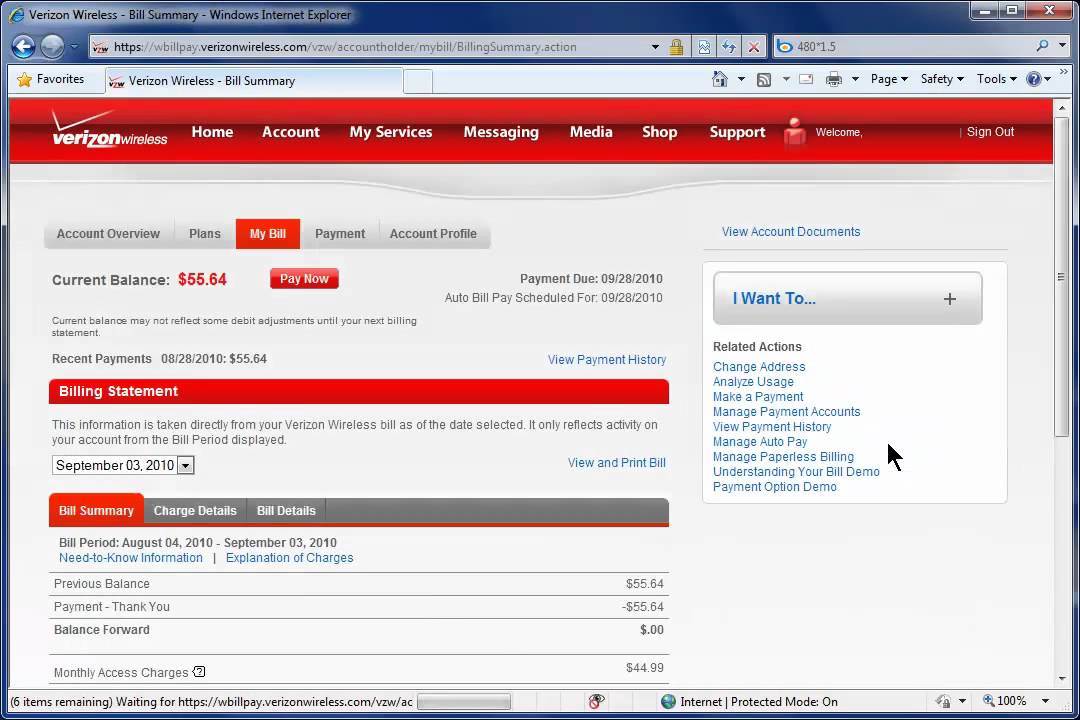
Understanding Verizon’s Text Message Storage:
Verizon prioritizes network performance and user privacy. Unfortunately, this means they don’t store the content of your text messages for extended periods. Unlike emails or voicemails, Verizon servers typically don’t archive your text message content.
Limited Options for Retrieving Text Message Content:
Due to Verizon’s storage policy, retrieving the actual content of past text messages directly through Verizon is highly limited. Here’s a breakdown of the available methods, with their limitations:
- **My Verizon and App: ** Neither the My Verizon website nor the My Verizon app offer functionalities to access historical text message content. These platforms primarily focus on account management, data usage monitoring, and plan adjustments.
- Contacting Verizon Customer Service: While contacting Verizon customer service representatives (1-800-922-0204) might seem like a solution, they are typically unable to access or retrieve the content of your past text messages due to Verizon’s data storage limitations.
Alternative Strategies for Recovering Text Messages:
Although directly retrieving past text message content from Verizon might be challenging, there are alternative strategies you can explore depending on your specific situation:
- Third-Party Backup Apps (Limited Effectiveness): Several third-party backup apps claim to back up your phone’s data, including text messages. However, their effectiveness depends on various factors, including the app’s capabilities, your phone model, and whether you had such an app installed and configured for backups before you needed to retrieve the messages. Additionally, some apps might require rooting your phone, which can be risky and void your warranty. Proceed with caution when considering third-party backup apps.
- SMS Forwarding Apps (For Ongoing Messages): If you’re looking for a solution to capture future text messages, consider using SMS forwarding apps. These apps allow you to forward incoming and outgoing text messages to an email address or cloud storage service. This strategy doesn’t recover past messages, but it ensures you have a copy of future text message conversations.
- Cloud Storage Backups (if applicable): If you utilize cloud storage services like Google Drive or iCloud and have enabled automatic backups for your phone’s data, there’s a slight chance your text messages might be included in the backup, depending on the specific service and your backup settings. However, this is not a guaranteed method and depends heavily on your past backup configurations.
- Legal Options (for specific situations): In rare circumstances, where text message content serves as crucial legal evidence in a court case, a court order can compel Verizon to provide relevant information, potentially including historical data logs or metadata associated with your text messages (e.g., timestamps, sender/receiver information). However, legal intervention should be a last resort, and consulting with an attorney is highly recommended in such situations.

Preserving Future Text Messages:
While retrieving past messages might be challenging, consider these strategies to preserve future text messages:
- SMS Forwarding Apps: As mentioned earlier, SMS forwarding apps can be a valuable tool for capturing ongoing and future text message conversations.
- Third-Party Backup Services (with caution): Explore reputable third-party backup services that offer SMS backup functionalities. Conduct thorough research and ensure the service is trustworthy and secure before entrusting your data.
- Manual Backups (limited practicality): For a limited number of crucial text messages, you can manually copy and paste the message content into a notes app or email yourself a copy. However, this method is impractical for large volumes of messages.
Conclusion:
Retrieving past text messages from Verizon can be a complex task due to their data storage policy. While directly accessing message content is limited, exploring alternative strategies like SMS forwarding apps or considering legal options in specific situations might offer some solutions. The best approach often lies in being proactive and utilizing third-party backup services or manual backups (for a limited number of messages) to preserve future text message conversations. Remember, with a little planning and the right tools, you can ensure important text messages are not lost to the digital abyss.