In today’s fast-paced business environment, seamless communication is paramount. Clients expect prompt responses, accessibility across multiple channels, and a professional image. Enter Google Voice for Business, a powerful tool that empowers businesses to leverage Google’s technology to enhance communication, optimize workflows, and elevate the customer experience. This exclusive article delves into everything you need to know about Google Voice for Business, exploring its features, benefits, and strategies for successful implementation.
Understanding Google Voice for Business
At its core, Google Voice for Business is an extension of Google Voice, a free service that assigns a phone number to your Google account. However, the business version unlocks a suite of features specifically designed to cater to the needs of professional communication. Here’s a breakdown of the key differences:
- Free vs. Paid:The standard Google Voice service is free for personal use. Google Voice for Business requires a paid subscription with different tiers offering varying feature sets.
- Number Management:Google Voice for Business allows you to assign separate phone numbers specifically for your business, maintaining a clear distinction between personal and professional communication.
- Advanced Features:The business version offers a robust set of features geared towards improving team collaboration and managing customer interactions.
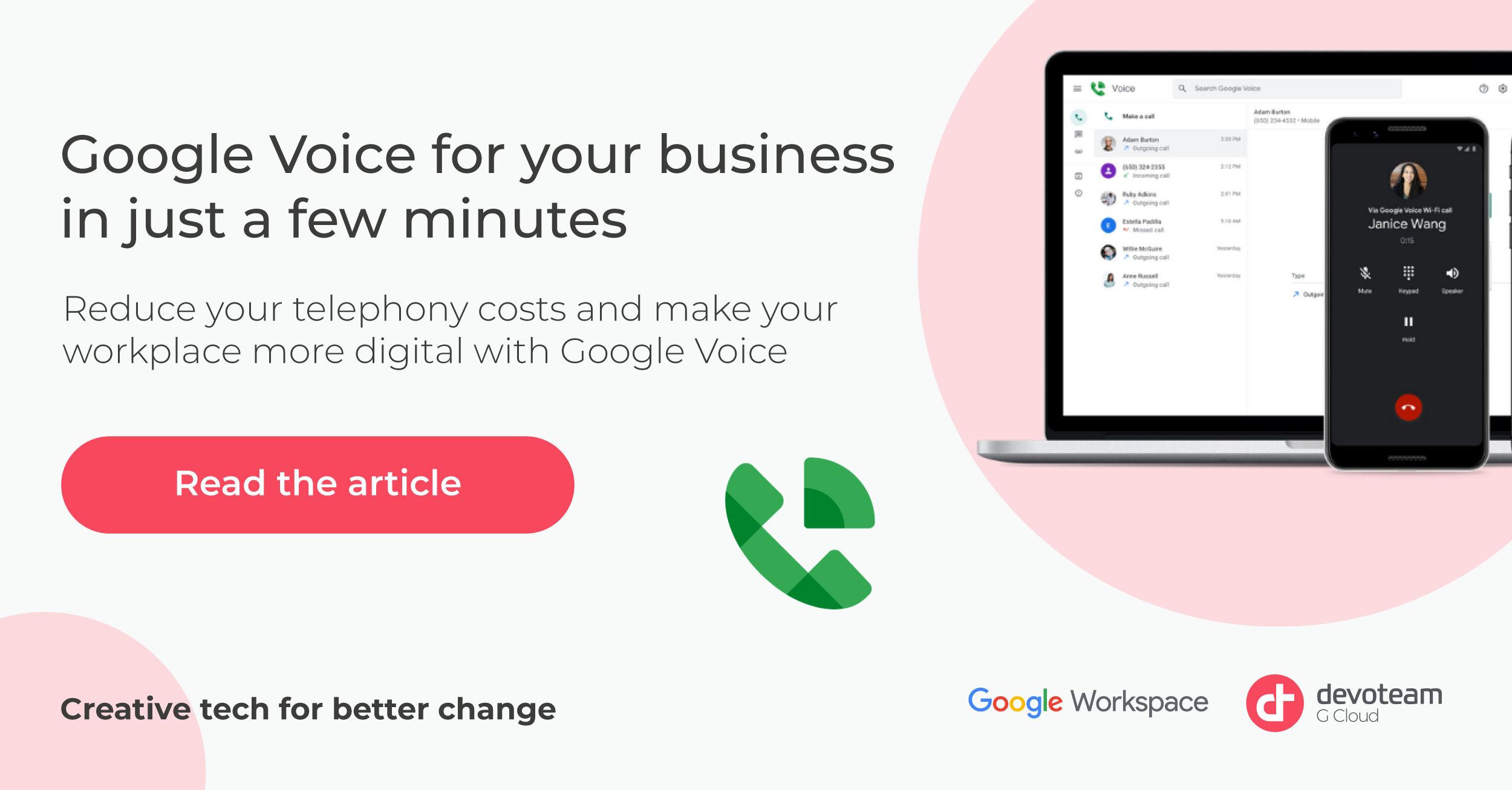
Key Features of Google Voice for Business
Google Voice for Business equips businesses with a comprehensive communication toolkit:
- Multiple Phone Numbers:Obtain dedicated phone numbers for your business, fostering professionalism and brand recognition.
- Call Forwarding:Route incoming calls to mobile phones, landlines, or even voicemail, ensuring you never miss a call even when you’re unavailable.
- Call Screening:Screen incoming calls before answering, allowing you to identify important calls and manage your time effectively.
- Customizable Greetings:Create professional voicemail greetings tailored to different business hours or specific departments.
- Voicemail Transcription:Receive your voicemail messages transcribed as text, making it easier to prioritize and respond to inquiries.
- Call Recording:Record calls for training purposes, quality assurance, or capturing important details.
- Call History and Analytics:Track call history, identify trends, and gain valuable insights into call volume and duration.
- SMS Texting:Send and receive text messages directly from your business phone number, fostering a more personal and convenient communication channel with clients.
- Team Collaboration:Assign multiple users to a single Google Voice number, allowing them to share call handling responsibilities and ensuring call coverage.
- Integration with Google Workspace:Seamless integration with other Google Workspace apps like Gmail and Calendar streamlines communication workflows and centralizes business information.
Benefits of Utilizing Google Voice for Business
Implementing Google Voice for Business offers numerous advantages for companies of all sizes:
- Cost-Effectiveness:Compared to traditional phone systems, Google Voice for Business provides a cost-efficient solution, especially for startups or businesses on a budget.
- Enhanced Professionalism:Dedicated business phone numbers project a professional image and create a clear separation between personal and business communication.
- Improved Customer Service:Features like call forwarding, voicemail transcription, and SMS texting enable businesses to respond to customer inquiries promptly and efficiently, fostering a positive customer experience.
- Increased Accessibility:Clients can reach your business through their preferred communication channel, be it phone calls or text messages, promoting better client engagement.
- Team Collaboration:Multiple users can manage a single business phone number, ensuring calls are answered and information is shared seamlessly within the team.
- Scalability:Google Voice for Business can adapt to your company’s growth. You can easily add new phone numbers and users as your business expands.
- Increased Mobility:With features accessible from any device with an internet connection, Google Voice for Business empowers remote or mobile teams to stay connected and maintain business continuity.
Exploring Google Voice for Business Pricing Plans
Google Voice for Business operates on a tiered subscription model, with varying features offered in each plan:
- Free:Limited features, ideal for very small businesses or individual entrepreneurs who need a basic business phone number.
- Starter ($10 per user per month):Includes core features like call forwarding, voicemail transcription, and SMS texting, suitable for small teams or solopreneurs.
- Standard ($20 per user per month):Offers all Starter features plus advanced call routing, integrations with third-party CRM systems, and call recording, ideal for growing businesses with more complex communication needs.
- Premier (custom pricing):Tailored for large enterprises, this plan offers advanced features like data residency options and international calling functionalities.
Strategies for Successful Implementation of Google Voice for Business
To reap the maximum benefits from Google Voice for Business, consider these implementation strategies:
Plan Your Communication Needs:** Before diving in, analyze your business’s communication requirements. Consider factors like average call volume, preferred communication channels of your clients, and team size. This will help you choose the most suitable Google Voice for Business subscription plan.
- Choose the Right Phone Number: Select a business phone number that is easy to remember and conveys professionalism. Consider vanity numbers or local area codes for enhanced brand recognition.
- Establish Call Routing Rules: Set up clear call forwarding rules to ensure calls reach the appropriate team members based on availability and expertise.
- Create Professional Greetings: Craft informative and professional voicemail greetings for different business hours or departments. Clearly state your business name, operating hours, and alternative contact methods.
- Utilize Integrations: Leverage Google Voice for Business’s integration with Google Workspace apps like Gmail and Calendar. This streamlines communication workflows and centralizes access to business information.
- Train Your Team: Educate your team on using Google Voice for Business features effectively. This includes familiarizing them with call routing protocols, voicemail management, and best practices for customer interaction.
- Monitor and Analyze: Utilize the call history and analytics features to gain insights into call volume, peak calling times, and customer behavior. This data can be used to optimize call routing strategies and improve overall communication efficiency.
Beyond Google Voice for Business: Exploring Additional Communication Tools
While Google Voice for Business offers a robust set of features, businesses with specific communication needs might consider integrating it with additional tools:
- CRM Systems:Integrating Google Voice for Business with your CRM system allows you to link calls to specific customer records, providing a more comprehensive view of customer interactions.
- Cloud-Based PBX Systems:For businesses requiring advanced call routing functionalities like auto attendants and call queues, cloud-based PBX systems can be a powerful complement to Google Voice for Business.
The Future of Business Communication: Embracing Flexibility and Scalability
The communication landscape continues to evolve, with new technologies and customer expectations emerging. Google Voice for Business positions itself as a flexible and scalable solution that can adapt to these changes. By understanding its features, implementing it strategically, and potentially complementing it with additional tools, businesses can leverage Google Voice for Business to enhance their communication infrastructure, streamline workflows, and ultimately foster a thriving customer experience.