Google Earth is a powerful tool that allows users to explore the world from the comfort of their own homes. In addition to its stunning satellite imagery, Google Earth can also be used to locate cell towers. Knowing the locations of cell towers can be beneficial for various reasons, such as understanding mobile network coverage, identifying potential health concerns, or simply satisfying curiosity. In this comprehensive guide, we will delve into the methods of finding cell tower locations using Google Earth.
Understanding Cell Towers
Cell towers, also known as base stations, are essential infrastructure components for mobile communication networks. They transmit and receive radio signals, enabling mobile devices to connect to cellular networks. Cell towers are typically tall structures, often disguised as utility poles or trees, that are strategically placed to provide coverage to a specific area.
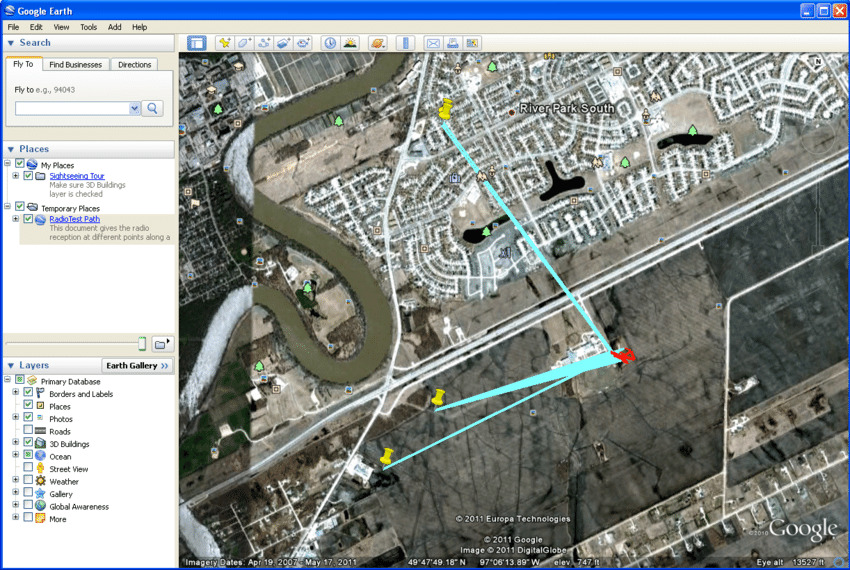
Using Google Earth to Locate Cell Towers
Google Earth offers several features that can help you identify cell towers:
- Satellite Imagery: Switch to satellite view in Google Earth to get a detailed aerial view of your area. Look for tall, cylindrical structures that are often located on hills or rooftops. These structures are likely cell towers.
- Search Function: Use the search bar in Google Earth to search for specific locations or landmarks. Once you’ve found a location, zoom in and examine the area for any tall, unusual structures that could be cell towers.
- Custom Layers: Google Earth allows you to add custom layers to the map. Some third-party providers offer layers that display cell tower locations. You can search online for these layers and add them to Google Earth to enhance your search.
- Elevation View: Use the elevation view in Google Earth to see the terrain and identify any structures that might be cell towers. Cell towers are often located on high ground to maximize coverage.
Tips for Identifying Cell Towers
- Look for Antennas: Cell towers typically have antennas mounted on top of them. These antennas are usually visible in satellite imagery.
- Consider Location: Cell towers are often located in areas with high population density or along major roads and highways.
- Use Third-Party Tools: There are specialized tools and websites that can help you identify cell tower locations. Some of these tools may provide additional information, such as the carrier associated with each tower.
Privacy and Ethical Considerations
While Google Earth can be a valuable tool for identifying cell tower locations, it’s important to be mindful of privacy and ethical considerations. Avoid using Google Earth to stalk or harass individuals, and respect the privacy of others. Additionally, be aware that some areas may have restrictions on photographing or mapping sensitive locations, such as military bases or government facilities.
Conclusion
Google Earth is a powerful tool that can be used to locate cell towers. By understanding the features and techniques described in this guide, you can effectively identify and map cell towers in your area. Remember to use Google Earth responsibly and respect privacy concerns.
Google Earth Cell Tower Locations: A Comprehensive Guide
Introduction
Google Earth is a powerful tool that allows users to explore the world from the comfort of their own homes. In addition to its stunning satellite imagery, Google Earth can also be used to locate cell towers. Knowing the locations of cell towers can be beneficial for various reasons, such as understanding mobile network coverage, identifying potential health concerns, or simply satisfying curiosity. In this comprehensive guide, we will delve into the methods of finding cell tower locations using Google Earth.
Understanding Cell Towers
Cell towers, also known as base stations, are essential infrastructure components for mobile communication networks. They transmit and receive radio signals, enabling mobile devices to connect to cellular networks. Cell towers are typically tall structures, often disguised as utility poles or trees, that are strategically placed to provide coverage to a specific area.
Using Google Earth to Locate Cell Towers
Google Earth offers several features that can help you identify cell towers:
- Satellite Imagery: Switch to satellite view in Google Earth to get a detailed aerial view of your area. Look for tall, cylindrical structures that are often located on hills or rooftops. These structures are likely cell towers.
- Search Function: Use the search bar in Google Earth to search for specific locations or landmarks. Once you’ve found a location, zoom in and examine the area for any tall, unusual structures that could be cell towers.
- Custom Layers: Google Earth allows you to add custom layers to the map. Some third-party providers offer layers that display cell tower locations. You can search online for these layers and add them to Google Earth to enhance your search.
- Elevation View: Use the elevation view in Google Earth to see the terrain and identify any structures that might be cell towers. Cell towers are often located on high ground to maximize coverage.
Tips for Identifying Cell Towers
- Look for Antennas: Cell towers typically have antennas mounted on top of them. These antennas are usually visible in satellite imagery.
- Consider Location: Cell towers are often located in areas with high population density or along major roads and highways.
- Use Third-Party Tools: There are specialized tools and websites that can help you identify cell tower locations. Some of these tools may provide additional information, such as the carrier associated with each tower.
Privacy and Ethical Considerations
While Google Earth can be a valuable tool for identifying cell tower locations, it’s important to be mindful of privacy and ethical considerations. Avoid using Google Earth to stalk or harass individuals, and respect the privacy of others. Additionally, be aware that some areas may have restrictions on photographing or mapping sensitive locations, such as military bases or government facilities.
Conclusion
Google Earth is a powerful tool that can be used to locate cell towers. By understanding the features and techniques described in this guide, you can effectively identify and map cell towers in your area. Remember to use Google Earth responsibly and respect privacy concerns.