There are various reasons why you might want or need to change your mobile phone number associated with your Verizon account in the United States. Whether you’re dealing with unwanted calls, moving, or simply desire a new digital identity, Verizon provides ways to make this change. Here’s a guide on how to change phone number Verizon offers and what to consider before you do.
Reasons to Change Phone Number Verizon?
Customers typically seek a number change for reasons such as:
- Excessive Unwanted Calls: Receiving too many spam, robocalls, or harassing calls on the current number.
- Privacy Concerns: Wanting to disassociate from a previously shared or public number.
- Relocation: Desiring a phone number with a local area code for a new city or state (though with nationwide calling and number portability, this is less common than it used to be).
- Starting Fresh: Simply wanting a new, different number.
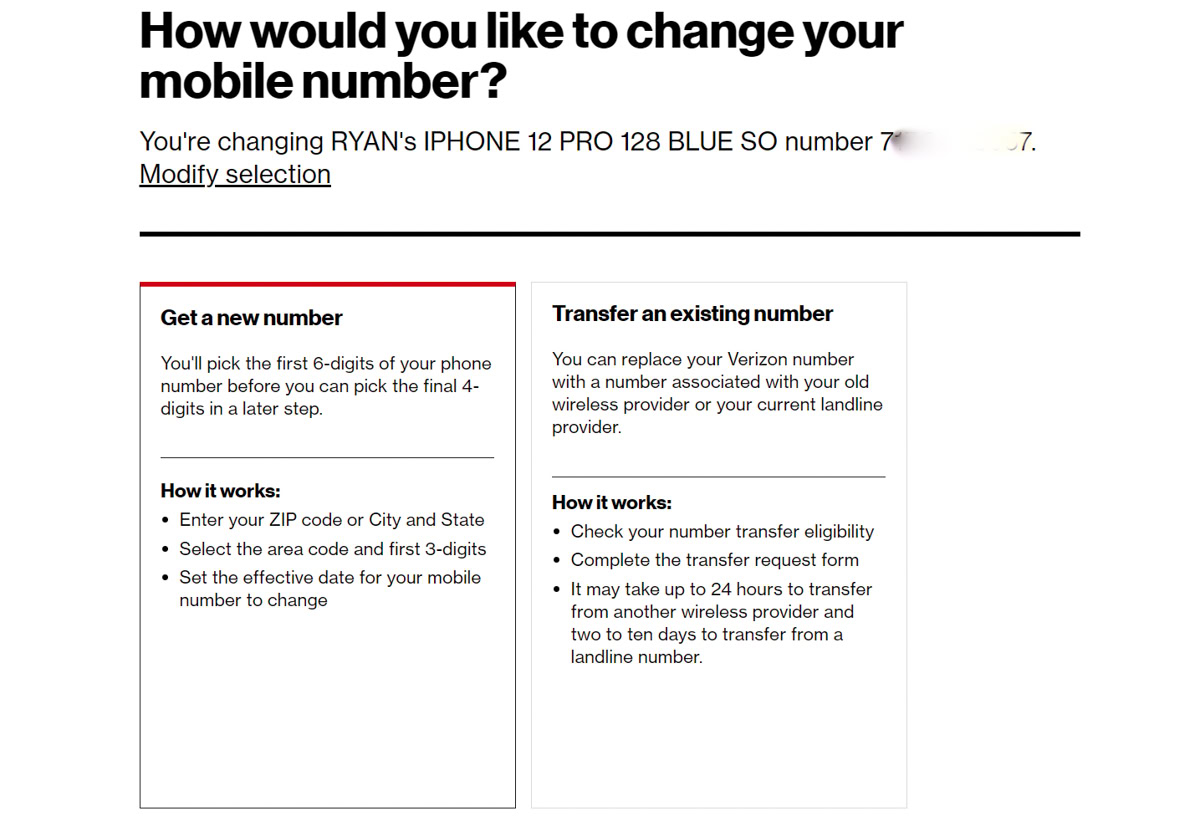
How to Initiate a Change Phone Number Verizon Request
Verizon offers a couple of primary methods for Account Owners or Account Managers to change a mobile number on their account:
Method 1: My Verizon (App or Website) – Recommended
This self-service option is usually the quickest and is available 24/7.
- Log In: Sign in to your My Verizon account either through the My Verizon app on your smartphone or tablet, or via the Verizon website (Verizon.com) on a computer.
- Navigate: Go to the “Account” section. Look for options related to “My Devices,” “Manage Devices,” or similar.
- Select Line: Choose the specific phone line for which you want to change the number.
- Find Change Option: Within the management options for that line, look for a link or button labeled “Change Mobile Number” or something similar.
- Follow Prompts: The system will guide you through the next steps, which typically include:
- Confirming you want to change the number for the selected line.
- Possibly selecting a reason for the change.
- Choosing how you want the new number assigned (usually based on your service address zip code, sometimes allowing you to pick from a limited list of available numbers in that area code/prefix).
- Reviewing the changes and acknowledging any associated fees before confirming.
Read more about: verizon international calls
Method 2: Contacting Verizon Support
If you prefer assistance or encounter issues online:
- Call Customer Service: You can change phone number Verizon assigned by calling their wireless customer service line (dial *611 from a Verizon phone or 1-800-922-0204 from any phone). You will need to verify your identity as the account owner or manager.
- Visit a Verizon Store: Representatives at a corporate Verizon store can also assist with processing a number change, though completing it online or over the phone might be faster.
The Cost: Is There a Fee to Change Phone Number Verizon?
Yes, Verizon typically charges a one-time fee for processing a mobile number change request.
- Common Fee: This fee is often around $15 (verify the current amount with Verizon) and will appear on your next monthly bill after the change is made.
- Potential Waivers: In specific, documented cases of harassment, Verizon may waive the fee, but this usually requires working directly with a customer support representative and potentially providing documentation. The standard process via My Verizon typically includes the fee.
Critical Considerations Before You Change Phone Number Verizon
Changing your number is a significant step with several important consequences:
- Your Old Number is Gone: Once the change is finalized, your previous phone number is permanently released back into the pool of available numbers. You generally cannot get it back.
- Update Everyone and Everything: You are solely responsible for informing all your contacts (friends, family, work, doctors, schools, etc.) about your new number.
- Voicemail Reset: Your entire voicemail box associated with the old number will be deleted, including saved messages and your personalized greeting. You must set up your voicemail from scratch on the new number.
- Two-Factor Authentication (2FA): This is crucial! Immediately update any online accounts (banks, email, social media, financial services, etc.) that use your old phone number for security verification (2FA codes sent via text) or account recovery. Forgetting this could lock you out of important accounts.
- App & Service Registrations: Update your number in any apps or services where it’s registered (e.g., ride-sharing apps, delivery services, loyalty programs).
Selecting Your New Verizon Number
When you change phone number Verizon online, the system usually assigns a new number based on the area code and prefix relevant to your primary service address zip code. Sometimes, the online tool may present a small list of available numbers within that area code/prefix for you to choose from. However, selecting specific vanity numbers or numbers from different area codes is generally not possible through this standard change process.
Conclusion: Proceed Thoughtfully When You Change Phone Number Verizon
While Verizon makes the process to change phone number Verizon provides relatively accessible, it’s essential to understand the implications fully. Be prepared for the associated fee, the permanent loss of your old number, and the crucial task of updating your contacts and linked online services. If you’re ready for a fresh start, using the My Verizon portal is often the most efficient way to make the change.