In the world of Verizon accounts, Personal Identification Numbers (PINs) serve as guardians, protecting your account information and authorizing various actions. This exclusive article unravels the mystery of Verizon PINs, exploring different types, retrieval methods, and alternative solutions when faced with forgotten PINs.
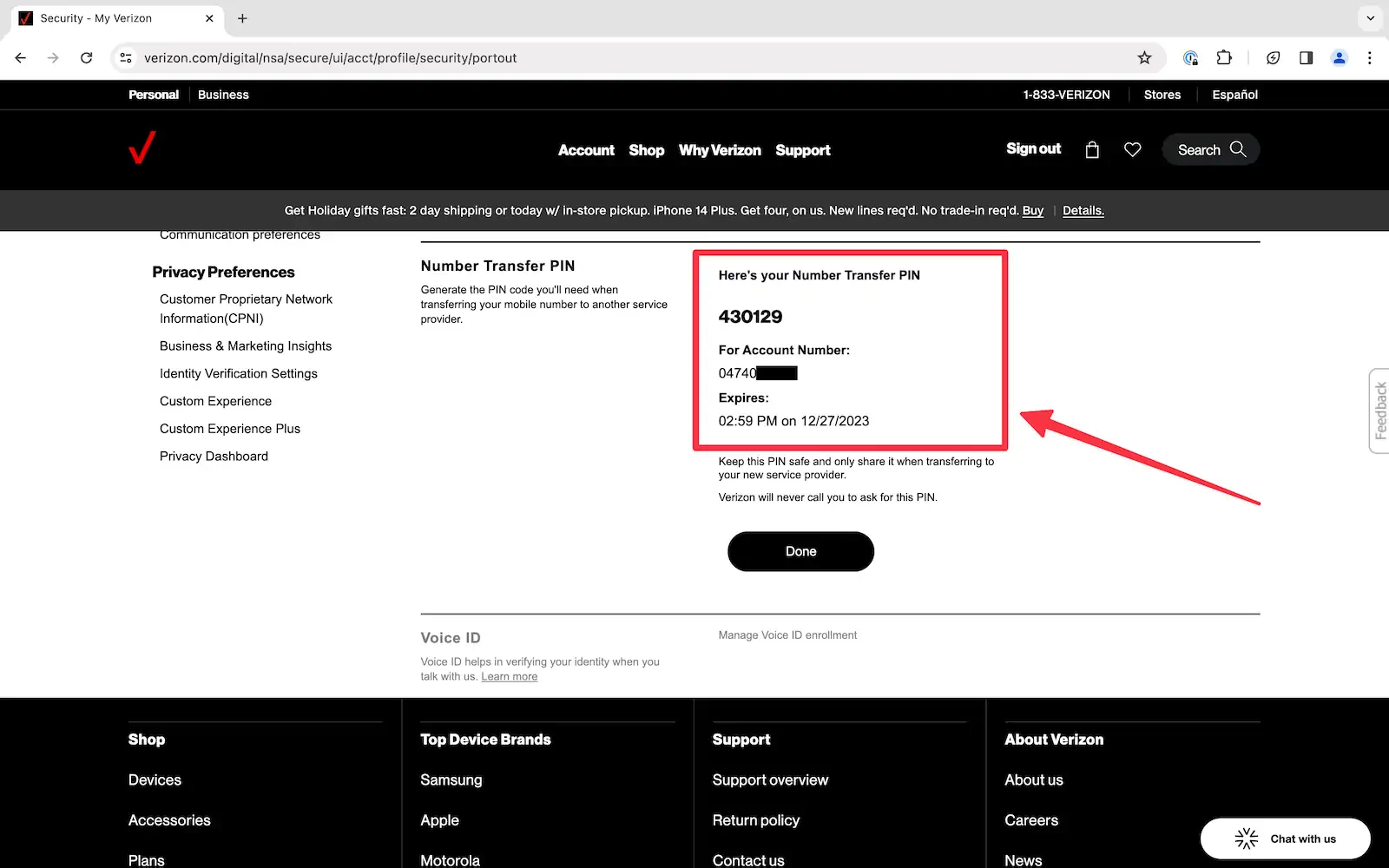
Understanding the Different Verizon PINs
There are two primary Verizon PINs you might encounter:
- Account PIN:This 4-5 digit code safeguards your Verizon online account access. It’s used for activities like viewing bills, managing plans, or making changes to your account details.
- Billing PIN:This optional 4-digit code can be used when contacting Verizon customer service to discuss account-related matters. It adds an extra layer of security by requiring verification beyond just your account number.
Important Note: Verizon does not send your PINs through text messages or emails for security reasons.
Retrieving Your Verizon PIN
The retrieval method for your Verizon PIN depends on the specific type:
- Account PIN:
Unfortunately, Verizon doesn’t offer a direct way to retrieve your forgotten Account PIN. For security reasons, they cannot send it to you via email or text message. Here are your options:
* **Reset Your Account PIN:** Navigate to the My Verizon website or app and locate the “Forgot PIN” option. You’ll need access to the email address or phone number associated with your account to receive a temporary PIN and set a new permanent PIN.
* **Contact Verizon Customer Service:** Call *611 from your Verizon phone or 1-800-VERIZON (1-800-837-4966) from any phone. The customer service representative can assist with resetting your PIN after verifying your identity through security questions or other verification methods.
- Billing PIN:
If you haven’t set up a Billing PIN yet, you can create one through My Verizon or by contacting customer service. Retrieving a forgotten Billing PIN follows the same process as resetting your Account PIN.
Alternative Solutions for Forgotten PINs
If you’re unable to retrieve your PINs through the methods mentioned above, consider these alternatives:
- Security Questions:When creating your Verizon account, you likely established security questions. Answering these questions correctly during the PIN reset process can grant you access to reset your PIN.
- Contact Account Owner:If you’re an authorized user on someone else’s Verizon account, you’ll need to contact the account owner to reset any forgotten PINs.
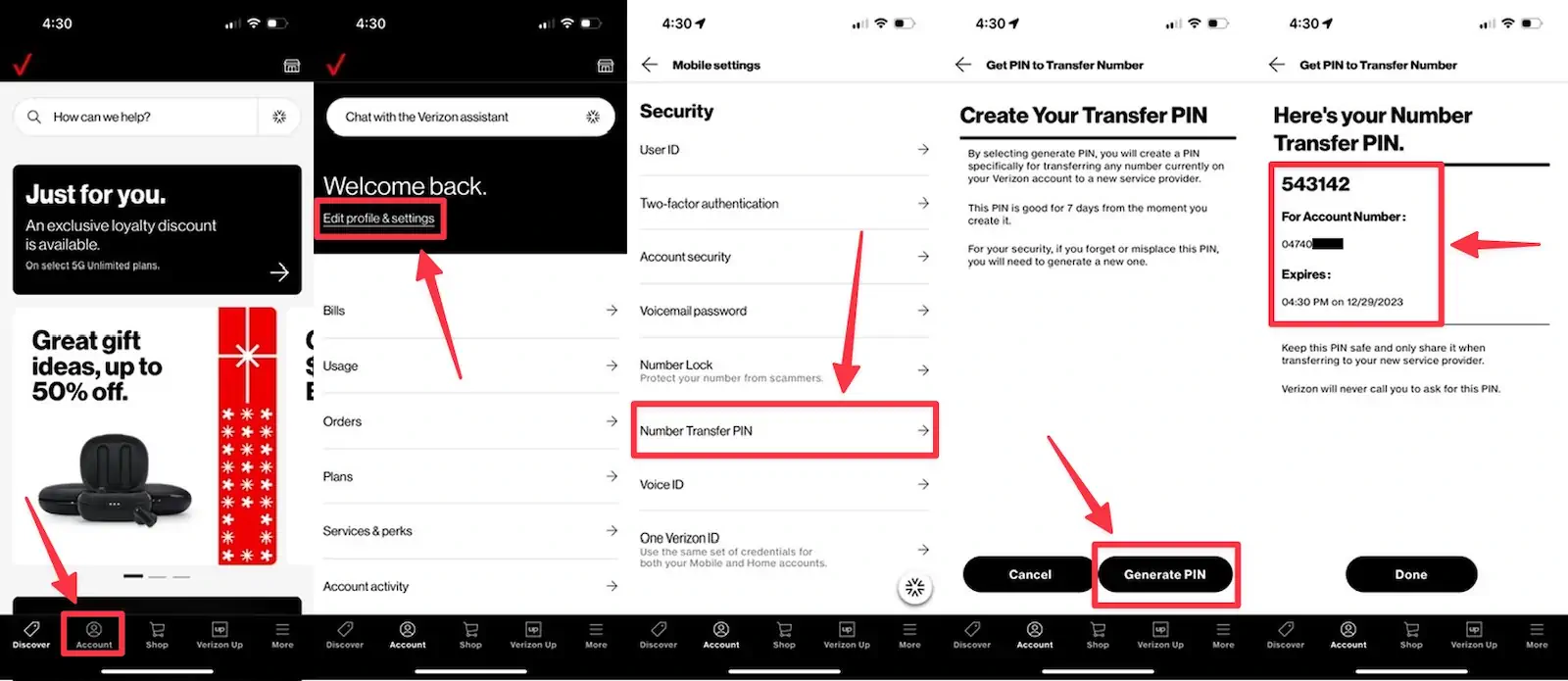
Security Best Practices for PIN Management
Here are some tips for managing your Verizon PINs securely:
- Choose Strong PINs:Avoid using easily guessable PINs like birthdates or consecutive numbers. Opt for a combination of letters, numbers, and symbols for enhanced security.
- Don’t Share Your PINs:Never share your Verizon PINs with anyone, including friends, family, or even Verizon representatives unless explicitly prompted during a secure customer service interaction.
- Consider a Password Manager:Utilize a reputable password manager app to securely store your Verizon PINs alongside other login credentials.
Conclusion
Understanding the different Verizon PINs and their retrieval methods empowers you to manage your account securely. This exclusive article has equipped you with the knowledge to navigate forgotten PIN situations and implement best practices for secure PIN management. Remember, prioritizing security is paramount when it comes to your Verizon account information.