In an era of ever-evolving technology, scammers are becoming increasingly sophisticated in their tactics. One prevalent method is the use of fake T-Mobile text messages, also known as smishing scams. These deceptive texts aim to trick you into divulging personal information, clicking on malicious links, or making fraudulent payments. This comprehensive guide will equip you with the knowledge and tools to identify, avoid, and report these scams, safeguarding your personal information and finances.
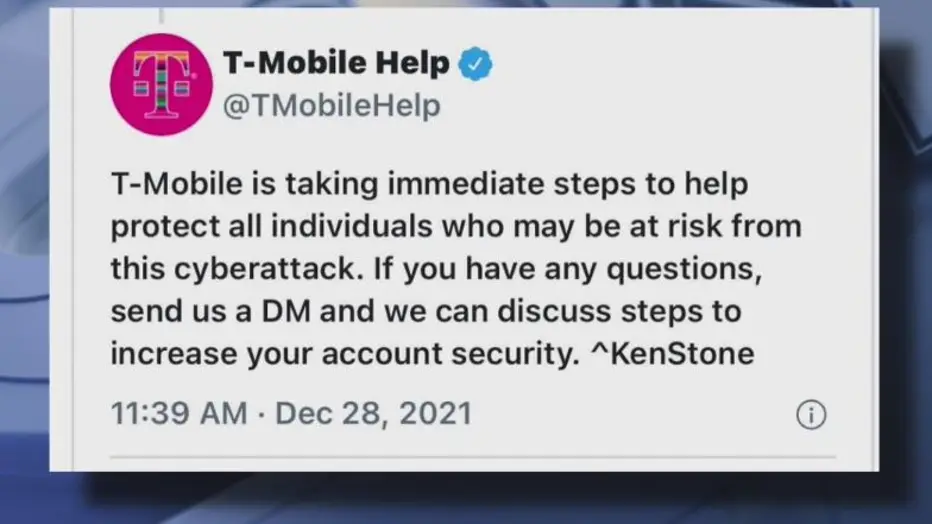
Understanding Fake T-Mobile Text Messages (Smishing)
Smishing, a portmanteau of “SMS” and “phishing,” involves fraudulent text messages designed to deceive recipients. Fake T-Mobile text messages often impersonate T-Mobile, using the company’s branding and logos to appear legitimate. These messages typically contain urgent calls to action, enticing offers, or warnings about account issues, all aimed at luring you into taking immediate action.
Common Types of Fake T-Mobile Text Messages
Scammers employ various tactics to craft convincing fake T-Mobile text messages. Here are some common types to watch out for:
- Account Problem Alerts: These messages claim that there’s a problem with your T-Mobile account, such as suspicious activity, a missed payment, or an overdue bill. They often urge you to click on a link to resolve the issue, which leads to a fake website designed to steal your login credentials.
- Prize and Gift Scams: These messages falsely notify you that you’ve won a prize, gift card, or exclusive offer from T-Mobile. They might ask you to click on a link to claim your reward, leading you to a phishing site or downloading malware onto your device.
- Upgrade and DiscountOffers:** Scammers might send messages offering you a free upgrade, significant discount, or other enticing deal on your T-Mobile plan. These messages often contain links that redirect you to fraudulent websites where they attempt to collect your personal and financial information.
- Fake Customer Service: These messages appear to be from T-Mobile customer service, claiming to need to verify your account details or offering assistance with a technical issue. They might ask you to provide personal information or click on a malicious link.
Red Flags to Identify Fake T-Mobile Text Messages
Spotting a fake T-Mobile text message requires vigilance and attention to detail. Look out for these red flags:
- Generic Greetings: Legitimate T-Mobile messages usually address you by name or use your T-Mobile ID.
- Urgent Language: Messages creating a sense of urgency or panic, pressuring you to act quickly.
- Suspicious Links: Avoid clicking on links in unsolicited text messages, especially if they appear shortened or unfamiliar.
- Requests for Personal Information: T-Mobile will never ask for sensitive information like your Social Security number, credit card details, or account password via text message.
- Grammar and Spelling Errors: Smishing messages often contain grammatical errors or typos.
- Unfamiliar Phone Numbers: If the message comes from a number you don’t recognize, be cautious.
How to Avoid Falling Victim to Fake T-Mobile Text Messages
Protecting yourself from smishing scams involves proactive measures:
- Verify the Sender: If you receive a suspicious message, don’t click on any links or reply. Instead, contact T-Mobile directly through their official website or customer service number to verify the message’s authenticity.
- Be Wary of Unsolicited Messages: Be cautious of unsolicited texts, especially those offering deals that seem too good to be true.
- Don’t Share Personal Information: Never share sensitive information like passwords, PINs, or financial details via text message.
- Install Security Software: Use reputable security software on your phone to protect against malware and phishing attacks.
- Report Suspicious Messages: Forward any suspicious text messages to T-Mobile’s spam reporting number (7726) or report them through the T-Mobile app.
What to Do If You’ve Been Scammed
If you believe you’ve fallen victim to a fake T-Mobile text message scam:
- Change Your Passwords: Immediately change your T-Mobile account password and any other passwords you might have shared.
- Contact Your Bank: If you provided any financial information, contact your bank or credit card company to report the fraud and take necessary precautions.
- Report the Scam: File a complaint with the Federal Trade Commission (FTC) and your local authorities.
T-Mobile’s Efforts to Combat Smishing
T-Mobile actively works to protect its customers from smishing scams:
- Scam Shield: This free service from T-Mobile provides scam identification, blocking, and reporting tools.
- Customer Education: T-Mobile educates customers about smishing through various channels, including their website and social media.
- Collaboration with Authorities: T-Mobile collaborates with law enforcement agencies to track down and prosecute scammers.
Conclusion
Fake T-Mobile text messages are a growing threat, but by staying vigilant, following the tips outlined in this guide, and utilizing the resources provided by T-Mobile, you can protect yourself and your finances from falling victim to these scams. Remember, your security is a shared responsibility. By reporting suspicious messages and educating others, you contribute to a safer mobile communication environment for everyone.