In today’s digital age, many of us navigate multiple online personas. For those who require separate Facebook accounts for personal and professional use, managing both on a single Android device can be a juggling act. This comprehensive guide explores the various methods for using two Facebook accounts on your Android phone, empowering you to maintain a clear separation between your online worlds.
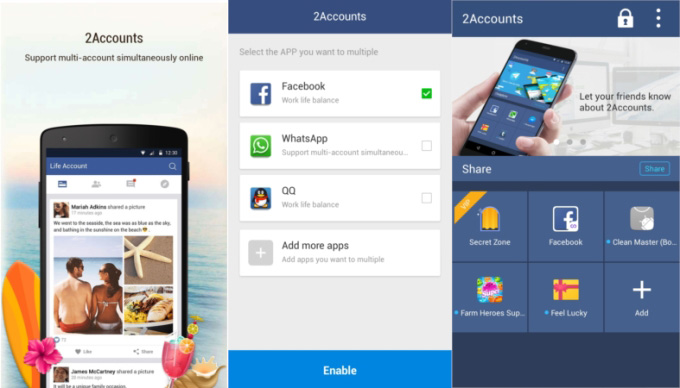
Understanding the Landscape: Facebook’s Official Stance and Limitations
Before diving into solutions, it’s crucial to understand Facebook’s official position on managing multiple accounts:
- One Account Policy:Facebook’s terms of service prioritize users having a single, authentic account. Creating multiple accounts might violate their policies and potentially lead to account suspension.
- Limited Functionality:While some workarounds exist, Facebook doesn’t offer a built-in feature within its official app to seamlessly switch between multiple accounts.
Important Note: Proceed with these methods at your own discretion, understanding that they might not be officially endorsed by Facebook and could be subject to changes in future app updates.
Method 1: Utilizing Separate Apps (Official Facebook App and Facebook Lite)
A common approach involves leveraging two official Facebook apps:
- Primary Account:Install and log in to the standard Facebook app (blue icon) with your primary account credentials.
- Secondary Account:Download and install the Facebook Lite app (white icon) from the Google Play Store. This lightweight version of Facebook is designed for slower internet connections. Log in to the Facebook Lite app using your secondary account credentials.
Benefits:
- Free and Official Apps:Both apps are readily available for free on the Google Play Store, eliminating the need for third-party software.
- Clear Separation:Having separate apps creates a clear visual distinction between your accounts, minimizing accidental logins to the wrong profile.
Limitations:
- Notifications:Managing notifications for both apps can be cumbersome. Consider notification settings within each app to avoid information overload.
- Limited Functionality:Facebook Lite might have a slightly different interface and may lack some features compared to the standard Facebook app.
Important Note: While this method allows access to two accounts, you’ll still need to manually switch between the apps to manage each account.
Method 2: Utilizing App Cloning (Android Feature – Limited Availability)
Some Android manufacturers offer a built-in app cloning feature that creates a duplicate instance of an app. Here’s a general outline, though specific steps might vary depending on your device model:
- Locate App Cloning:Navigate to your Android settings and explore features related to “Apps” or “App Management.” Look for an option labeled “App Cloner” or “Dual Apps.”
- Clone Facebook App:Select the Facebook app and choose the “Clone” or “Create Dual App” option. This will create a duplicate instance of the Facebook app on your device.
- Log in to Secondary Account:Launch the cloned Facebook app and log in using your secondary account credentials.
Benefits:
- Seamless Switching:Depending on your device’s implementation, app cloning might allow for easier switching between accounts within the same app interface.
- Official App Experience:You’ll be using two instances of the same Facebook app, ensuring a consistent user experience.
Limitations:
- Limited Availability:App cloning is not a universal feature on all Android devices. Check your specific device settings to see if this option is available.
- Potential Performance Issues:Running multiple instances of the same app can consume more system resources and might impact device performance on older phones.
Important Note: The specific steps for app cloning might vary depending on your Android device’s manufacturer and software version. Consult your device’s user manual or manufacturer’s website for detailed instructions.
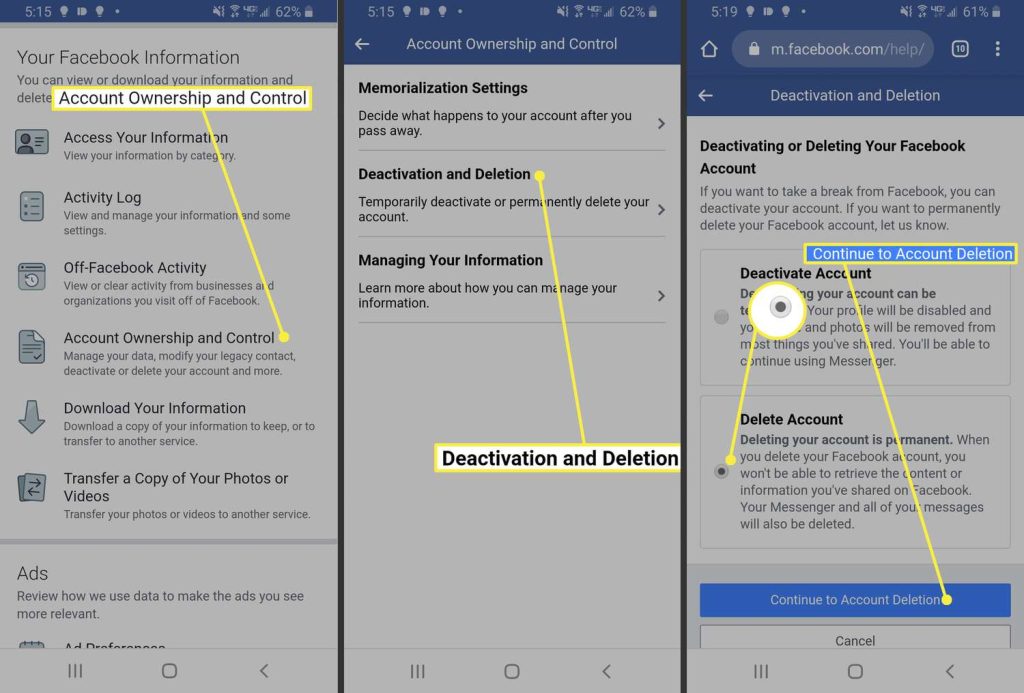
Method 3: Utilizing Third-Party App Managers (Proceed with Caution)
Third-party app managers claim to enable managing multiple social media accounts, including Facebook. However, proceed with caution when using such apps:
- Security Concerns:Granting access to third-party apps requires careful consideration. Research the app’s reputation and prioritize apps with strong security practices to protect your login credentials.
- Potential Violations:Using third-party apps to manage multiple Facebook accounts might violate Facebook’s terms of service.
Benefits:
- Potential Convenience:Some third-party apps might offer a more streamlined interface for managing multiple accounts from a single platform.
Limitations:
- Security Risks:There’s always a potential risk when sharing your login credentials with third-party apps. Prioritize apps with a strong track record of user privacy and security.
Unreliable Functionality: The functionality and reliability of third-party apps can vary significantly. Thoroughly research the app before installation and prioritize those with positive user reviews and a history of consistent updates.
Important Note: If you choose to explore third-party app managers, prioritize your online security. Select apps with a strong reputation for user privacy and data protection. Be mindful of potential violations of Facebook’s terms of service and understand that these apps might not be officially endorsed by Facebook and could be subject to functionality changes or removal from app stores in the future.
Conclusion: Finding the Right Balance for Your Needs
Understanding “2 Facebook accounts on Android” equips you with the knowledge and available methods to navigate managing separate accounts on your device. While Facebook doesn’t offer a built-in solution, utilizing separate apps (official Facebook app and Facebook Lite), app cloning (if available on your device), or third-party app managers (with caution) can provide workable options.
Important Considerations:
- Prioritize Security:When using any method, prioritize the security of your login credentials. Avoid sharing your information with untrusted apps and prioritize solutions with a strong focus on user privacy.
- Evaluate Your Needs:Consider which method best suits your preferences. Do you value clear separation between apps or a potentially more streamlined experience with a third-party manager?
- Stay Updated:Since app functionalities and Facebook’s policies might evolve, be prepared to adapt your approach over time.
The Ideal Solution:
The ideal solution depends on your individual needs and priorities. For users prioritizing clear separation and official apps, the two-app approach (standard Facebook app and Facebook Lite) is a solid option. If your device supports app cloning and you value potentially smoother switching, that method might be suitable. However, for users seeking a potentially more streamlined interface and willing to navigate potential security concerns, third-party app managers (with extensive research and caution) could be an option.
The Choice is Yours:
By understanding the available methods, their benefits and limitations, and prioritizing your security and preferences, you can make an informed decision about managing two Facebook accounts on your Android device. Embrace the flexibility these methods offer and navigate your online personas with confidence!