Motorola smartphones, running on the robust Android operating system, are popular devices across the United States. While the standard settings menus offer extensive customization, there is a whole layer of hidden functionalities accessible through simple, yet powerful, sequences of characters and symbols entered directly into the phone’s dialer application. These sequences are often referred to as Motorola dialer codes, or more broadly, as MMI (Man-Machine Interface) and USSD (Unstructured Supplementary Service Data) codes.
These secret codes are not exclusive to Motorola, as many are universal Android codes, but they offer American users a fast-track to diagnostics, testing features, and important device information without navigating through layered menus.
Understanding Dialer Codes: MMI vs. USSD
Before diving into the codes themselves, it’s helpful to understand the difference between the main types you’ll encounter:
MMI Codes (Man-Machine Interface)
These codes are typically processed directly by the phone itself. They often start and end with an asterisk (∗) or a pound sign (#) and include specific sequences of numbers. They are primarily used to access internal menus, diagnostic screens, and detailed device information.
USSD Codes (Unstructured Supplementary Service Data)
These codes are sent directly to your cellular carrier’s servers (like AT&T, Verizon, or T-Mobile in the U.S.) for processing. They usually relate to account-specific services like checking balances, activating call forwarding, or managing minutes/data usage. Their functionality can vary significantly depending on your U.S. carrier.
Essential Motorola Dialer Codes for Device Information
These are some of the most universal and useful codes for any Motorola user looking to quickly pull essential device data:
Displaying Your IMEI Number: *#06#
This is perhaps the most universally known and crucial code. The International Mobile Equipment Identity (IMEI) is a unique 15-digit number identifying your specific device. Knowing your IMEI is essential for reporting a stolen phone, checking warranty status, or providing information to your carrier or a repair service. Simply dialing ∗#06# will immediately display this number on your screen.
Accessing the Testing Menu (Phone Information): *#*#4636#*#*
This is a powerful, generic Android code that works on many Motorola devices. It opens a testing and information menu that usually includes four main sections:
- Phone Information: Details on your IMEI, network signal strength, connection type, and the ability to run a Ping test.
- Usage Statistics: Shows how long various apps have been used.
- Wi-Fi Information: Details about your connected Wi-Fi network.
- Battery Information: Detailed statistics on your battery health, temperature, and usage.
Checking Regulatory and Certification Information: *#07#
For users concerned with device safety and compliance, this code quickly displays regulatory information, often including the Specific Absorption Rate (SAR) value, which measures the radiofrequency energy absorbed by the body. This is crucial for U.S. consumers to ensure the device meets FCC standards.
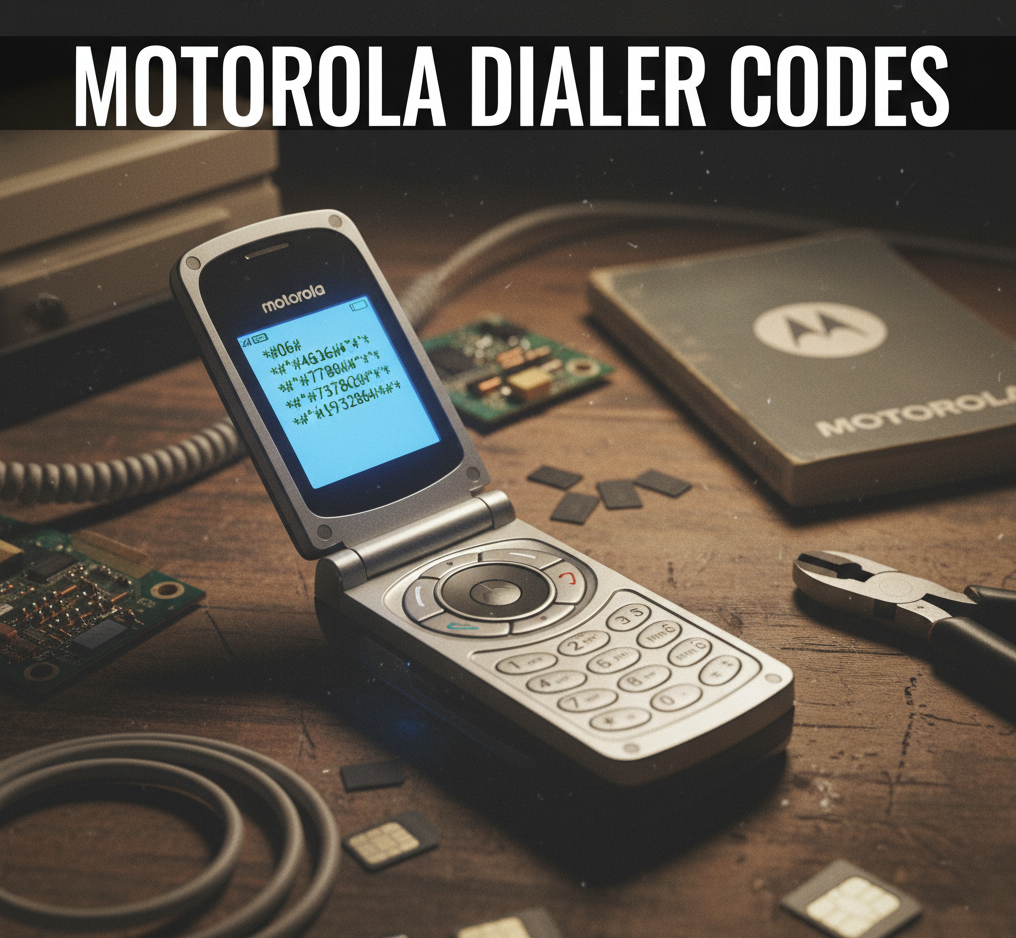
Advanced Motorola-Specific and Diagnostic Codes
While many codes are universal, Motorola sometimes implements its own proprietary codes to access manufacturer-specific settings or engineering modes:
Motorola Engineering Mode: *#*#2486#*#*
On certain Motorola models, this code can unlock a hidden Engineering Mode. This mode is primarily for developers or technicians but may offer advanced diagnostics and configuration options for hardware components. Caution: Users should proceed with extreme care within this menu, as incorrect changes can affect device performance or void warranties.
General Hardware Test Mode: *#0*# (Varies by Model)
While more common on other brands, some Motorola devices may respond to this code by bringing up a comprehensive hardware test menu. This allows you to quickly check the functionality of your screen colors (Red, Green, Blue), vibration, sensors, speakers, and more—a great tool for troubleshooting a device before seeking repair.
Carrier-Specific USSD Codes in the U.S.
Many common phone features are managed by your American cellular provider (AT&T, Verizon, T-Mobile, etc.) using USSD codes:
| Function | Generic Code (Check with Carrier) |
| Call Forwarding Status | ∗#21# or ∗#67# |
| Enable Call Waiting | ∗43# |
| Disable Call Waiting | #43# |
| Hide Caller ID (Per-Call) | ∗67 [phone number] |
| Check Data Usage | ∗3282# (Varies by carrier, e.g., Verizon uses #3282 ) |
| Check Account Balance/Minutes | ∗646# (Varies by carrier, e.g., T-Mobile uses #646# ) |
These codes are powerful tools for managing your everyday calling features and subscription details directly through the dialer. Users should always confirm the exact USSD codes with their specific U.S. mobile carrier, as they are subject to change.
A Word of Caution
Exploring Motorola dialer codes can be an educational way to learn more about your device’s inner workings. However, it is essential to proceed with caution. Many codes are designed for technical personnel, and incorrect use, particularly in diagnostic or engineering modes, can lead to unintended configuration changes, loss of data, or even render the phone unstable. Always ensure you are using a code that has been verified for its intended function. For safety, it is always recommended to back up your device before delving into unknown menus accessed by these codes.
conclusion
This comprehensive guide to Motorola dialer codes empowers the American user with the knowledge to access hidden features and vital information, transforming the dialer from a simple calling tool into a command center for device management and diagnostics.