In today’s communication landscape, convenience reigns supreme. T-Mobile’s email-to-text feature empowers you to send text messages directly from your email client, eliminating the need to switch between apps or juggle devices. This exclusive article delves into the world of T-Mobile email-to-text, exploring its functionalities, limitations, and navigating potential hiccups to keep your messages flowing.
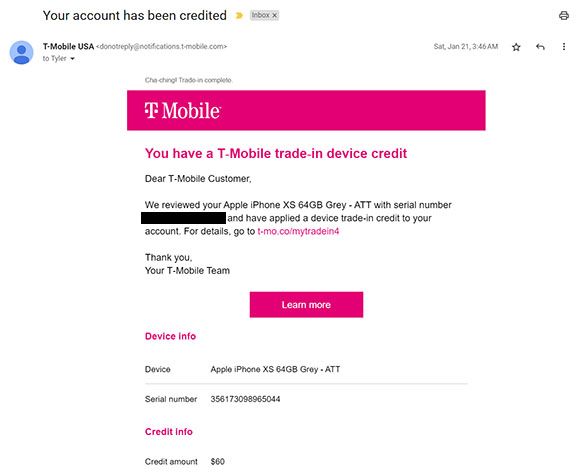
Turning Emails into Texts: How It Works
T-Mobile’s email-to-text functionality bridges the gap between your email inbox and your phone’s text message capabilities. Here’s the magic formula:
- Compose an Email:Open your preferred email client and create a new email message as you typically would.
- Craft Your Text:Within the email body, compose your text message just like you would for a traditional text.
- The Secret Ingredient:In the “To” field of your email, enter your recipient’s phone number followed by “@tmomail.net”. For instance, if your recipient’s phone number is 555-123-4567, you would enter “[email address removed]”.
Hit Send, Text Delivered (…Usually)
Once you’ve composed your email and addressed it using the “@tmomail.net” format, hit send, and your message should be delivered as a text message to the recipient’s T-Mobile phone.
Benefits of Email-to-Text:
This ingenious feature offers several advantages:
- Convenience at Your Fingertips:Craft messages from your desktop email client, potentially offering a faster and more comfortable typing experience than your phone’s keyboard.
- Integration Nirvana:No need to download additional apps or switch between services. Utilize your existing email platform for both email and text messaging.
- Accessibility on the Go:Send text messages even if your phone isn’t readily available, as long as you have internet access for your email client.
Understanding the Limitations:
While convenient, T-Mobile email-to-text has its limitations:
- T-Mobile Territory:You can only send text messages to phone numbers on the T-Mobile network using the “@tmomail.net” format. Messages to non-T-Mobile numbers won’t be delivered.
- Security Considerations:Sending sensitive information through email might not be the most secure option. Consider alternative methods for confidential messages.
- Delivery Delays:Compared to traditional text messages sent directly from your phone, email-to-text messages might experience slight delays.
- Limited Functionality:You can’t send pictures, videos, or multimedia messages through email-to-text.
Troubleshooting Common Issues:
If you’re encountering problems with T-Mobile email-to-text, here are some troubleshooting steps:
- Double-Check the Address:Ensure you’re using the correct email address format (phone number + “@tmomail.net”). A typo can prevent delivery.
- Inbox Full? No Text:A full inbox on the recipient’s phone might block incoming email-to-text messages.
- Network Blues:Verify a stable cellular or Wi-Fi connection on both your phone and the recipient’s device.
- Outdated Carrier Settings:Update your carrier settings on your phone to the latest version if necessary.
- Contact T-Mobile:If the above steps don’t resolve the issue, reach out to T-Mobile customer service for further assistance.
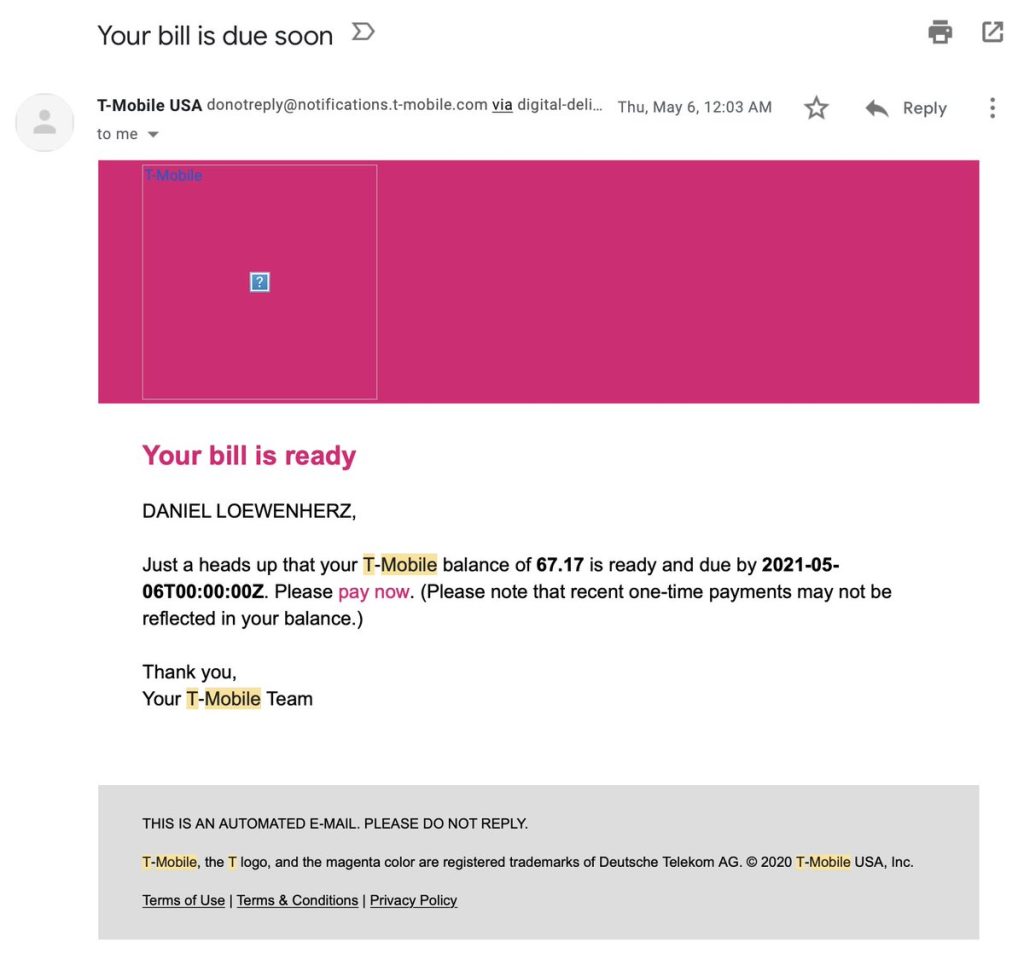
Beyond Email-to-Text: Exploring Alternatives
While T-Mobile email-to-text offers a convenient option, consider these alternatives for a broader messaging experience:
- My T-Mobile App:The official T-Mobile app allows you to send text messages directly from your smartphone or tablet.
- Third-Party Messaging Apps:Popular apps like WhatsApp or Messenger offer cross-platform messaging capabilities, allowing you to text anyone with an internet connection, regardless of carrier.
- SMS Platforms:For businesses or organizations requiring bulk SMS capabilities, dedicated SMS platforms offer advanced features and functionality beyond basic email-to-text options.
Conclusion:
T-Mobile email-to-text serves as a valuable tool for sending text messages straight from your email client. However, its limitations in terms of recipient restrictions, security considerations, and functionality might encourage you to explore alternatives. Remember, the ideal method depends on your specific needs. So, leverage the power of email-to-text when it suits your communication style, and don’t hesitate to explore alternative solutions for a more versatile and efficient texting experience.