In the competitive world of e-commerce, customer experience reigns supreme. A seamless shopping journey coupled with exceptional post-purchase support can be the difference between a loyal customer and a one-time visitor. For CS-Cart store owners, the CS-Cart Helpdesk emerges as a powerful tool to elevate customer service and cultivate a thriving online business.

Understanding the CS-Cart Helpdesk
Integrated within the CS-Cart platform, the CS-Cart Helpdesk offers a centralized system for managing customer inquiries and support tickets. It streamlines communication between customers and your support team, ensuring timely resolutions and fostering positive customer interactions.
Benefits of Utilizing the CS-Cart Helpdesk
Integrating the CS-Cart Helpdesk into your online store unlocks a multitude of advantages:
- Enhanced Customer Service:Offer a dedicated channel for customers to submit questions, concerns, and feedback, leading to improved customer satisfaction.
- Increased Efficiency:Streamline support workflows by organizing customer inquiries into tickets, allowing for prioritized responses and faster resolution times.
- Improved Team Collaboration:Facilitate seamless team communication within the platform, enabling agents to collaborate effectively on resolving complex issues.
- Detailed Ticket History:Maintain a comprehensive record of all customer interactions, allowing for reference and improved understanding of customer needs.
- Automated Workflows:Implement automated email notifications, ticket routing based on category, and pre-defined responses to frequently asked questions, saving valuable time for your support team.
- Agent Performance Tracking:Gain valuable insights into agent performance using metrics like response times and ticket resolution rates, enabling you to optimize your support team’s efficiency.
- Improved Customer Retention:By providing prompt and effective support, you demonstrate your commitment to customer satisfaction, fostering brand loyalty and encouraging repeat business.
Exploring the Functionality of the CS-Cart Helpdesk
The CS-Cart Helpdesk offers a robust set of features designed to empower your support team and improve customer service:
- Ticket Management:Create, edit, assign, and manage customer support tickets within a centralized platform.
- Predefined Ticket Categories:Classify tickets based on specific categories (e.g., order issues, technical problems, product inquiries) for efficient routing and faster resolution.
- Internal Notes:Enable seamless communication within your team by attaching internal notes to tickets for collaboration and knowledge sharing.
- Customer Communication:Communicate effectively with customers via email directly from the ticketing system, maintaining a clear communication history.
- File Attachments:Allow customers to attach relevant files like screenshots or order confirmations to their tickets for improved issue diagnosis and resolution.
- Agent Assignment:Assign tickets to specific support agents based on expertise or workload distribution.
- Automatic Email Notifications:Keep customers informed with automated email notifications regarding ticket status updates and response availability.
- Customer Account Integration:Link tickets to customer accounts for a complete view of customer interactions and purchase history, enabling personalized support.
- Customizable Canned Responses:Save time and ensure consistent messaging by creating pre-defined responses to frequently asked questions.
- Knowledge Base Integration:Link to a comprehensive knowledge base within the Helpdesk, allowing customers to self-serve and find answers to common questions.
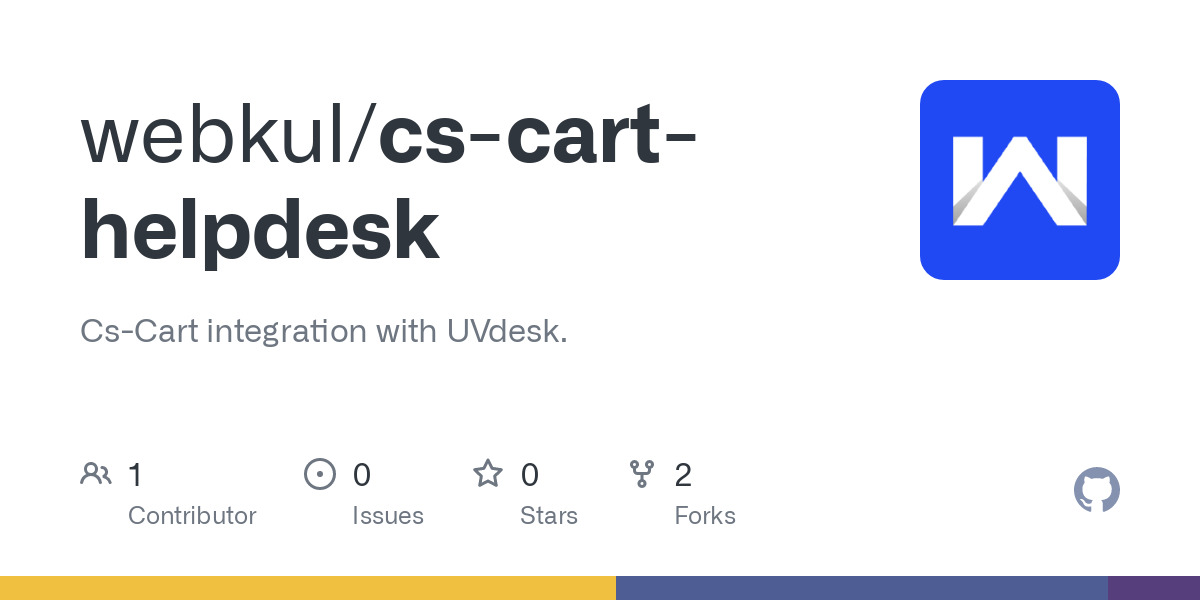
Beyond the Basics: Advanced Techniques for Utilizing the CS-Cart Helpdesk
To further optimize your customer service through the CS-Cart Helpdesk, consider these advanced techniques:
- Utilize Reporting to Identify Trends:Analyze CS-Cart Helpdesk reports to identify recurring customer issues or trends, informing product improvements and proactive support strategies.
- Leverage Customer Satisfaction Surveys:Integrate customer satisfaction surveys into the ticket resolution process, gaining valuable feedback to continually improve your support experience.
- Explore CS-Cart Helpdesk Add-Ons:The CS-Cart marketplace offers a range of add-ons that can further enhance the functionality of the Helpdesk. These can include Live Chat integration, advanced analytics tools, and integration with popular CRM platforms for unified customer data management.
Integrating the CS-Cart Helpdesk Seamlessly
For a smooth integration of the CS-Cart Helpdesk, consider these steps:
- Configure Settings:Within your CS-Cart admin panel, configure settings for the Helpdesk, including email notifications, ticket categories, and agent permissions.
- Train Your Support Team:Ensure your support team is well-versed in utilizing the Helpdesk features, including ticket management, communication protocols, and knowledge of your return and refund policies.
- Promote the Helpdesk:Clearly advertise the Helpdesk on your website, making it easy for customers to find and submit support tickets. Consider creating a dedicated FAQ page and linking it to the Helpdesk for easy access to self-service resources.
Conclusion: Elevating CS-Cart Customer Service with the Helpdesk
By leveraging the comprehensive capabilities of the CS-Cart Helpdesk, you empower your business to deliver exceptional customer service that fosters loyalty and drives growth. This centralized platform streamlines communication, facilitates efficient issue resolution, and equips your support team with the tools they need to excel. By implementing best practices, utilizing advanced features, and integrating seamlessly with your overall customer service strategy, the CS-Cart Helpdesk becomes a cornerstone for building a thriving online business built on customer satisfaction.