Staying connected with friends, family, and the ever-evolving digital world is crucial. Cricket Wireless offers a compelling combination of affordability and reliable service, making it a popular choice for many. But even with the best intentions, bill payments can sometimes slip our minds. This comprehensive guide will equip you with all the knowledge you need to settle your Cricket bill effortlessly, including the Cricket pay bill phone number.
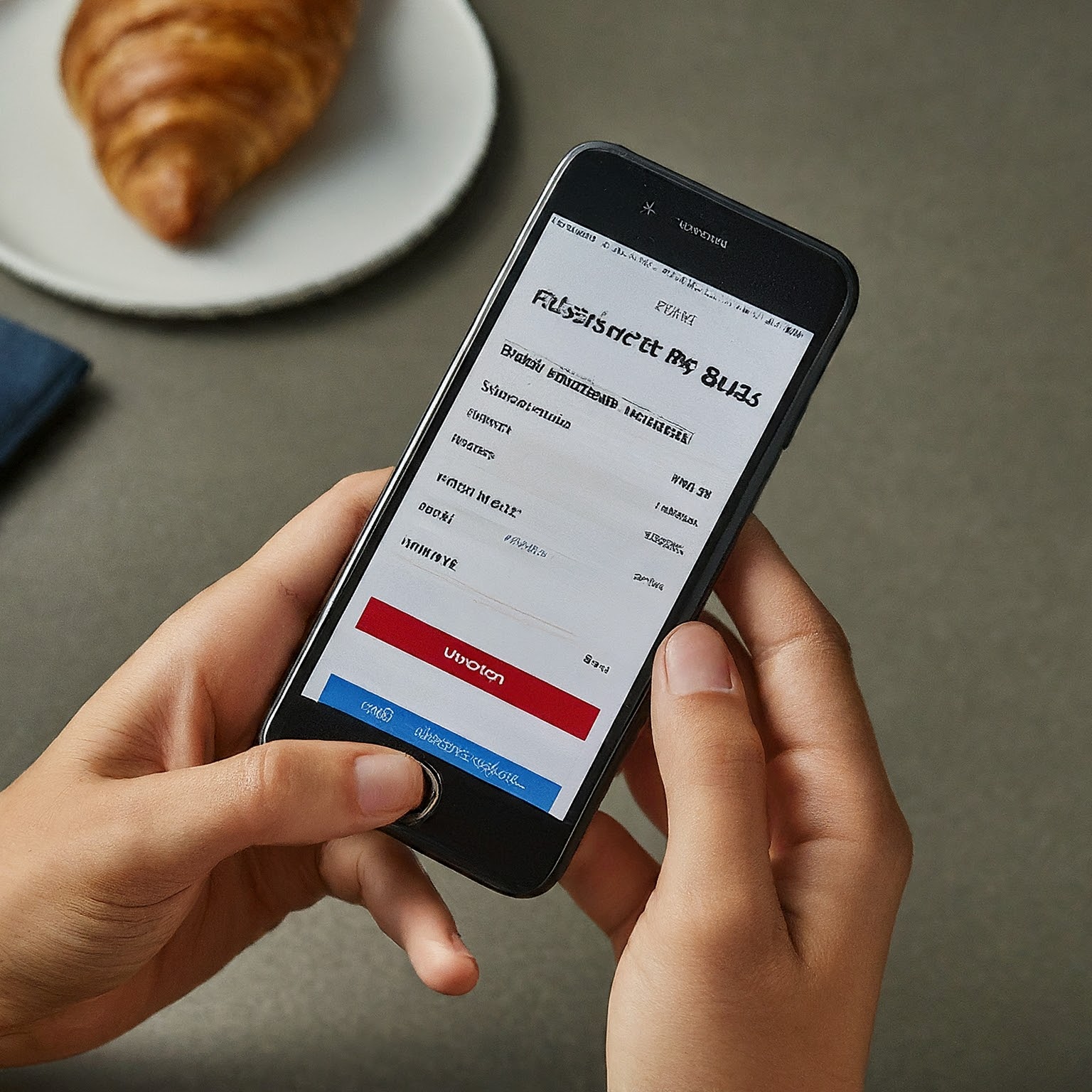
Understanding Your Cricket Bill
Before diving into payment methods, let’s ensure you’re familiar with your Cricket bill. You’ll typically find details like:
- Current Balance: This is the total amount due for your service plan, data usage (if applicable), and any additional charges.
- Due Date: The date by which your payment needs to be received to avoid late fees and potential service suspension.
- Plan Details: A breakdown of your chosen service plan, including data allowance, talk time, and messaging limits.
- Itemized Charges: A detailed list of all charges incurred during the billing cycle, such as pay-per-view purchases or international roaming fees.
Understanding these elements helps you stay on top of your bill and avoid any surprises. Cricket offers various ways to access your bill, including:
- Online: Log in to your Cricket account on their website (https://www.cricketwireless.com/cwlogin.html) or the My Cricket app.
- Email: If you’ve opted for paperless billing, you’ll receive your bill electronically via email.
- Text Message: Text “BALANCE” to 4040 to receive your current balance via SMS.
Your Payment Arsenal: Multiple Ways to Conquer Your Cricket Bill
Cricket empowers you with a diverse range of payment options to suit your preference. Here’s a breakdown of the most common methods:
- Online: This is the quickest and most convenient method. Head over to the Cricket website (https://www.cricketwireless.com/cwlogin.html) or the My Cricket app, log in to your account, and navigate to the payment section. Here, you can securely pay using a debit card, credit card, Cricket Refill Card, or Service Payment Card.
- Phone:
- Automated Payment System: Dial **PAY (729) from your Cricket phone. This automated system will guide you through the payment process.
- Cricket Support: Call 1-800-274-2538 to speak with a Cricket representative who can assist you with your payment.
- In-Store: Visit your nearest authorized Cricket Wireless retailer and make a payment in person. Cash, debit cards, and most major credit cards are typically accepted.
- Retail Partners: Certain retailers, like some convenience stores and supermarkets, allow you to pay your Cricket bill alongside your regular shopping. Look for signage indicating Cricket Wireless bill payment services.
Important Note: Processing times may vary depending on the chosen payment method. For instance, online payments are usually reflected immediately, while payments made in-store or via retailers might take a few business days to show up on your account.
The Power of the Cricket Pay Bill Phone Number (**PAY (729)): A Speedy Solution
The Cricket pay bill phone number (***PAY (729)) is a convenient option for those who prefer a quick and automated way to settle their bill using their Cricket phone. Here’s how it works:
- Dial ***PAY (729) from your Cricket phone.
- The automated system will greet you and guide you through the payment process.
- You’ll be prompted to enter your payment information, such as your debit or credit card number and expiration date.
- Follow the on-screen instructions to complete your payment.
Benefits of Using the Cricket Pay Bill Phone Number:
- Convenience: Make a payment directly from your Cricket phone, eliminating the need to log in to an online account or visit a store.
- Speed: Payments made through this method are typically processed instantly, reflecting on your account right away.
- Security: The automated system utilizes secure protocols to safeguard your payment information.
Things to Remember When Using the Cricket Pay Bill Phone Number:
- You’ll need to know your current balance before making a payment.
- Have your debit or credit card details readily available.
- This method is only applicable for payments using debit or credit cards. Cricket Refill Cards or Service Payment Cards cannot be used through the automated system.
Avoiding Late Fees: Staying on Top of Your Cricket Bill
Missing a payment can result in late fees and potential service suspension. Here are some tips