“Could not fetch content, sorry” – a cryptic error message that has frustrated countless users across various platforms and devices. This comprehensive guide aims to demystify this error, exploring its origins, common causes, troubleshooting tips, and potential solutions.
Understanding the Error: “Could Not Fetch Content, Sorry”
At its core, the “could not fetch content, sorry” error signifies a communication breakdown between your device (or application) and the server hosting the content you are trying to access. This error can manifest in different forms:
- SMS Messages: You might receive this message in response to an SMS sent to a shortcode or a service that provides content via text.
- Websites: While trying to load a webpage, this error might pop up in the browser window.
- Apps: Various applications, from news readers to social media platforms, may display this error when failing to retrieve data.
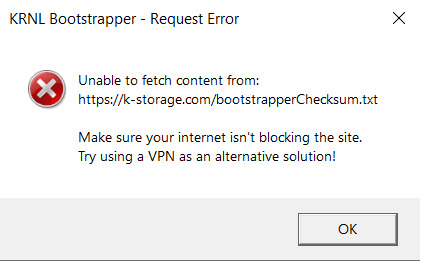
Common Causes of the Error
Several factors can contribute to the “could not fetch content, sorry” error:
- Network Connectivity:
- Poor or Unstable Connection: A weak internet or cellular connection can prevent your device from establishing a stable link with the server.
- Firewall or Security Software: Overzealous firewall or security software settings might block the communication between your device and the server.
- Server-Side Issues:
- Server Downtime or Maintenance: If the server hosting the content is experiencing downtime or maintenance, it won’t be able to fulfill your request.
- Overloaded Server: A high volume of traffic can overload the server, leading to delays or failures in content delivery.
- Misconfigured Server: Incorrect server configurations can prevent the proper delivery of content.
- Device or App Issues:
- Outdated Software: An outdated operating system or application version may have compatibility issues with the server.
- Corrupted Cache or Data: A corrupted cache or app data can interfere with content retrieval.
- Software Bugs: Bugs or glitches in the app or operating system can trigger this error.
- Content Issues:
- Incorrect URL: Typing in the wrong URL or clicking a broken link will lead to this error.
- Restricted Content: Some content might be geo-restricted or behind a paywall, preventing access.
- Removed or Deleted Content: If the content you’re trying to access has been removed or deleted from the server, you’ll encounter this error.
Troubleshooting and Solutions
Here’s a systematic approach to troubleshoot and resolve the “could not fetch content, sorry” error:
- Check Your Network Connection:
- Ensure a Stable Connection: Verify that you have a strong and stable internet connection. Switch between Wi-Fi and mobile data to see if one works better.
- Restart Your Router: If using Wi-Fi, restarting your router can sometimes resolve connectivity issues.
- Disable VPN or Proxy: If you’re using a VPN or proxy server, try disabling it temporarily to see if it’s causing the problem.
- Verify Server Status:
- Check for Downtime: Visit the website or app’s official social media pages or status websites like DownDetector to see if others are experiencing similar issues.
- Be Patient: If the server is down, there’s not much you can do except wait for it to come back online.
- Update Software:
- Update Your App: Check for updates in the app store and install the latest version.
- Update Your Operating System: Ensure your phone’s operating system is up-to-date.
- Clear Cache and Data:
- Clear App Cache: In your phone’s settings, find the app in question and clear its cache.
- Clear App Data: If clearing the cache doesn’t work, you can try clearing the app’s data, but be aware that this will reset the app to its default state.
- Check the URL:
- Double-Check the URL: Ensure that you’ve typed or pasted the correct URL.
- Try a Different Browser: If you’re experiencing the error on a website, try loading it in a different browser.
- Contact Support:
- App Support: If the error occurs within a specific app, contact the app’s support team for assistance.
- Website Support: If the error occurs on a website, check for a contact form or email address to reach out to the website’s support.
- Additional Tips:
- Restart Your Device: A simple restart can sometimes resolve temporary glitches.
- Reset Network Settings: In your phone’s settings, you can reset network settings to default values.
- Disable Ad Blockers: If you’re using ad blockers, they might interfere with content loading.
“Could Not Fetch Content, Sorry” in Specific Scenarios
- SMS Messages: If you receive this error in a text message, it likely means the service you’re trying to use is experiencing issues or the content you requested is unavailable.
- WhatsApp: In WhatsApp, this error might occur due to server issues, internet connectivity problems, or issues with the recipient’s phone.
- Kannel SMS Gateway: This error is common in Kannel, an open-source SMS gateway, often due to server configuration issues.
Conclusion
The “could not fetch content, sorry” error, while frustrating, is usually solvable. By understanding the various causes and following the troubleshooting steps outlined in this guide, you can often resolve the issue and access the content you need.