In today’s digitally interconnected world, a reliable and high-speed internet connection is essential for both personal and professional life. To ensure optimal performance, it’s crucial to regularly perform a connection test. But what exactly is a connection test and why does it matter?
A connection test is a diagnostic tool used to measure the speed and quality of your internet connection. It typically evaluates three key parameters:
- Download Speed: This measures how quickly data can be transferred from the internet to your device.
- Upload Speed: This measures how quickly data can be sent from your device to the internet.
- Ping (Latency): This indicates the time it takes for data packets to travel between your device and a remote server.
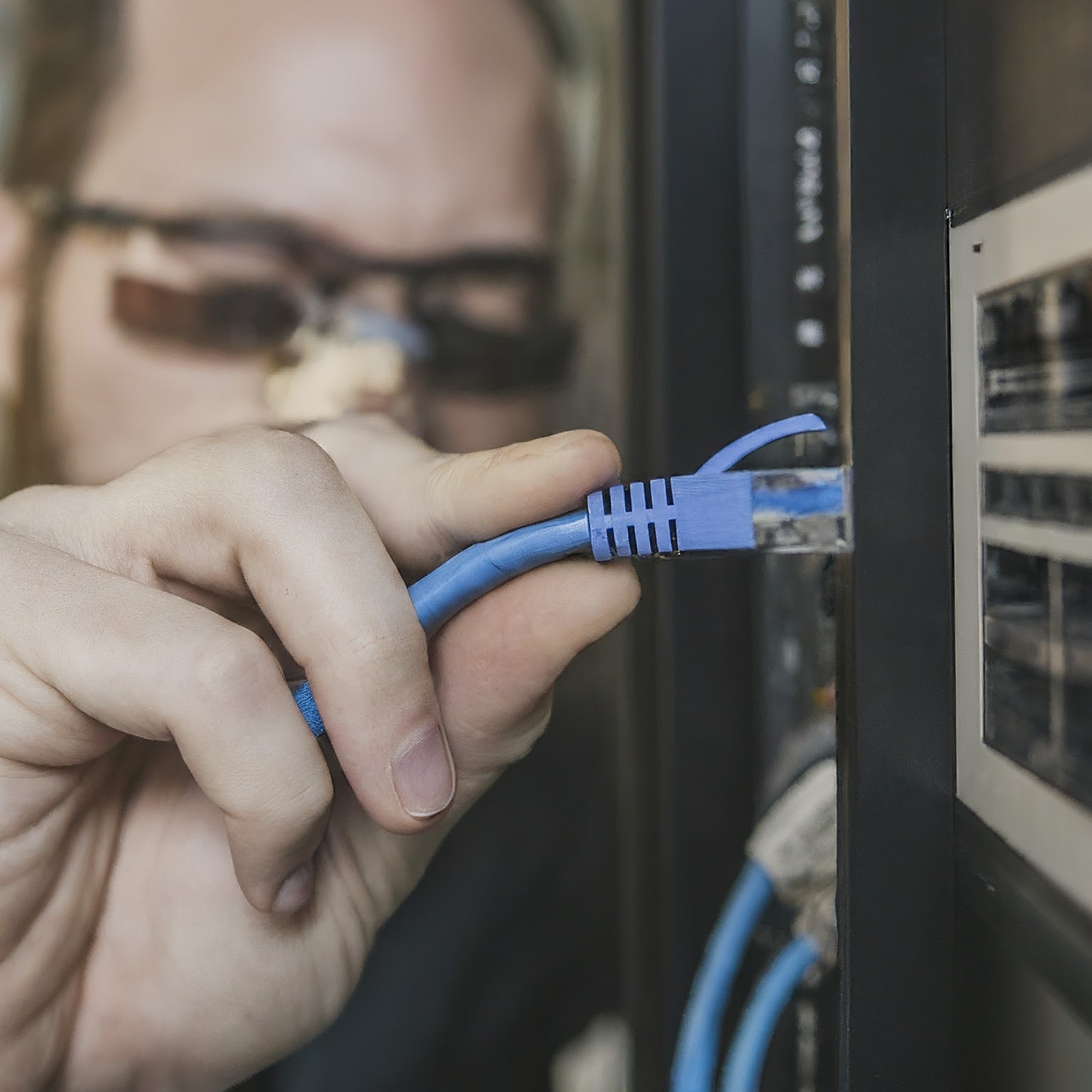
Why Perform a Connection Test?
Regularly conducting a connection test offers several benefits:
- Troubleshooting Connectivity Issues: If you experience slow internet speeds, buffering, or dropped connections, a connection test can help identify the problem.
- Optimizing Online Activities: Different online activities require varying internet speeds. A connection test helps determine if your connection is suitable for streaming, gaming, video conferencing, or online work.
- Evaluating Internet Service Provider (ISP) Performance: By comparing connection test results over time, you can assess your ISP’s service quality and identify potential issues.
- Selecting the Right Internet Plan: Understanding your internet needs based on connection test results helps you choose a suitable plan that matches your usage.
How to Conduct a Connection Test
Numerous online tools and applications are available to perform a connection test. Here’s a general overview of the process:
- Choose a Reliable Tool: Select a reputable platform like Speedtest, Fast.com, or your ISP’s website.
- Start the Test: Initiate the connection test by clicking the start button.
- Analyze Results: The tool will display your download speed, upload speed, and ping.
- Repeat Test: Perform multiple tests at different times of the day to get a more accurate picture of your connection.
Factors Affecting Connection Test Results
Several factors can influence the outcome of a connection test:
- Internet Service Provider (ISP): The type of internet connection (DSL, cable, fiber optic) and network infrastructure significantly impact speed.
- Network Equipment: Your modem, router, and other network devices can affect performance. Outdated or malfunctioning equipment may cause bottlenecks.
- Wired or Wireless Connection: Wired connections generally offer faster and more stable speeds compared to wireless connections.
- Number of Devices: Multiple devices sharing the same network can reduce overall speed.
- Time of Day: Network congestion can vary throughout the day, affecting connection test results.
Improving Your Internet Connection
If your connection test results are unsatisfactory, consider these steps:
- Restart Your Modem and Router: This simple action can resolve temporary connection issues.
- Check for Network Interference: Wireless signals can be affected by obstacles or other electronic devices.
- Update Network Drivers: Ensure your network drivers are up-to-date for optimal performance.
- Optimize Network Settings: Adjust router settings to prioritize specific devices or applications.
- Contact Your ISP: If the issue persists, reach out to your ISP for troubleshooting or potential service upgrades.
Beyond the Basics: Advanced Connection Tests
While basic connection tests provide valuable insights, more in-depth analysis may be required for troubleshooting complex network issues. Advanced connection tests can assess factors like packet loss, jitter, and network latency. These metrics are crucial for identifying problems that impact online gaming, video conferencing, and real-time applications.

Conclusion
Regularly performing connection tests is essential for maintaining a reliable and high-performing internet connection. By understanding the factors that influence test results and taking appropriate actions, you can optimize your online experience and troubleshoot issues effectively.