The internet is full of rumors and misconceptions, and the idea of a hidden “code” to shut down an iPhone is a prime example. While it might seem cool to have a secret command for powering down your device, the truth is, there’s no such code on iPhones.
This article dives deeper into why there’s no code for shutdown and explores the safe and convenient methods Apple provides to turn off your iPhone. We’ll also address some potential origins of the “code” myth and explore alternative solutions for specific situations.
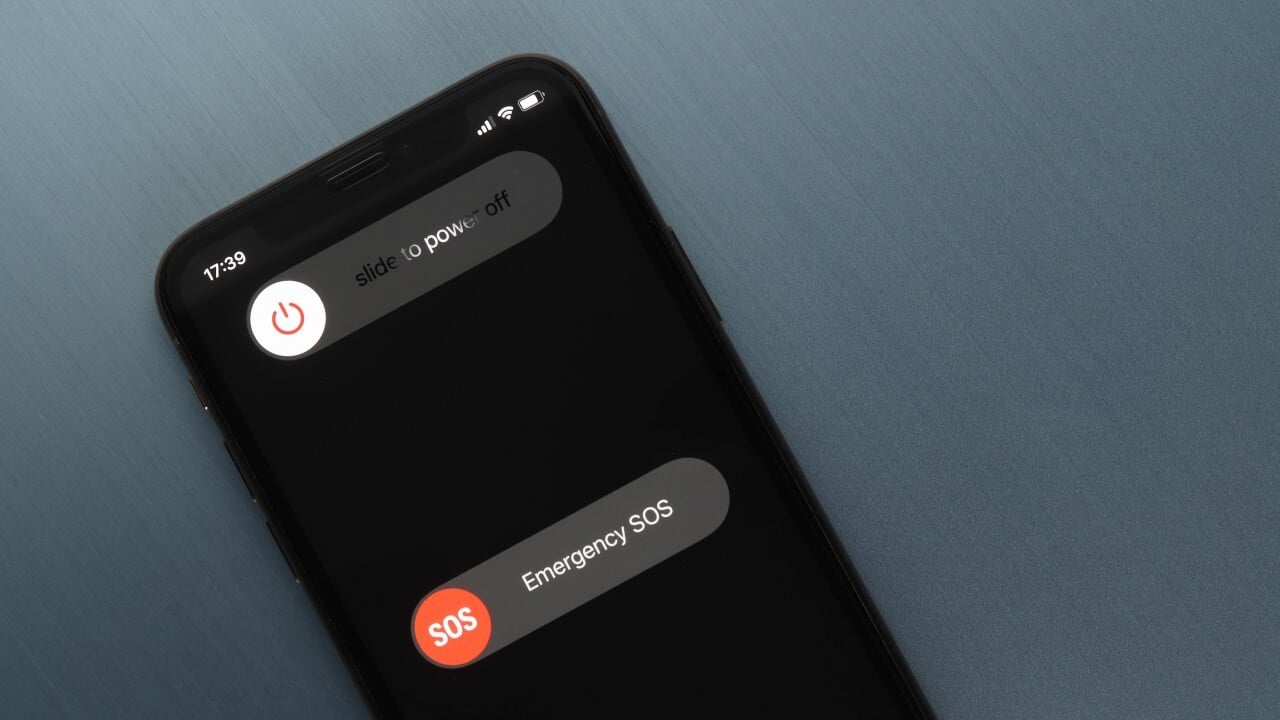
Understanding iPhone’s Shutdown Process
iPhones are designed with user experience in mind. The shutdown process is straightforward and doesn’t require memorizing complex codes. Here’s how to turn off your iPhone the standard way:
- Locate the side button:This button is usually on the right side of your iPhone (depending on the model).
- Press and hold the side button:Hold it down for a few seconds until you see the “slide to power off” slider appear on the screen.
- Slide the slider:Slide the red power icon to the right to shut down your iPhone.
This is the recommended and secure way to power down your device. It ensures a proper shutdown process that closes running apps and saves your data.
Why No Code for Shutdown?
There are several reasons why Apple doesn’t include a code-based shutdown method on iPhones:
- Simplicity:Apple prioritizes user-friendliness. A code would introduce unnecessary complexity for a simple action.
- Accidental Activation:Imagine accidentally triggering a shutdown code in your pocket! It could lead to frustration and data loss.
- Security Concerns:A code could potentially be exploited by unauthorized individuals to gain control of your phone.
- Hardware Button Reliability:The physical side button is a reliable and widely understood method for shutdown across various devices.
While the lack of a code might seem like a limitation, it’s actually a design choice that prioritizes ease of use and security.
Potential Origins of the “Code” Myth
The “code to shutdown iPhone” myth likely stems from a few possibilities:
- Misinterpretations:Confusing the passcode used for unlocking the phone with a shutdown code might be a source of the rumor.
- Clickbait Content:Some websites might create misleading articles with clickbait titles to attract viewers, perpetuating the myth.
- Confusing Hacks:There might be outdated information online about vulnerabilities that allowed remote restarts in the past. However, these were security issues patched by Apple, and they don’t translate to a shutdown code for users.
It’s important to rely on trustworthy sources like Apple’s official documentation for accurate information about iPhone functionalities.
Alternatives for Specific Situations
While there’s no code for shutdown, there are alternative methods for powering down your iPhone in specific scenarios:
- AssistiveTouch:If your side button is damaged, you can enable AssistiveTouch to create a virtual on-screen button that replicates the side button functions, including powering off.
- Voice Control (iOS 13 and later):For users with accessibility needs, Voice Control allows using voice commands to perform various actions, including shutting down the device.
- Find My iPhone (for emergencies):In a dire situation where your iPhone is unresponsive or lost, you can use Find My iPhone on another device to remotely erase it. This process also powers down the phone. However, this is a last resort and should only be used when necessary.
Remember, these alternative methods are meant for specific situations and shouldn’t replace the standard shutdown process using the side button.
Keeping Your iPhone Secure
Here are some tips for maintaining your iPhone’s security and preventing the need for drastic shutdown measures:
- Update your iPhone regularly:Software updates often include security patches to address vulnerabilities.
- Use a strong passcode:This adds an extra layer of protection against unauthorized access.
- Enable Find My iPhone:This feature helps locate your lost phone and allows remote data erasure if needed.
- Be cautious with untrusted links and downloads:These can potentially compromise your device’s security.
By following these practices, you can ensure your iPhone’s safety and avoid situations where a forced shutdown might be necessary.
Conclusion
The idea of a hidden code to shut down your iPhone is a myth. Apple provides a straightforward and secure method using the side button. This article aimed to clarify this misconception and offered alternative solutions for specific situations. By understanding how your iPhone works and implementing basic security practices, you can keep your device safe and functioning optimally.