In today’s digital world, staying connected with friends, family, and work is crucial. T-Mobile offers convenient mobile phone plans to keep you connected, but managing your bill can sometimes feel like navigating a maze. This comprehensive guide empowers you to conquer the challenge of checking your T-Mobile phone bill easily and efficiently. We’ll explore various methods for accessing your bill, understanding its components, and decoding any potential charges.
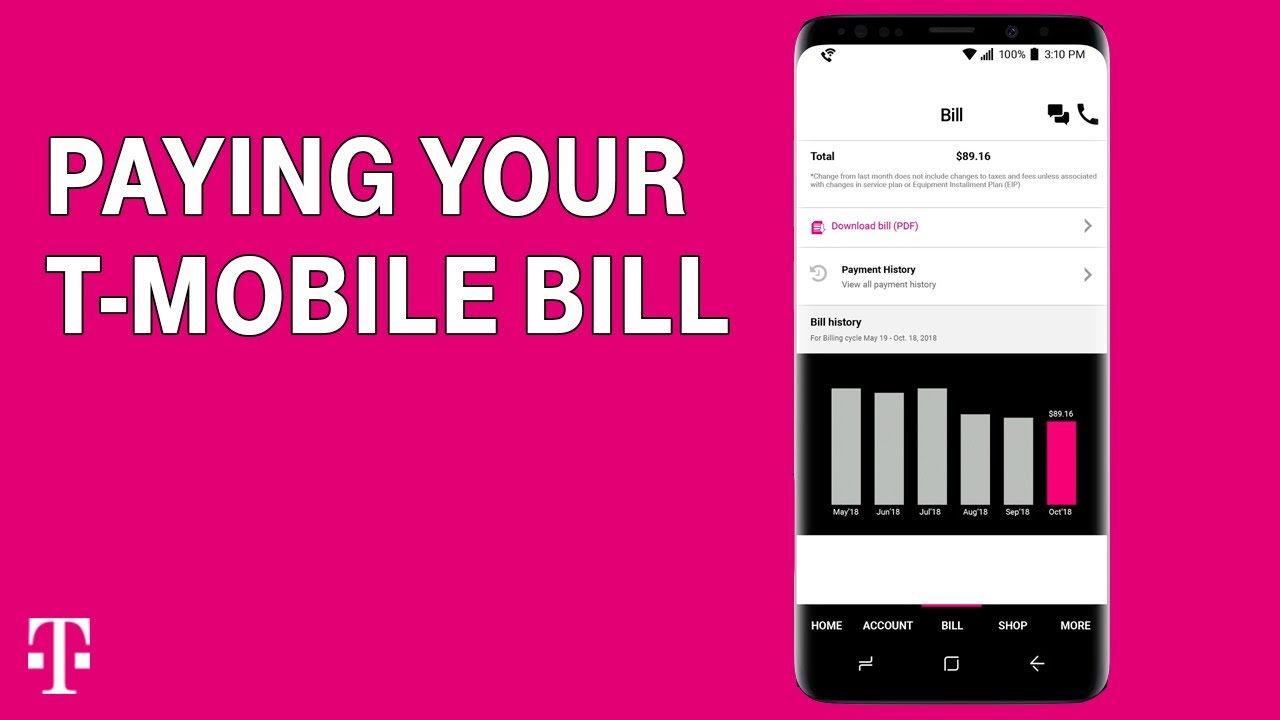
Checking Your T-Mobile Phone Bill Online: Convenience at Your Fingertips
T-Mobile provides a user-friendly online platform for accessing and managing your phone bill. Here’s how to access your bill online:
- Visit the T-Mobile Website:Navigate to the T-Mobile website using your preferred web browser.
- Sign In:Click on the “Sign In” option typically located at the top right corner of the webpage. Enter your T-Mobile account login credentials (username and password).
- Navigate to Billing:Locate the “Billing” section within your online account. This section might be labeled differently depending on the website layout, but it will likely contain options like “My Bill,” “View Bill,” or “Manage Account.”
- View and Download Your Bill:Once you access the billing section, you should see options to view your current bill details and download previous bills in PDF format for record-keeping purposes.
Understanding Your T-Mobile Phone Bill Breakdown
The T-Mobile phone bill is designed to be transparent and informative. Here’s a breakdown of the key components you’ll typically find:
- Account Summary:This section provides a quick overview of your current billing cycle, including your account information, due date, and total bill amount.
- Monthly Service Charges:This section details your monthly plan charges, including your chosen plan fee, any additional line access fees, and potential service feature charges (e.g., mobile hotspot, voicemail).
- Usage Charges:This section breaks down your data usage, voice minutes, and text message charges for the current billing period. It might also include any surcharges or roaming fees incurred during the month.
- Taxes and Fees:This section outlines any applicable taxes and government fees associated with your T-Mobile service.
- Payment History:This section provides a record of your recent payments made to your T-Mobile account.
Decoding Unfamiliar Charges on Your T-Mobile Phone Bill
If you encounter unfamiliar charges on your T-Mobile phone bill, here are some steps to take:
- Review Usage Details:Carefully examine your data usage breakdown, voice call logs, and text message history within the online bill view. This can help identify potential reasons for unexpected charges.
- Contact T-Mobile Customer Service:If you’re unsure about a charge or suspect an error, don’t hesitate to contact T-Mobile customer service. Representatives can analyze your bill, explain any charges, and assist you with resolving any billing discrepancies.
- Review T-Mobile’s Website:T-Mobile’s website offers a wealth of resources, including FAQs and billing guides, that can help you understand specific charges and identify potential reasons for unexpected fees.
Checking Your T-Mobile Phone Bill by Phone: A Traditional Approach
While online access offers convenience, you can also check your T-Mobile phone bill by calling customer service:
- Dial T-Mobile Customer Service:Locate the T-Mobile customer service phone number on the T-Mobile website or the back of your T-Mobile phone bill. This number is usually toll-free (1-800 numbers).
- Follow the Menu Prompts:The automated phone system will likely guide you through a series of prompts. Choose the option related to accessing your billing information or speaking with a customer service representative about your bill.
- Speak with a Representative:Once connected to a customer service representative, explain your request for information about your current phone bill. They can guide you through the bill details and address any questions you might have.
Additional Resources for Managing Your T-Mobile Phone Bill
- T-Mobile App:The T-Mobile app allows you to access key account information, including your current bill amount and due date, on your mobile device. You can also view your payment history and make payments through the app.
- T-Mobile Account Alerts:Set up account alerts through your online account or the T-Mobile app to receive notifications via email or text message regarding your bill. This can help you stay informed about upcoming due dates and potential billing discrepancies.
Conclusion: Empowered Bill Management with T-Mobile
By understanding the various methods for checking your T-Mobile phone bill, deciphering its components, and utilizing available resources, you can take control of your mobile service costs. Regularly reviewing your bill allows you to identify potential areas for cost savings and ensures you’re receiving the services you need at a price that aligns with your usage patterns.
Furthermore, T-Mobile provides helpful tools and resources to empower informed bill management. Whether you prefer the convenience of online access or the traditional approach of a phone call, you have the flexibility to choose the method that best suits your needs.
So, the next time you receive your T-Mobile phone bill, breathe a sigh of relief! With the knowledge and tools provided in this guide, you can navigate your bill with confidence and ensure you’re getting the most out of your T-Mobile service.
Sources:
- T-Mobile Website.
- T-Mobile Customer Service: phone number can be found on T-Mobile website or bill:(usually toll-free 1-800 numbers)
- T-Mobile App: Download from the Apple App Store or Google Play Store