In today’s interconnected world, phone numbers often transcend mere digits, becoming intertwined with our personal and professional identities. Whether you’re acquiring a new phone line, switching phone numbers, or managing an existing account, the ability to change your Verizon phone number online offers a convenient solution. This comprehensive guide empowers you, the Verizon customer, with the knowledge and steps necessary to navigate the online process for changing your Verizon phone number.

Understanding When Online Number Changes Are Possible:
While online functionality offers a convenient approach for managing your Verizon account, changing your phone number online might not be available for all scenarios. Here’s a breakdown of situations where online number changes are possible:
- New Line Activation:If you’re establishing a brand new phone line with Verizon, you can typically choose a phone number during the online activation process. Verizon might offer suggestions based on availability in your area or allow you to select a specific number sequence within a designated range.
Important Note: Not all online activation processes offer phone number selection. Double-check the specific details during online activation for confirmation.
- Existing Line Number Change within the Same Account:If you already have a Verizon phone line and wish to change the associated phone number but remain under the same account, online number changes might be possible. However, some limitations might exist, depending on your account status and specific needs.
Scenarios Where Online Number Changes Might Not Be Possible:
- Transferring a Number from Another Carrier:If you’re switching to Verizon from a different carrier and want to keep your existing phone number, a process called “number portability” applies. Number portability typically involves contacting Verizon customer service for assistance, as verification steps with your previous carrier might be necessary.
- Complex Account Situations:If your Verizon account involves complexities like multiple lines, business accounts, or specific contractual obligations, changing your phone number online might not be available. In such cases, contacting customer service ensures a personalized and accurate approach.
Before Initiating an Online Number Change:
Before embarking on the online number change journey, consider these preparatory steps:
- Gather Account Information:Have your Verizon account number, phone number associated with the account (if applicable), and billing information readily available.
- Know Your Desired Number (Optional):If you have a preference for a specific phone number for your existing line change, note it down beforehand. However, keep in mind that online availability might limit your selection.
- Eligibility Check:While the guide focuses on online options, it’s recommended to verify your eligibility for an online phone number change through the My Verizon app or website. This might involve navigating to the “Manage Account” or “Devices” section and checking for available options related to phone number changes.
Changing Your Verizon Phone Number Online (Assuming Eligibility):
If you’ve confirmed your eligibility for an online phone number change, let’s delve into the process:
- Access My Verizon:Navigate to the Verizon website (https://www.verizon.com/support/my-verizon/) or launch the My Verizon app on your smartphone or tablet.
- Log In:Enter your Verizon account credentials (username and password) to log in to your My Verizon account.
- Locate “Manage Account” or “Devices”:Once logged in, locate the section dedicated to managing your account or devices. This might be labeled “Manage Account,” “My Devices,” or a similar term, depending on the specific interface of the My Verizon app or website.
- Identify Phone Number Change Option:Within the “Manage Account” or “Devices” section, navigate to options related to phone number changes. This might be labeled “Change Phone Number,” “Manage Numbers,” or a similar term. Explore the available options carefully.
- Follow On-Screen Instructions:The specific steps for changing your phone number online might vary slightly depending on the My Verizon app or website version. Follow the on-screen prompts carefully, which might involve selecting a new phone number (if available), confirming your choice, and reviewing any associated fees.
- Confirmation and Completion:Once you’ve completed the online number change process, you should receive a confirmation message or email outlining the details of the change and the expected timeframe for implementation.
Important Note: Online availability for selecting a specific phone number might be limited. Be prepared to choose from available options or proceed without a specific number selection if online selection isn’t offered.
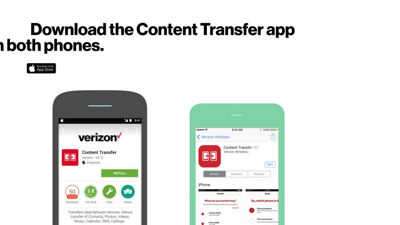
Additional Considerations When Changing Your Phone Number Online:
- Fees and Charges:There might be associated fees or charges for changing your phone number, depending on your specific situation. The online process should clearly outline any applicable fees before confirmation.
- Verification:In some cases, Verizon might require additional verification steps online to confirm your identity and account ownership before finalizing the number change. This might involve entering a security code sent to your existing phone number or email address associated with your account.
- Data Transfer and Notifications:Changing your phone number can impact associated services like voicemail and text messaging. Verizon might offer data transfer options for voicemail messages, and you’ll need to update your new phone number with your contacts and other relevant parties.
- Timeline and Potential Downtime:The online number change process itself might be relatively quick, but there might be a delay before the new number becomes fully functional. Be prepared for a brief period of downtime during the transition. Verizon should provide an estimated timeframe for the number change to take effect.
Alternatives to Changing Your Phone Number Online:
While online functionality offers convenience, alternative methods exist for changing your Verizon phone number:
- Contacting Customer Service:If online options are unavailable or you require assistance with a complex number change scenario, contacting Verizon customer service remains a reliable option. You can reach customer service representatives by phone, online chat, or visiting a Verizon retail store.
- Using the My Verizon App (Limited Functionality):While the primary focus of this guide is the online experience through the Verizon website, explore the My Verizon app for potential phone number change options. The functionality might be limited compared to the website, but it’s worth checking within the “Manage Devices” or “Account Management” sections of the app to see if there’s an option for basic phone number changes within your specific account situation.
Conclusion
Changing your Verizon phone number online offers a convenient approach to managing your account and updating your contact information. By understanding the eligibility requirements, following the outlined online steps, and considering the additional factors discussed, you can navigate the process effectively. However, if online options are unavailable or you require personalized assistance, contacting Verizon customer service ensures a smooth and accurate experience. Remember, the key lies in understanding your options, gathering necessary information, and following clear instructions. With a little preparation and the resources provided in this guide, you can successfully change your Verizon phone number online and maintain seamless connectivity under your new digits.