The frantic scramble after accidentally deleting a Facebook message – a universal experience for many users. The question “can you see deleted messages in Facebook” echoes across forums and help centers. This comprehensive guide delves into the world of deleted Facebook messages, exploring the limitations, potential workarounds, and best practices to keep your communication safe.
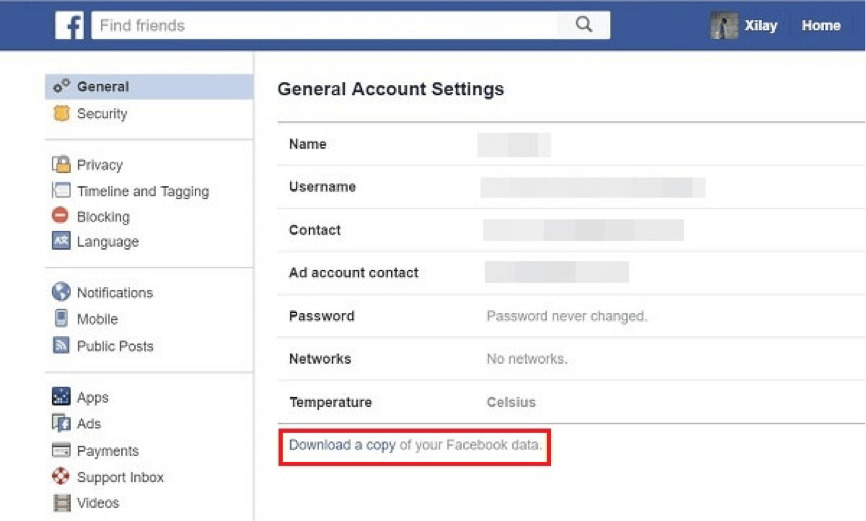
Understanding Facebook’s Data Storage: Where Messages Go When Deleted
Unlike some messaging apps that offer immediate deletion, Facebook employs a two-pronged approach:
- Marked for Deletion: When you click “Delete” on a message, it isn’t instantly eradicated from Facebook’s servers. Instead, it’s marked for deletion and hidden from your view. This temporary state offers a glimmer of hope for potential recovery, under specific circumstances.
- Eventual Removal: Over time, Facebook permanently removes marked-for-deletion messages from its servers. The exact timeframe for this is unclear, but it’s likely influenced by factors like storage space and user inactivity.
The Harsh Reality: No Built-in Recovery for Deleted Facebook Messages
Unfortunately, Facebook doesn’t offer a built-in “undelete” function for messages you’ve marked for deletion. Once you’ve taken the action, there’s no way to retrieve those messages directly within the platform. This applies to messages you delete from your inbox, sent messages, and even messages within Facebook groups or events.
Exploring Workarounds (with Limited Success):
While a direct recovery method is unavailable, there are a few avenues you can explore, though success is not guaranteed:
- Check Archived Messages (For Messenger): This method only applies to messages deleted within Facebook Messenger, not the main Facebook platform. If you accidentally archived a message instead of deleting it, you can access your archived chats and unarchive the conversation to retrieve the message.
- Download Your Facebook Data (A Long Shot): Facebook allows you to download a comprehensive archive of your entire account data, potentially including some messages. However, this method has limitations:
- Success Not Guaranteed:The downloaded archive reflects your data at the time the request was made and might not include recently deleted messages.
- Focus on Messenger Messages:While some Messenger messages might be included, messages deleted directly on Facebook itself are unlikely to be present.
- Third-Party Data Recovery Tools (Proceed with Extreme Caution): Third-party apps and services claim to recover deleted Facebook messages. However, these tools are highly unreliable and come with significant risks:
- Security Concerns:Granting such apps access to your Facebook account credentials can be a security nightmare. Ensure the app’s reputation and understand the permissions it requests before proceeding.
- Limited Effectiveness:These tools often fail to deliver on their promises. They might not be able to access data that has been permanently removed by Facebook.
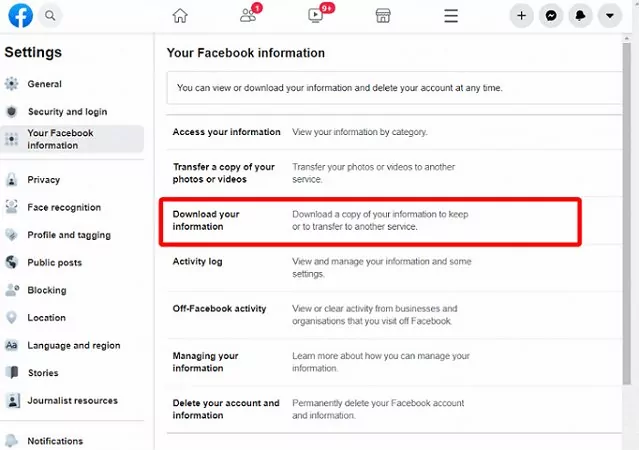
Important Considerations Before Exploring Workarounds:
- Focus on Recently Deleted Messages:The chances of success with any workaround decrease significantly as time passes after deletion.
- Beware of Scams:Be wary of websites or apps promising guaranteed recovery of deleted messages. These are often scams designed to steal your information.
Beyond Recovery: Safeguarding Your Facebook Messages
The best approach to deleted messages is to prevent them from disappearing in the first place. Here are some proactive measures you can take:
- Think Before You Delete:Take a moment to consider the importance of a message before deleting it. If it’s crucial, consider copying and pasting it elsewhere for safekeeping.
- Utilize Facebook Messenger Archive:For Messenger conversations, the archive feature allows you to temporarily hide chats without permanently deleting them. This provides a safety net for accidental deletions.
- Export Chats (For Important Conversations):Facebook allows you to export entire chat conversations, including media files. This creates a text file or archive containing the conversation history, which you can save on your device or cloud storage.
Conclusion: The Importance of Backups and Proactive Measures
While there’s no magic bullet for recovering deleted Facebook messages, understanding Facebook’s data storage practices and limitations is crucial. By implementing preventative measures like archiving chats and exporting important conversations, you can safeguard your communication and avoid the stress of accidental deletion. Remember, a proactive approach is always better than a reactive scramble. So, think twice before hitting delete, and consider alternative methods for preserving your precious Facebook messages.