In today’s digital age, text messages often hold sentimental value or serve as crucial records. Retrieving old text messages from your Verizon account might seem like a straightforward task, but limitations exist. This exclusive article explores the possibility of obtaining copies of text messages from Verizon, outlining what’s retrievable and alternative solutions for preserving your message history.

Understanding Verizon’s Text Message Storage Policy
Unlike some communication platforms, Verizon does not offer a comprehensive archive or retrieval system for past text messages. They prioritize user privacy and security by design, limiting message storage on their servers.
Retrievable Text Message Details (Limited Window)
While extensive message history retrieval isn’t possible, Verizon can provide you with some details regarding your text messages for a limited period:
- Messaging Logs:You can access logs showing the date, time, and recipient/sender phone number for messages sent and received within the past 3-5 days (maximum 10 days) through your My Verizon account. Here’s how:
- Log in to your My Verizon account online or via the app.
- Navigate to the “Bill” section or similar billing-related area.
- Locate a section for “Usage Details” or “Messaging Details.”
- You might see a breakdown of your recent text message activity, including dates, times, and phone numbers involved (but not the message content).
Important Note: The specific steps and options available might vary slightly depending on the current My Verizon interface.
Alternative Solutions for Preserving Text Messages
Since Verizon doesn’t offer long-term text message storage, consider these alternative solutions for safeguarding your message history:
- Third-Party Backup Apps:Several third-party apps allow you to back up your text messages to the cloud or your device’s internal storage. Explore reputable options that prioritize security and be mindful of app permissions before installation.
- Periodic Screenshots:While not ideal for extensive message threads, taking screenshots of important conversations can serve as a temporary solution. However, be mindful of the limitations of screenshots for capturing lengthy conversations.
- SMS Forwarding:You can set up SMS forwarding to forward incoming text messages to your email address. This allows you to create a basic archive, but consider storage limitations of your email provider and potential privacy implications.
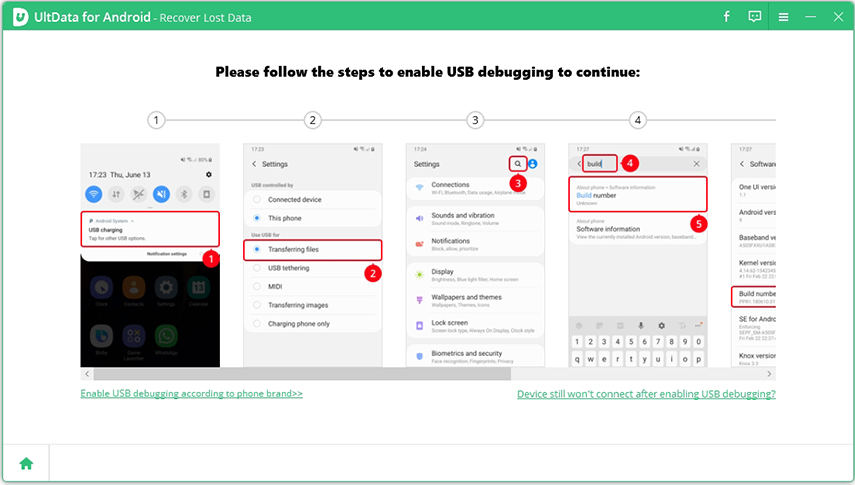
Legal Options (For Law Enforcement Only)
In special circumstances, law enforcement officials with a court order can potentially obtain historical text message data from Verizon. However, this is not a solution for personal retrieval purposes.
Conclusion
While retrieving the complete history of your text messages directly from Verizon might not be feasible, this exclusive article has equipped you with valuable knowledge. Understanding Verizon’s storage policy and exploring alternative solutions empowers you to make informed decisions about preserving your communication history. Remember, prioritizing data privacy comes with limitations, but by implementing backup strategies, you can ensure important text message records aren’t lost forever.