In today’s digital age, privacy concerns are paramount, especially when it comes to our personal communication. With numerous messaging platforms available, understanding how they operate and who has access to your messages is crucial. This article delves into the specific case of iMessage and T-Mobile, shedding light on whether your mobile carrier can see your iMessages and offering valuable insights to protect your privacy.
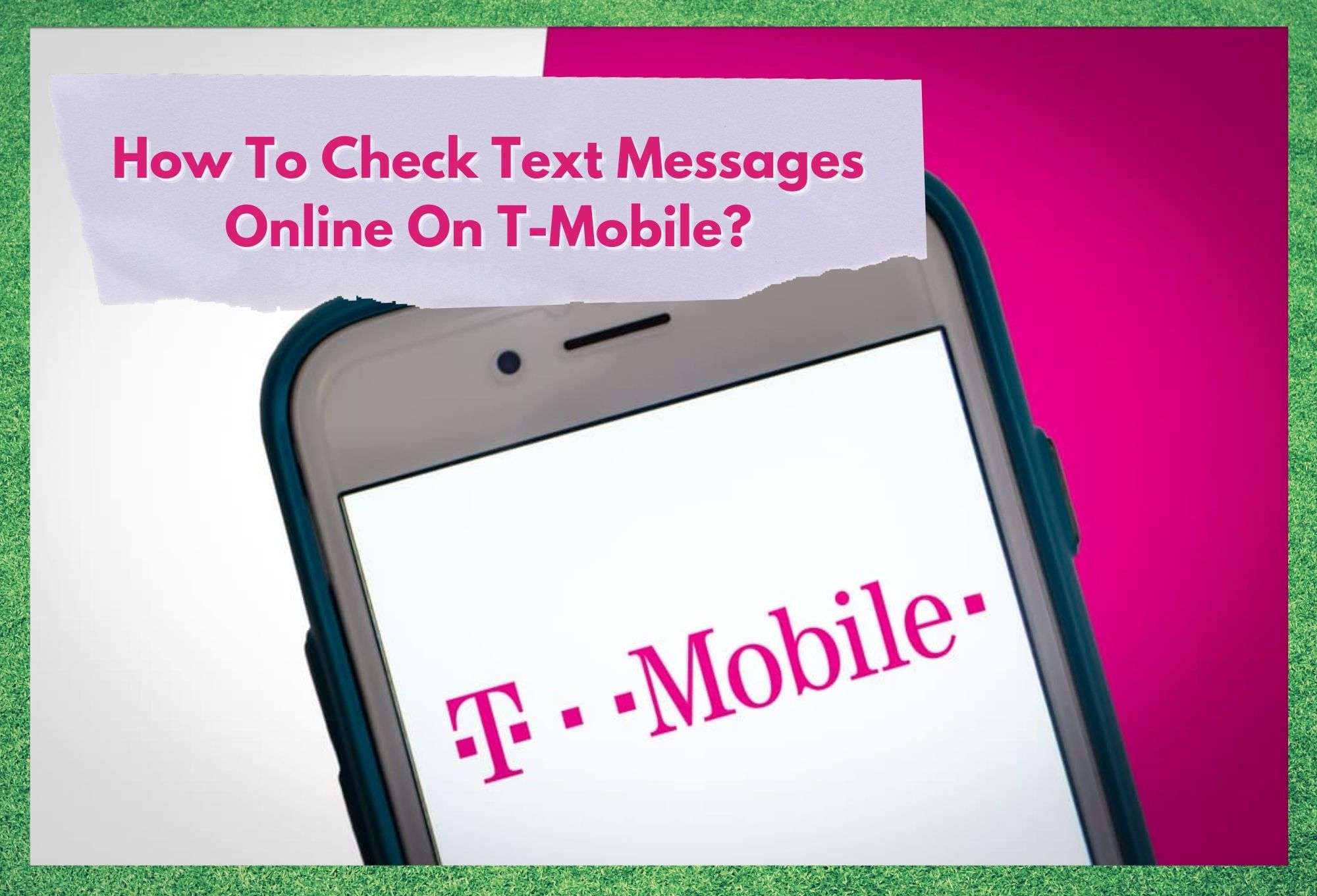
Understanding iMessage: Not Your Typical Text
Unlike standard SMS/MMS messages that go through your cellular network, iMessages leverage Apple’s servers to send and receive messages exclusively between Apple devices. This encryption-protected communication method offers several advantages, including enhanced security, improved image and video quality, and seamless integration across Apple devices.
Crucially, due to this unique design, T-Mobile CANNOT access the content of your iMessages. They simply act as the data pipeline, transporting the encrypted data packets between your device and Apple’s servers. The content itself remains unreadable by T-Mobile or any other third party that doesn’t possess the decryption keys.
However, this doesn’t mean T-Mobile is entirely blind to your iMessage activity. They can still see:
- Metadata:This includes basic information like timestamps, sender/receiver numbers, and message size. They cannot discern the actual content of the messages.
- iMessage/SMS Status:They can identify whether a message was sent/received via iMessage or standard SMS/MMS.

Beyond T-Mobile: Exploring Other Potential Threats
While T-Mobile itself doesn’t access your iMessage content, it’s important to be aware of other potential vulnerabilities:
- Government Access:Under certain legal circumstances, law enforcement agencies might obtain warrants to access your iMessages through Apple with proper legal procedures.
- Cloud Backups:If you back up your iMessages to iCloud or other cloud storage services, ensure strong passwords and two-factor authentication to protect them.
- Phishing and Social Engineering:Be cautious of suspicious links or messages, as they might be attempts to gain access to your Apple ID or iCloud credentials.
Protecting Your iMessage Privacy: Essential Tips
Here are some key steps you can take to safeguard your iMessage privacy:
- Enable Two-Factor Authentication:This adds an extra layer of security to your Apple ID, making it significantly harder for unauthorized access.
- Review iCloud Settings:Check which data types are backed up to iCloud, including iMessages, and only enable backups for what you consider essential.
- Be Wary of Unfamiliar Senders:Don’t click on links or share personal information with unknown senders, even if they claim to be from Apple or other services.
- Use Strong Passwords:Create unique and complex passwords for your Apple ID and other accounts associated with your iMessages.

Conclusion: Understanding and Protecting Your Digital Footprint
While T-Mobile itself cannot see the content of your iMessages, it’s essential to be aware of the broader landscape and potential threats to your privacy. By understanding how iMessages work and implementing basic security measures, you can ensure your communication remains secure and protected. Remember, vigilant self-awareness and responsible digital practices are key to navigating the complexities of online privacy.
Further Exploration:
- Apple’s iMessage Security: https://support.apple.com/guide/security/imessage-security-overview-secd9764312f/web
- T-Mobile Privacy Policy: https://www.t-mobile.com/privacy-center/privacy-notices/t-mobile-privacy-notice
- Electronic Frontier Foundation – Digital Privacy Resources: https://www.eff.org/