In today’s fast-paced world, missing an important call can be inconvenient, disruptive, or even costly. Thankfully, Android offers a built-in feature called “Call Waiting” that empowers you to manage multiple incoming calls simultaneously, ensuring you never miss a beat. This comprehensive guide delves into the world of call waiting on Android, equipping you with the knowledge and strategies to leverage this service effectively.

Unveiling the Power of Call Waiting: What It Does and Why It Matters
Call waiting serves as a lifeline for busy individuals who juggle multiple calls throughout the day. When enabled, this service alerts you of an incoming call while you’re already engaged in a conversation. This notification typically comes in the form of a beep or an alternate ringtone (depending on your settings), allowing you to decide how to proceed.
Here are some key benefits of utilizing call waiting on your Android device:
- Enhanced Call Management:Call waiting empowers you to handle two incoming calls simultaneously. This flexibility allows you to:
- Answer the new call and put the current call on hold, ensuring you don’t miss a potentially important conversation.
- Ignore the new call and continue with the existing call if it’s a pressing matter.
- End the current call and answer the new call if the situation demands it.
- Improved Efficiency:Call waiting eliminates the need to constantly check your phone for missed calls while you’re on a conversation. This promotes focus and allows you to dedicate your full attention to the call at hand.
- Peace of Mind:Knowing you won’t miss important calls while already on another one provides peace of mind, especially in situations where both calls could be crucial.
Important Note: Call waiting functionality is generally enabled by default on most Android devices. However, it’s always a good practice to verify its status and familiarize yourself with its settings.
Activating and Managing Call Waiting on Your Android Device
The process for activating and managing call waiting might vary slightly depending on your specific Android phone model and software version. Here’s a general guide to get you started:
- Open the Phone App:Locate the “Phone” app on your Android device. This app icon typically depicts a phone receiver symbol.
- Access Settings:Tap the menu button (usually three vertical dots) located in the top right corner of the Phone app. This will open a menu with various options.
- Navigate to Call Settings:Depending on your phone model, you might see options like “Settings,” “Call Settings,” or “Calling accounts”. Select the option that pertains to call settings.
- Manage Call Waiting:If you have multiple SIM cards, choose the SIM card for which you want to manage call waiting. Look for an option labeled “Call Waiting” or “Additional Settings”.
- Enable Call Waiting:If call waiting is not already enabled, locate the toggle switch next to “Call Waiting” and activate it.
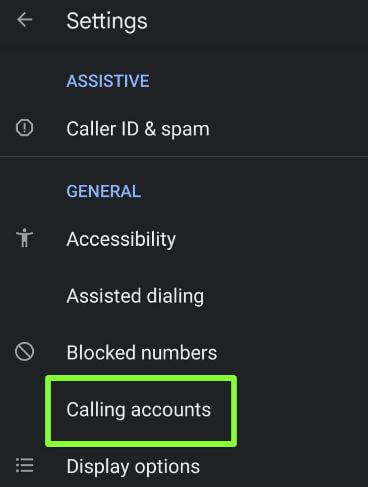
Additional Resources:
While the general steps should work for most Android devices, here are some resources with specific instructions for popular phone models:
- Google Pixel:https://m.youtube.com/watch?v=APCnIKNEHgY
- Sony Xperia:https://m.youtube.com/watch?v=Lnuxn9TQe-c (This guide applies to most Sony phones)
- General Android Guide:https://www.wikihow.com/Activate-Call-Waiting-on-Android
Beyond the Basics: Exploring Advanced Call Waiting Features
Some Android devices offer additional features that enhance your call waiting experience. Explore your phone’s settings to see if you have access to any of these functionalities:
- Choosing a Call Waiting Ringtone:Customize the ringtone that plays when you receive an incoming call while already on another call. This allows you to easily differentiate between the two calls.
- Forwarding Call Waiting:Set up call forwarding for waiting calls to automatically divert to voicemail or another phone number if you choose not to answer them.
- Call Waiting Options During International Roaming:If you’re traveling internationally, check with your carrier regarding any limitations or additional charges associated with using call waiting while roaming.
Remember: Exploring your phone’s call settings is the best way to discover all the available features and customize them according to your preferences.
Strategies for Utilizing Call Waiting Effectively
Once you’ve activated call waiting and explored the available features, here are some strategies to ensure you leverage this service effectively:
- Practice Makes Perfect:Familiarize yourself with the call notification sounds and how to manage incoming calls while on another call. Consider practicing with a friend or family member to get comfortable using call waiting features.
- Set Appropriate Ringtone Volumes:Ensure the ringtone for incoming waiting calls is audible enough to hear while on another call, but not so loud that it disrupts the ongoing conversation.
- Communicate with Your Caller: If you answer an incoming call while on another, politely inform the first caller that you’ve received an important second call and explain how you’ll handle the situation (e.g., putting them on hold or ending the call).
- Consider Call Waiting Etiquette: While call waiting offers flexibility, use it judiciously. Avoid using it for casual conversations when the existing call deserves your full attention.
- Beware of Potential Charges: While call waiting is a standard feature, some mobile carriers might charge extra for using it. Check with your carrier for any associated fees, especially if you use call waiting frequently.
Resources for Further Exploration:
- Android Support Website:The Android Support website offers a comprehensive overview of the Android operating system and its features. While there might not be a dedicated page for call waiting, exploring the call settings section within the general user guide can provide valuable insights: https://developer.android.com/
- Your Phone Manufacturer’s Website:Many phone manufacturers offer detailed user manuals and support resources for their specific Android phone models. These resources often include information on call waiting features and how to manage them. Search the support section of your phone manufacturer’s website for your specific phone model.
- Your Mobile Carrier’s Website:Your mobile carrier might have information on call waiting specific to their network and any associated charges. Explore the support section or FAQs on your carrier’s website for details.
By understanding the benefits of call waiting on Android, familiarizing yourself with activation and management procedures, exploring advanced features, and implementing effective usage strategies, you can transform call waiting from a basic feature to a valuable tool that enhances your mobile communication experience. Remember, mastering call waiting empowers you to manage your calls efficiently and never miss a crucial conversation.