In today’s fast-paced world, staying connected is crucial. Whether you’re in a meeting, traveling internationally, or simply enjoying some downtime, missing an important call can be disruptive. Thankfully, AT&T Wireless offers a convenient solution: call forwarding. This comprehensive guide delves into everything you need to know about call forwarding with AT&T Wireless, empowering you to manage your calls effectively and ensure you never miss a critical connection.
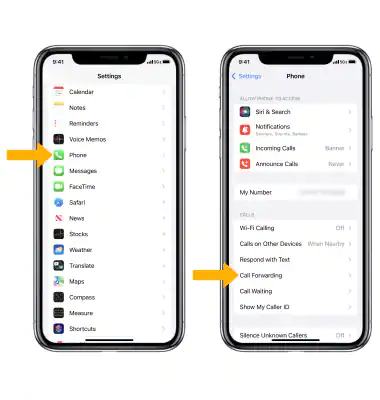
Unveiling Call Forwarding: A Lifeline for Missed Calls
Call forwarding, a feature offered by AT&T Wireless, allows you to redirect incoming calls to a pre-designated number of your choice. This ensures you don’t miss important calls even when you’re unavailable to answer your phone directly. Here are some common scenarios where call forwarding can be a lifesaver:
- Busy Schedules:If you’re frequently in meetings or situations where answering calls is inconvenient, call forwarding to your voicemail or a colleague’s number guarantees you receive the message and can address it promptly.
- Travel:Traveling internationally can make answering calls expensive or impractical. Forwarding calls to your voicemail or a local contact ensures you stay connected while abroad.
- Low Battery:Running out of battery on your phone can be a communication nightmare. Call forwarding ensures calls are redirected even if your phone is switched off due to low battery.
Pro Tip: Consider setting up different call forwarding rules based on the time of day or specific situations. For example, you might forward calls to voicemail during work hours and redirect them to a personal number in the evenings or weekends.
Unlocking the Options: Exploring AT&T Wireless Call Forwarding Types
AT&T Wireless offers several call forwarding options, catering to diverse needs. Here’s a breakdown of the most common types:
- Always Forward:This diverts all incoming calls to your designated number, regardless of your availability. This is ideal if your phone is regularly unavailable or you require all calls to be routed elsewhere.
- Conditional Call Forwarding:This offers more granular control. You can set up rules to forward calls only when your phone is busy, unanswered after a certain number of rings, or even when you’re out of range.
- Busy Forwarding:This redirects calls only when your line is engaged in a call. This ensures you don’t miss important calls while already on another line.
- No Answer Forwarding:This forwards calls only if you don’t answer them within a set number of rings. This allows you to screen calls while still receiving messages from those who leave voicemails.
- Unreachable Forwarding:This redirects calls when your phone is switched off, out of range, or experiencing network issues. This ensures you stay connected even when your phone is not readily accessible.
Remember: Availability and functionality of specific call forwarding options might vary depending on your AT&T Wireless plan and phone model. Consult your plan details or contact AT&T customer service for confirmation.
Activating and Managing Call Forwarding with Ease
Activating and managing call forwarding with AT&T Wireless is a breeze. Here are two primary methods:
- Using Phone Dial Codes:AT&T provides specific dial codes for activating and deactivating various call forwarding options. These codes are readily available on the AT&T website or through their customer service channels. Simply dial the appropriate code followed by the forwarding number to activate the desired call forwarding option.
- Utilizing Your Phone’s Settings:Most modern smartphones, including those compatible with AT&T Wireless, offer built-in call forwarding functionalities within the phone’s settings menu. Navigate to the “Call Settings” or “Call Forwarding” section within your phone’s settings and choose the desired forwarding option along with the designated forwarding number.
Bonus Tip: Store frequently used call forwarding codes as contacts in your phone. This allows you to quickly activate or deactivate specific forwarding options without memorizing complex codes.
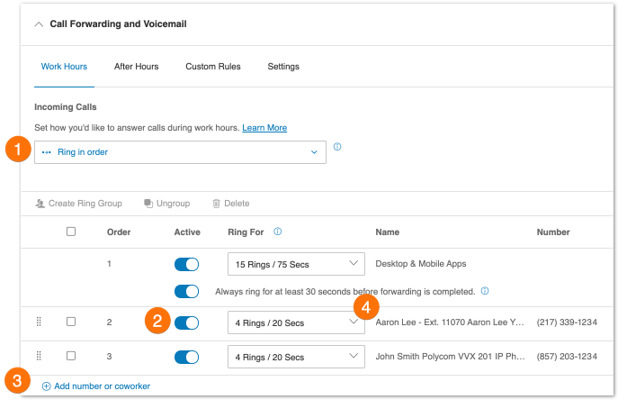
Troubleshooting Call Forwarding Hiccups: Resolving Common Issues
Even with a user-friendly system, technical glitches can sometimes occur. Here are some solutions to address common call forwarding problems:
- Call Forwarding Not Working:Double-check that you’ve entered the correct forwarding number and used the appropriate activation code. Ensure your phone has sufficient signal strength and isn’t in airplane mode.
- Calls Not Forwarding to Specific Numbers:Verify that the designated forwarding number is compatible with call forwarding. Some landline or prepaid numbers might have restrictions on receiving forwarded calls.
- Unexpected Charges:Call forwarding to international numbers or premium numbers can incur additional charges. Be mindful of the forwarding number and consult your plan details for potential charges associated with call forwarding.
- Remember:If you encounter persistent issues with call forwarding, contact AT&T Wireless customer service directly. Their representatives can diagnose the problem and provide further assistance.
Beyond the Basics: Advanced Call Forwarding Techniques with AT&T
While basic call forwarding is a valuable tool, AT&T Wireless offers some advanced features to optimize call management:
- Simultaneous Ring:This allows your phone and the designated forwarding number to ring simultaneously, increasing the chances of someone answering your call.
- Call Forwarding Busy Override:This overrides the existing busy forwarding rule and forwards calls even if you’re already on another line. This can be useful for particularly important calls.
- Call Waiting with Call Forwarding:This enables you to receive a call waiting notification while on another call and even forward the waiting call to a designated number.
Pro Tip: Explore these advanced features to customize your call forwarding experience and ensure optimal call management based on your specific needs and preferences.
The Future of Call Forwarding: A Glimpse into Technological Advancements
The call forwarding landscape is constantly evolving, with new features and functionalities emerging on the horizon. Here’s a peek into some potential future trends:
- Integration with Voice Assistants:Imagine using voice commands to activate or deactivate call forwarding or even set up temporary forwarding rules based on specific situations.
- Smart Call Forwarding Based on Context:Future call forwarding systems might utilize AI to intelligently forward calls based on factors like caller ID, location, or even the content of a voicemail message left by the caller.
- Integration with Communication Apps:Seamless integration with communication apps like Skype or Microsoft Teams could allow for forwarding calls directly to these platforms, expanding your call management options.
By staying informed about these advancements, you can ensure you leverage the latest call forwarding features offered by AT&T Wireless to stay connected and manage your calls effectively.
Conclusion: Call Forwarding with AT&T Wireless – A Communication Lifeline
Call forwarding, a feature readily available with AT&T Wireless, empowers you to take control of your calls and ensures you never miss important connections. By understanding the different forwarding options, activation methods, and advanced features, you can leverage this valuable service to streamline your communication and maintain optimal accessibility in today’s fast-paced world. As technology continues to evolve, call forwarding will undoubtedly become even more sophisticated and adaptable, providing even greater control over your call management experience.
Remember: AT&T Wireless customer service is always available to assist you with any questions or technical difficulties you might encounter regarding call forwarding. With a little understanding and the right tools, you can master call forwarding with AT&T Wireless and ensure you stay connected anytime, anywhere.