In today’s fast-paced world, missing a call can be frustrating, especially if it’s an important one. The iPhone offers a tempting solution: auto-answering calls. However, this feature comes with limitations and security considerations. This exclusive article explores auto-answer functionality on iPhones, delves into the ethical implications, and outlines alternative strategies for managing missed calls.
Myth vs. Reality: Can iPhones Truly Auto-Answer Calls?
While some third-party apps might claim to offer auto-answering functionality for iPhones, these violate Apple’s App Store guidelines and pose potential security risks. iPhones do not have a native auto-answer feature that allows calls to be automatically answered and connected without user intervention.
There is, however, a hidden accessibility setting called Auto-Answer Calls. This feature allows your iPhone to automatically answer an incoming call after a predetermined delay, but it doesn’t directly connect the call. The call still rings, and the recipient has the option to answer or decline using the volume buttons or the lock screen.
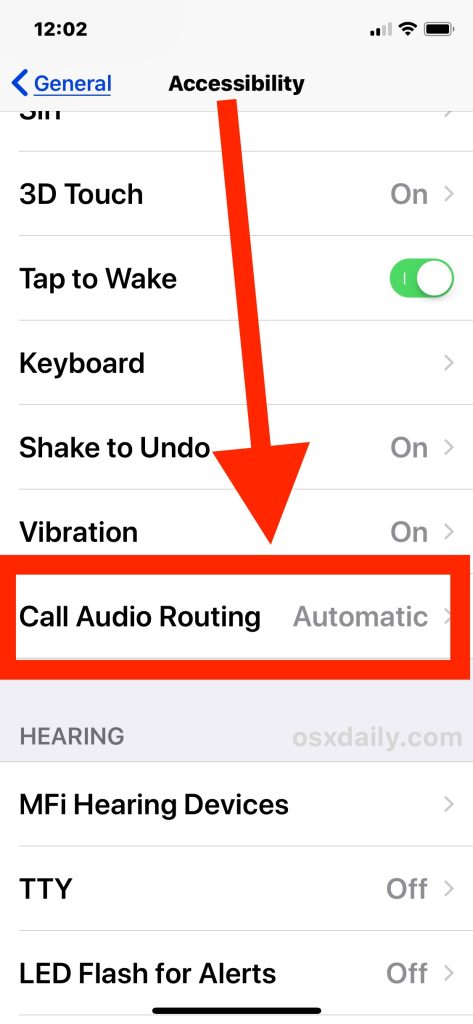
Utilizing Auto-Answer Calls on iPhone
Here’s how to access and configure the Auto-Answer Calls feature on your iPhone:
- Open the Settingsapp on your iPhone.
- Scroll down and tap on Accessibility.
- Navigate to the Touchsection and tap on it.
- Under Touch, locate Call Audio Routingand tap on it.
- Under Auto-Answer Calls, you’ll find a toggle switch. Tap the switch to turn the feature On.
- Use the + and – buttons next to Answer Afterto set the desired delay before the phone automatically attempts to answer the call. Options range from 5 seconds to 30 seconds.
Important Considerations for Auto-Answer Calls
While the Auto-Answer Calls feature offers a limited form of auto-answer functionality, it’s crucial to understand its limitations and potential drawbacks:
- Privacy Concerns:An unanswered call automatically attempting to answer itself might raise privacy concerns, especially in public settings. The caller might hear background noise or unintended conversations before you have a chance to decline the call.
- Security Risks:Leaving your phone unattended while Auto-Answer Calls is enabled could potentially expose confidential information if the call connects and someone else is within reach of your phone.
- Social Etiquette:Auto-answering calls in certain situations might be considered rude or inappropriate. For example, using this feature during a business meeting or while spending time with loved ones could be disruptive.
Ethical Implications of Auto-Answering Calls
While the convenience of auto-answering calls might seem appealing, consider the ethical implications:
- Respecting Caller’s Time:Leaving callers hanging while your phone attempts to answer wastes their time and can be frustrating.
- Transparency:If you rely on Auto-Answer Calls, it’s essential to inform frequent callers about the delay and the option to decline the call if it automatically connects.
Alternative Strategies for Managing Missed Calls
Here are some alternative strategies for managing missed calls and staying connected without compromising privacy or etiquette:
- Voicemail Greeting:Set a clear and informative voicemail greeting that encourages callers to leave a message and provides alternative contact methods if necessary.
- Do Not Disturb Mode:Utilize Do Not Disturb mode during situations where you don’t want to be interrupted by calls. This mode can be customized to allow calls from favorites or specific contact groups.
- Call Return:Many mobile carriers offer a call return feature that allows you to easily return missed calls with a single tap.
- Text Messaging:For non-urgent situations, consider sending a quick text message to the caller acknowledging the missed call and inquiring about their message.
Conclusion: Staying Connected While Maintaining Privacy
Technology offers numerous tools for managing communication, but it’s vital to utilize them ethically and with an awareness of potential drawbacks. While the iPhone’s Auto-Answer Calls feature might seem like a convenient solution, the limited functionality and privacy concerns make it a less than ideal option for most users. By exploring alternative strategies like customized voicemail greetings, Do Not Disturb mode, and leveraging text messaging, you can ensure you stay connected without sacrificing privacy or etiquette. Remember, clear communication and respect for callers’ time are essential elements of maintaining a healthy mobile communication experience.