In today’s fast-paced world, staying connected is paramount. AT&T landline service remains a reliable solution for homes and businesses, offering voice communication alongside potentially high-speed internet access. However, managing incoming calls can sometimes prove challenging. This comprehensive guide explores AT&T landline call forwarding, empowering you to navigate its functionalities and unlock the convenience it offers.
Unveiling the Power of Call Forwarding: Why and When
Call forwarding allows you to redirect incoming calls from your AT&T landline to another phone number, such as your mobile phone, voicemail, or another landline. Here’s why and when call forwarding might be beneficial:
- Mobility: If you’re frequently away from home, forwarding calls to your mobile phone ensures you don’t miss important calls.
- Business Continuity: For businesses, forwarding calls to a colleague or answering service maintains customer connection even when the primary line is unavailable.
- Vacation Mode: Enable call forwarding during vacations or extended absences to prevent missed calls and ensure important messages reach you.
- Busy Schedules: If you anticipate a period of high call volume or simply want to avoid interruptions, forwarding calls to voicemail lets you manage them at your convenience.
Understanding these benefits empowers you to determine if AT&T landline call forwarding suits your needs.
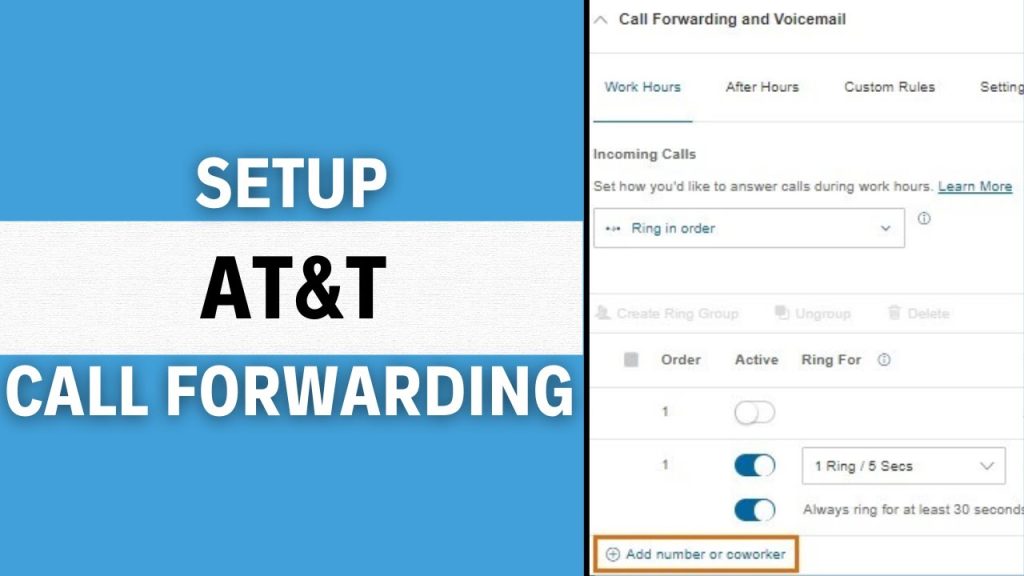
Exploring the Types of AT&T Call Forwarding: Tailoring to Your Needs
AT&T offers various call forwarding options, allowing you to customize how your calls are redirected:
- Always Forward: This setting diverts all incoming calls to your chosen forwarding number. Use this cautiously, as you won’t receive calls directly on your landline.
- Busy Forward: This option redirects calls only when your landline is busy with another call or if the line is engaged with answering machine playback.
- No Answer Forward: Calls are forwarded only if you don’t answer your landline within a specific number of rings (typically customizable).
- Selective Forwarding: This advanced option allows you to forward calls to specific numbers based on the caller ID.
Understanding these forwarding types empowers you to choose the most appropriate option for your situation.
Activating and Deactivating Call Forwarding with Ease: Decoding the Codes
AT&T utilizes readily accessible codes to activate and deactivate call forwarding on your landline. Here’s a breakdown of the primary codes you’ll need:
- Activate Call Forwarding:
- Always Forward:Dial XX [forwarding number] # (Replace XX with the specific forwarding code based on your chosen type – refer to the table below)
- Busy Forward:Dial 72 [forwarding number] #
- No Answer Forward:Dial 86 [number of rings] * [forwarding number] # (Set the desired number of rings before forwarding)
- Selective Forwarding:This requires contacting AT&T customer service for setup due to its complexity.
- Deactivate Call Forwarding: Dial #XX# (Replace XX with the same code used for activation)
Here’s a table summarizing the activation codes for different forwarding types:
Remember: These codes might vary slightly depending on your specific AT&T landline service plan. Consult your plan details or contact AT&T customer service for confirmation if needed.
Optimizing Your Call Forwarding Experience: Useful Tips and Reminders
Here are some valuable tips to maximize your experience with AT&T landline call forwarding:
- Test Your Forwarding: After activating call forwarding, make a test call from another phone to your landline to ensure the redirection works as intended.
- Inform Callers: Consider setting an informative message on your voicemail or informing important contacts about your temporary call forwarding to avoid confusion.
- Disable When Unnecessary: Remember to deactivate call forwarding when you no longer require it to avoid missing calls directly on your landline.
- Explore Advanced Features: AT&T might offer additional call forwarding features such as simultaneous ringing (ringing both your landline and another number) or call forwarding based on time of day. Investigate these options through your service plan details or by contacting AT&T customer service.
By following these tips and understanding the different call forwarding options, you can harness the power of AT&T landline call forwarding to enhance your communication experience and ensure you never miss an important call. AT&T landline call forwarding offers a convenient and adaptable solution for managing your incoming calls, granting you greater control and flexibility in today’s ever-connected world. So, the next time you anticipate being unavailable at your landline or simply want to streamline your communication flow, consider utilizing AT&T landline call forwarding. With the knowledge gleaned from this comprehensive guide, you can confidently activate, deactivate, and customize call forwarding to perfectly align with your needs.