AT&T, a leading internet service provider (ISP), offers various internet plans to cater to diverse needs. But even the best internet connection can experience hiccups. When internet woes strike, navigating AT&T internet support can feel overwhelming. This comprehensive guide aims to empower you with the knowledge and resources necessary to troubleshoot common issues and access efficient support from AT&T.
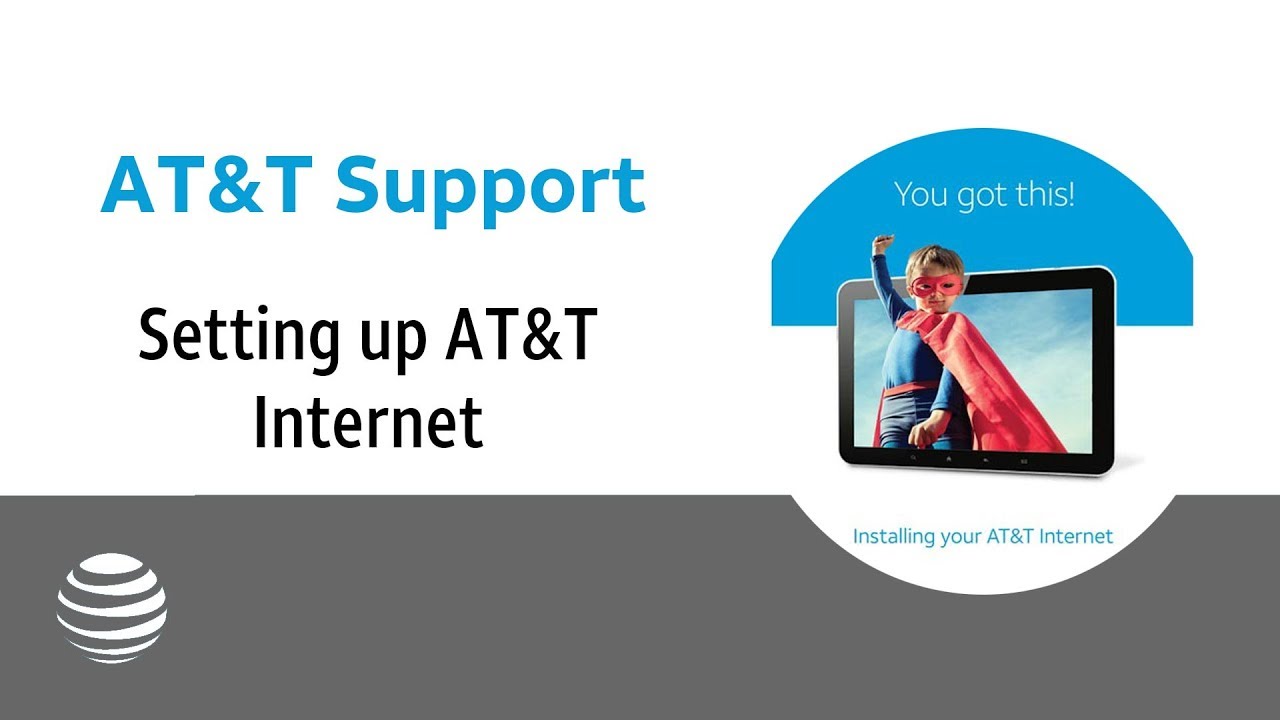
Understanding AT&T Internet Support Options
AT&T offers multiple avenues for you to seek assistance with your internet connection. Here’s a breakdown of the available options:
- Online Troubleshooting Resources: AT&T’s website (https://ufix.att.com/portal/index.html) provides a vast array of self-help resources. This includes troubleshooting guides for various internet connectivity issues, equipment manuals, and FAQs (Frequently Asked Questions).
- My AT&T App: The My AT&T app allows you to manage your account, troubleshoot internet issues, run diagnostics on your equipment, and chat with virtual assistants for basic support. The app is available for download on most mobile devices.
- Live Chat Support: AT&T offers real-time chat support through its website. This can be a convenient option for connecting with a customer service representative and receiving personalized assistance.
- Phone Support: For more complex issues or a preference for direct conversation, you can call AT&T’s customer service hotline: 1-800-288-2288 (available 24/7).
- Social Media: AT&T maintains a presence on various social media platforms like Twitter (@ATT) and Facebook (@ATT). While not ideal for in-depth troubleshooting, you can send direct messages to AT&T social media accounts for basic inquiries.
Important Note: The availability of specific support options might vary depending on your location and AT&T internet plan.
Troubleshooting Common AT&T Internet Issues: A Self-Help Guide
Before reaching out to AT&T support, consider these basic troubleshooting steps for common internet issues:
- Check Your Connection: Ensure all cables are securely plugged into your modem, router, and wall outlet. Restart both your modem and router by unplugging them for 30 seconds and then plugging them back in one at a time.
- Verify Your Service Status: Visit the AT&T service status page (https://www.att.com/outages/) to check for any reported outages in your area. This can save you time troubleshooting if the issue lies with a broader network problem.
- Test Your Internet Speed: Use online speed test websites like Speedtest by Ookla (https://www.speedtest.net/) to gauge your internet download and upload speeds. Compare these speeds to those promised in your AT&T internet plan. Slow speeds might indicate a signal strength issue or require adjustments on AT&T’s end.
- Manage Connected Devices: Too many devices connected to your Wi-Fi network can strain your bandwidth and slow down your internet. Disconnect unused devices or consider upgrading to a higher bandwidth plan if necessary.
- Review Your Wi-Fi Settings: Ensure your Wi-Fi network is using the optimal channel and security settings. Consult your router’s manual or AT&T’s online resources for specific guidance.
If these self-help steps fail to resolve the issue, it’s time to connect with AT&T internet support.
Getting the Most Out of AT&T Internet Support: Essential Tips
Here are some valuable tips to maximize your experience when contacting AT&T internet support:
- Gather Information: Before contacting support, have relevant details readily available. This includes your account number, specific descriptions of the internet problem you’re experiencing, and any troubleshooting steps you’ve already attempted.
- Be Prepared to Describe the Problem: Clearly articulate the issue you’re facing, including when it started, the frequency of occurrence, and any error messages displayed.
- Be Patient & Polite: Customer service representatives deal with various issues daily. Maintain a polite and respectful demeanor while explaining your problem.
- Take Notes: During your interaction with support, jot down any instructions, reference numbers, or solutions provided by the representative.
- Escalate if Necessary: If the initial support interaction doesn’t resolve your issue, politely request to speak with a supervisor or specialist for further assistance.
Beyond Troubleshooting: Additional AT&T Support Services
AT&T offers various additional support services beyond troubleshooting internet connectivity issues:
- Equipment Upgrade Options: AT&T provides newer Wi-Fi routers or internet gateways that might offer improved performance or wider coverage. Explore upgrade options if your current equipment seems outdated.
- Technical Installation Assistance: AT&T can assist with the initial installation of your internet service or troubleshoot any issues related to the physical setup.
- Account Management and Billing Support: AT&T’s support channels can also assist with managing your account details, reviewing bills, and resolving billing inquiries.
Important Note: Some of these additional services might incur additional fees. Be sure to inquire about the specific costs associated with any requested services.
Conclusion: Maintaining a Smooth Connection
A reliable internet connection is crucial in today’s digital world. By understanding your AT&T internet support options, mastering basic troubleshooting techniques, and utilizing the tips outlined in this guide, you’re well-equipped to navigate internet hiccups and maintain a smooth online experience. Remember, a proactive approach and clear communication can help you resolve issues efficiently and get back to enjoying your AT&T internet service.
Sources for Further Exploration:
- AT&T Support Website: https://www.business.att.com/about/self-service-and-support.html – This comprehensive website serves as a central hub for AT&T self-help resources, troubleshooting guides, and information on contacting customer support through various channels.
- AT&T My Account App: Download the My AT&T app from the Apple App Store or Google Play Store for convenient account management, troubleshooting tools, and access to chat support options.
- Federal Communications Commission (FCC): https://www.fcc.gov/ – The FCC is the government agency responsible for regulating internet service providers. Their website offers resources on consumer rights regarding internet service, including complaint filing procedures in case of unresolved issues with AT&T.
- Broadband Now: https://www.broadbandnow.com/ – This independent website provides reviews and comparisons of internet service providers, including AT&T. Consulting their resources can empower you to make informed decisions regarding your internet service plan and troubleshoot potential issues related to your specific plan features.
By utilizing these resources and the knowledge gained from this guide, you can confidently navigate AT&T internet support and ensure a seamless internet experience for your home or business.