In today’s digital age, faxing might seem like a relic of the past. However, for many businesses and individuals, faxes remain a crucial communication channel, particularly when dealing with legal documents, healthcare forms, or collaborating with organizations that haven’t yet embraced fully digital workflows.
While traditional fax machines offer a basic solution, they can be bulky, inconvenient, and require dedicated phone lines. This is where AT&T Online Fax steps in, offering a modern and efficient alternative.
This comprehensive guide dives deep into AT&T Online Fax, exploring its features, benefits, and how to leverage it for a smoother communication experience.
AT&T Online Fax: A Paperless Revolution
AT&T Online Fax is a cloud-based service that allows users to send and receive faxes directly through their computers, smartphones, or email. It eliminates the need for a physical fax machine, phone lines, and paper, simplifying the entire faxing process.
Here’s what makes AT&T Online Fax a compelling option:
- Convenience:Access your faxes from anywhere with an internet connection. No more rushing to the office or managing paper documents.
- Cost-Effectiveness:Eliminate the expense of purchasing, maintaining, and using a dedicated fax machine and phone line.
- Security:AT&T Online Fax prioritizes security. Documents are encrypted during transmission, ensuring confidentiality.
- Ease of Use:The user interface is intuitive and straightforward, making sending and receiving faxes a breeze.
- Integration:Send faxes directly from your email or integrate AT&T Online Fax with existing business applications.
- Scalability:Choose a plan that suits your needs. Options range from sending a limited number of faxes per month to high-volume plans for businesses.
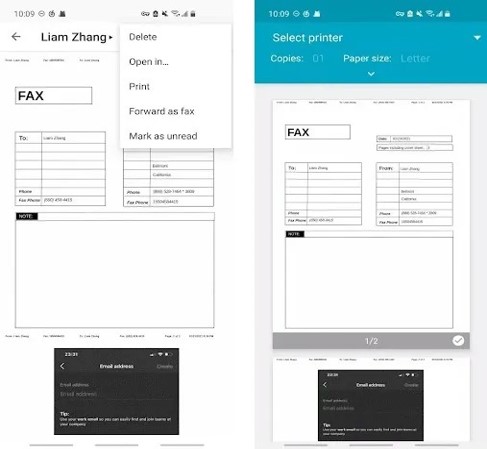
Unveiling the Power of AT&T Online Fax
AT&T Online Fax boasts a range of features that enhance your faxing experience:
- Send Faxes from Anywhere:Use your computer, smartphone, or tablet to send faxes. The AT&T Office@Hand app provides a convenient mobile solution.
- Fax via Email:Simply attach your documents to an email addressed to the recipient’s fax number with “@rcfax.com” or “@att.rcfax.com” appended.
- Receive Faxes Electronically:Instead of dealing with paper printouts, receive faxes directly to your secure online inbox.
- Manage Faxes Efficiently:Organize and archive your faxes electronically for easy retrieval and reference.
- Broadcast Faxing:Send the same fax to multiple recipients simultaneously, saving time and effort.
- Secure File Transfer:Ensure the confidentiality of sensitive documents with secure file transfer protocols.
- Delivery Confirmation:Receive confirmation emails when your faxes are successfully delivered.
- Fax Number Management:Maintain a dedicated fax number or use your existing business phone number for faxing.
Getting Started with AT&T Online Fax
Taking advantage of AT&T Online Fax is a simple process:
- Sign Up:Visit the AT&T website or contact their sales team to choose a plan that aligns with your faxing needs.
- Set Up Your Account:Follow the on-screen instructions to create your online account and configure your settings.
- Download the App (Optional):For mobile faxing convenience, download the AT&T Office@Hand app on your smartphone or tablet.
- Start Faxing:Familiarize yourself with the user interface and explore the various options for sending and receiving faxes.
AT&T Online Fax: The Ideal Solution for Diverse Needs
AT&T Online Fax caters to a wide range of individuals and businesses:
- Small and Medium Businesses:Streamline communication with clients, partners, and vendors. Eliminate the need for dedicated fax machines and manage faxes electronically.
- Healthcare Professionals:Securely transmit confidential medical records and prescriptions without compromising patient privacy.
- Legal Professionals:Send and receive legal documents electronically, ensuring accurate and timely delivery.
- Real Estate Agents:Quickly send and receive contracts, disclosures, and other essential documents involved in property transactions.
- Financial Institutions:Send and receive critical financial documents with enhanced security features.
- Individuals:Occasionally needing to fax documents can utilize pay-as-you-go options instead of maintaining a traditional fax machine.
Beyond the Basics: Advanced Features of AT&T Online Fax
For users who require more sophisticated faxing capabilities, AT&T Online Fax offers additional features:
- Automated Fax Routing:Route incoming faxes based on predefined criteria, such as fax number, keywords within the document, or sender information. This ensures documents are directed to the appropriate recipient within your organization, streamlining workflow and eliminating manual sorting.
- Fax Templates:Create and store frequently used fax templates for faster and more consistent communication. This saves time and reduces errors when sending repetitive documents.
- Fax Broadcasting with Tracking:Send the same fax to a large group of recipients simultaneously, with detailed tracking reports to monitor delivery status. This is ideal for mass communication or marketing campaigns.
- Digital Signature Integration:Electronically sign faxes for enhanced document validation and security, particularly for contracts or other sensitive documents.
- API Integration:Integrate AT&T Online Fax with existing business applications, such as CRM or document management systems, for a seamless workflow. This eliminates the need for manual data entry and promotes data accuracy.
AT&T Online Fax vs. Traditional Fax Machines: A Clear Winner
While traditional fax machines might seem familiar, AT&T Online Fax offers a multitude of advantages:
The Future of Faxing: Embracing Efficiency with AT&T Online Fax
In a world increasingly reliant on digital communication, AT&T Online Fax bridges the gap for those who still require fax functionality. It offers a secure, convenient, and cost-effective solution, transforming faxing from a cumbersome task to a seamless experience.
Whether you’re a small business owner, a healthcare professional, or simply someone who occasionally needs to send a fax, AT&T Online Fax empowers you to ditch the outdated fax machine and embrace a more efficient and streamlined way to communicate.
Additional Considerations:
It’s important to note that while AT&T Online Fax offers a reliable solution, some potential drawbacks exist. Here are a few to consider:
- Internet Dependency:A reliable internet connection is essential for sending and receiving faxes.
- Learning Curve:While user-friendly, there might be a slight learning curve compared to traditional fax machines.
- Limited Compatibility:Certain legacy systems might not be compatible with online faxing solutions.
However, for most users, the advantages of AT&T Online Fax far outweigh these minor considerations. By embracing this innovative service, you can unlock a new era of streamlined communication and empower your business or personal workflow.