AT&T Broadband is a household name in the United States, synonymous with internet access for millions. But with a plethora of options available, is AT&T Broadband right for you? This comprehensive guide delves into everything you need to know, from service offerings and pricing to installation and customer support.
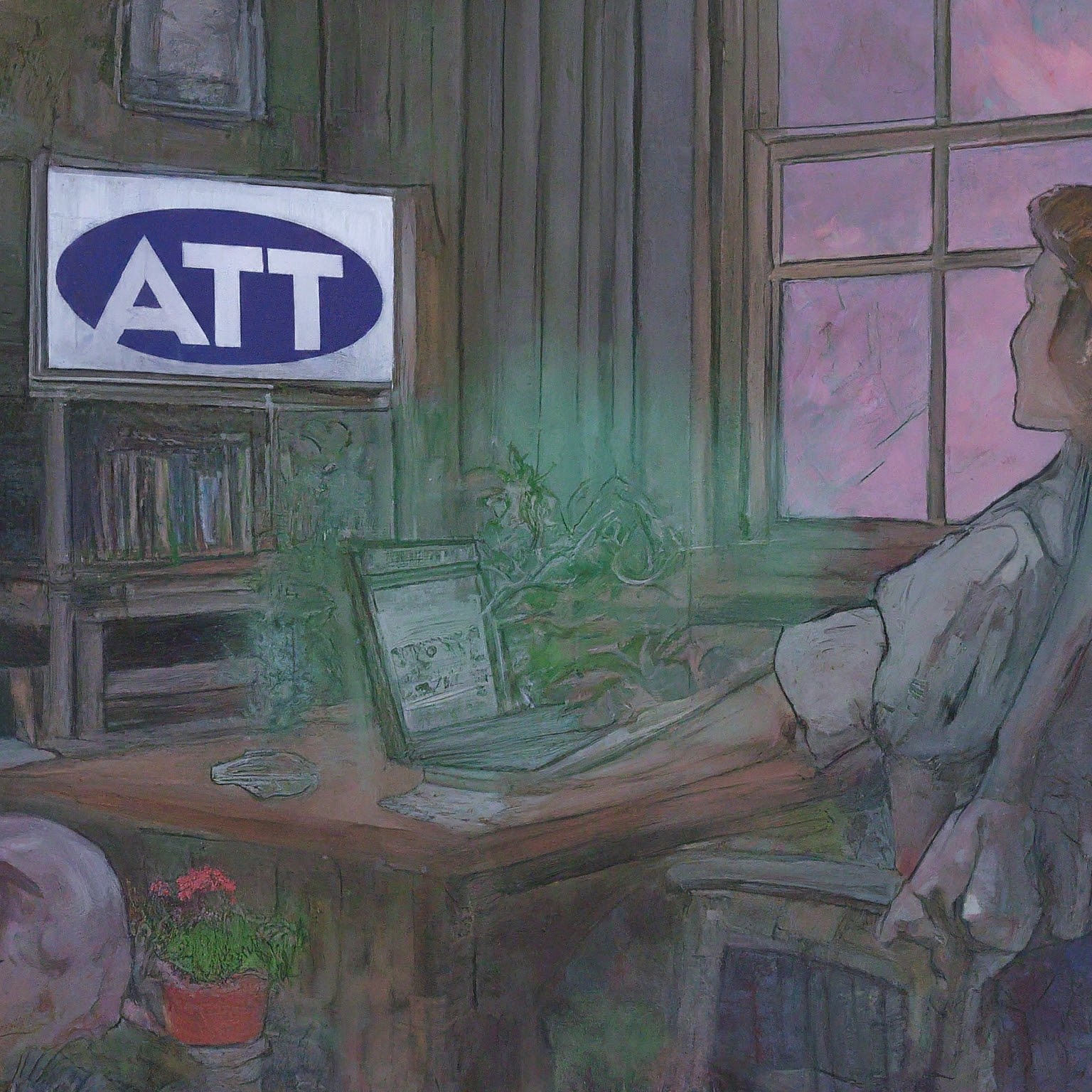
Unveiling AT&T Broadband: Service Offerings
AT&T Broadband boasts two primary internet service categories: DSL (Digital Subscriber Line) and Fiber. Let’s dissect each:
- DSL: This traditional option utilizes existing phone lines to deliver internet access. DSL plans offer varying speeds, typically ranging from 25 Mbps to 100 Mbps. While sufficient for basic web browsing and email, it might struggle with high-bandwidth activities like online gaming or 4K streaming.
- AT&T Fiber: This cutting-edge technology transmits data using fiber optic cables, enabling significantly faster speeds compared to DSL. AT&T Fiber plans start at 200 Mbps and can reach a staggering 5 GIG speeds in select areas. This makes it ideal for data-intensive tasks like video conferencing, downloading large files, and supporting multiple devices streaming simultaneously.
Beyond Speed: Additional Considerations
While speed is a crucial factor, other aspects influence your internet experience:
- Data Caps: Some AT&T Broadband plans come with data caps, which limit the amount of data you can use in a month. Exceeding these caps can incur overage charges.
- Equipment Rentals: You might need to rent a modem and router from AT&T for an additional monthly fee.
- Bundle Deals: AT&T often bundles internet with phone and TV services, potentially offering discounted pricing.
Demystifying AT&T Broadband Plans and Pricing
AT&T Broadband offers a variety of plans to suit different needs and budgets. Here’s a glimpse into their current offerings (pricing and availability may vary):
- DSL Plans: These typically cater to budget-conscious users with basic internet needs. Speeds range from 25 Mbps to 100 Mbps, with data caps potentially applicable.
- Fiber Plans: AT&T Fiber plans cater to users seeking superior speed and performance. Starting from 200 Mbps and reaching up to 5 GIG, these plans are ideal for data-intensive activities and large households. Data caps might be present depending on the plan.
Understanding Your Needs:
Before diving into specific plans, consider your internet usage patterns:
- Light Users: If you primarily browse the web, check email, and stream occasional videos, a basic DSL plan might suffice.
- Moderate Users: For regular streaming, online gaming, and moderate file downloads, consider a mid-tier DSL or Fiber plan.
- Heavy Users: If your household craves high-speed performance for multiple devices streaming 4K content, online gaming, and large file transfers, AT&T Fiber with higher speeds becomes more relevant.
Pro Tip: Utilize AT&T’s online tool to check plan availability and pricing in your specific location.
Navigating Installation and Equipment
AT&T Broadband offers both professional and self-installation options for its services. Professional installation comes at an additional cost but ensures a smooth setup process.
Equipment:
- Modem: This device acts as a bridge between your home network and AT&T’s You can either rent one from AT&T or purchase your own compatible modem.
- Router: This distributes the internet signal wirelessly to your devices or via ethernet cables. Similar to modems, you can rent from AT&T or purchase your own.
Considering Your Options:
For a hassle-free experience, opting for professional installation might be worthwhile. If you’re comfortable with basic tech tasks, self-installation can save you money.
Exploring Your Router Options:
If you choose to purchase your own router, ensure it’s compatible with AT&T’s network and meets your needs. Features like Wi-Fi range and parental controls are essential factors to consider.
Unveiling AT&T Broadband’s Customer Support
AT&T Broadband offers various customer support channels:
- Phone Support: Reach a customer service representative by phone 24/7 for assistance with troubleshooting, billing inquiries, and plan changes.
- Online Support: Access their online support portal for troubleshooting guides, FAQs, and self-service options.
- Live Chat: Chat with a customer service representative online for real-time assistance.