AT&T Billing is a complex yet essential aspect of being an AT&T customer. Whether you are a new or long-standing user of their services, understanding their billing practices is key to managing your account and ensuring a smooth experience. This comprehensive guide aims to shed light on various aspects of AT&T billing, including understanding your bill, payment options, managing your account online, troubleshooting common issues, and more.
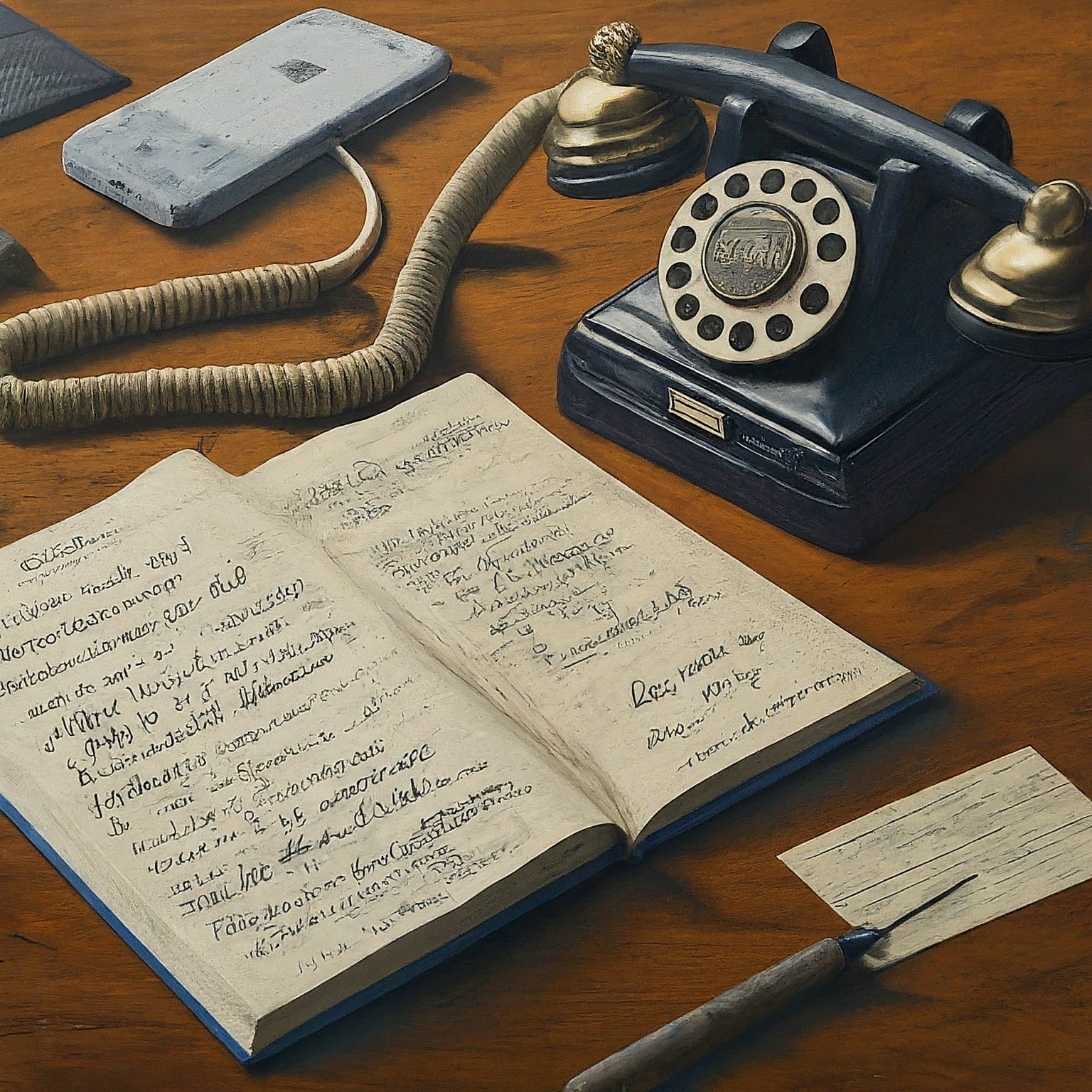
Understanding Your AT&T Bill
Your AT&T bill provides a detailed breakdown of your monthly charges. It’s important to review your bill carefully to understand what you are being charged for and to identify any discrepancies or errors. Here’s a brief overview of the key sections you’ll find on your bill:
- Account Summary: This section provides an overview of your account, including your account number, billing period, and total amount due.
- Current Charges: This section details the charges for your current billing period, including monthly service fees, usage charges, taxes, and other fees.
- Previous Balance and Payments: This section shows your previous balance, any payments made, and any adjustments or credits applied to your account.
- Total Amount Due: This section displays the total amount you owe for the current billing period.
- Payment Due Date: This is the date by which your payment must be received to avoid late fees or service interruptions.
Important Note: The specific layout and sections of your AT&T bill may vary depending on the services you subscribe to (e.g., wireless, internet, TV).
AT&T Billing Payment Options
AT&T offers several convenient payment options to cater to different customer preferences:
- Online Payments
- myAT&T: You can log in to your myAT&T account to view your bill, make a payment, and manage your account settings. This is the most convenient and recommended method for paying your bill.
- AT&T Fast Pay: If you prefer not to log in, you can use the AT&T Fast Pay option to make a quick payment using your phone number or account number and billing ZIP code.
- Phone Payments
- Automated System: You can call AT&T’s automated system and follow the voice prompts to make a payment. You’ll need your payment information and passcode handy.
- Live Agent: You can also speak to a live agent to make a payment over the phone. However, be aware that there might be a convenience fee associated with this option.
- In-Person Payments
- AT&T Store: You can visit an AT&T store to make a payment in person.
- Authorized Payment Centers: AT&T also has authorized payment centers where you can make a payment.
- Other Payment Options
- Mail: You can mail a check or money order to the address mentioned on your bill.
- AutoPay: You can set up AutoPay to have your bill automatically paid from your bank account or credit card each month. This can help you avoid late fees and ensure timely payments.
Managing Your AT&T Billing Online
myAT&T is your one-stop shop for managing your AT&T billing and account settings. Here are some of the key features you can access through myAT&T:
- View and Pay Your Bill: You can view your current and past bills, make payments, and set up AutoPay.
- Review Your Usage: You can track your usage for various services, such as data, minutes, and text messages.
- Change Your Plan: You can upgrade or downgrade your plan, add or remove features, and change your billing address.
- Manage Your Devices: You can view and manage your connected devices, such as smartphones, tablets, and wearables.
- Get Support: You can access FAQs, troubleshooting guides, and contact customer support.
Troubleshooting Common AT&T Billing Issues
Even with a streamlined billing system, issues can sometimes arise. Here are some common AT&T billing problems and how to address them:
- Unexpected Charges
If you notice unexpected charges on your bill, it’s important to investigate them promptly. Here’s what you can do:
- Review Your Bill Carefully: Scrutinize each line item on your bill to identify the source of the unexpected charge.
- Check for Unauthorized Usage: If you suspect unauthorized usage, contact AT&T customer support immediately to report the issue and request a credit.
- Dispute the Charge: If you believe a charge is incorrect, you can dispute it by contacting AT&T customer support or filing a complaint with the Better Business Bureau.
- Late Fees
Late fees can be avoided by paying your bill on time. If you’ve incurred a late fee, here’s what you can do:
- Contact AT&T Customer Support: Explain your situation and politely request a waiver of the late fee. AT&T may be willing to waive the fee, especially if it’s your first time or if there were extenuating circumstances.
- Set Up AutoPay: To avoid future late fees, consider enrolling in AutoPay to have your bill automatically paid each month.
- Billing Errors
If you believe there’s an error on your bill, take the following steps:
- Contact AT&T Customer Support: Report the error and provide any supporting documentation, such as previous bills or statements.
- Keep Records: Keep copies of all communication with AT&T regarding the billing error.
- Escalate the Issue: If you’re not satisfied with the resolution provided by customer support, you can escalate the issue to a supervisor or file a complaint with the FCC.
Tips for Managing Your AT&T Bill
Here are some additional tips to help you manage your AT&T bill effectively:
- Go Paperless: Opt for paperless billing to reduce clutter, save trees, and potentially qualify for discounts.
- Monitor Your Usage: Regularly check your usage to avoid overage charges and ensure you’re on the right plan for your needs.
- Set Up Account Alerts: Enable account alerts to receive notifications about upcoming payments, usage thresholds, and other important account information.
- Take Advantage of Discounts: Explore available discounts, such as those for AutoPay, bundling services, or being a senior citizen or military personnel.
- Review Your Plan Periodically: Your needs may change over time, so it’s a good idea to review your plan periodically to ensure it still meets your requirements and budget.
Conclusion
AT&T billing may seem complex at first, but with a little understanding and proactive management, you can ensure a smooth and hassle-free experience. By reviewing your bill carefully, exploring payment options, utilizing online tools, and addressing any issues promptly, you can stay in control of your AT&T account and avoid unnecessary charges or complications.