In the world of mobile communication, short codes have become a crucial tool for quick access to various services and information. T-Mobile, a major wireless carrier, utilizes several short codes, and among them, the combination of 796 225 short code stands out. These short codes are part of T-Mobile’s USSD (Unstructured Supplementary Service Data) system, offering users convenient ways to manage their accounts, check balances, and access essential features. This comprehensive guide will delve into the specifics of these short codes, explaining their individual functions, how to use them, and why they are beneficial for T-Mobile customers.
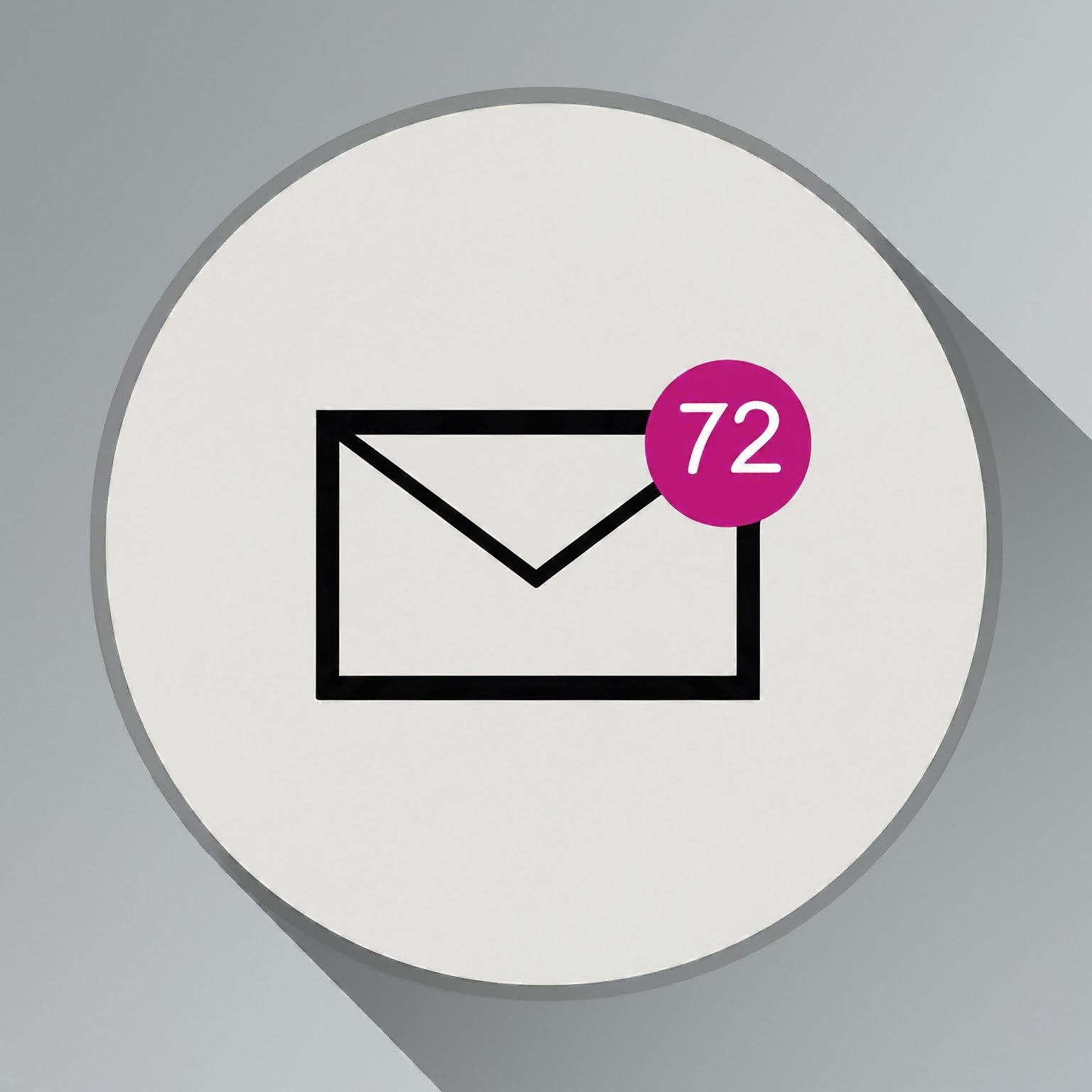
Understanding Short Codes and USSD
Before diving into the details of the 796 225 short code, let’s establish a foundational understanding of short codes and USSD.
Short Codes:
- Purpose: Short codes are abbreviated numbers, typically 5 or 6 digits, used for sending and receiving text messages (SMS) and multimedia messages (MMS). They serve a variety of purposes, including marketing campaigns, alerts, voting systems, and customer service interactions.
- Benefits: Short codes are easier to remember and type than standard phone numbers, making them convenient for quick actions and responses.
USSD (Unstructured Supplementary Service Data):
- Function: USSD is a protocol used by GSM cellular networks to send information between a mobile phone and the network’s computer.
- Applications: USSD codes are often used to access services like checking your mobile balance, topping up your account, or accessing information about your mobile plan.
796 Short Code: Voicemail Password Management
The 796 short code, when dialed as #796#, is specifically designed for managing your T-Mobile voicemail password. This code allows you to:
- Turn On/Off Voicemail Password: If you want to add an extra layer of security to your voicemail, you can use #796# to enable a password. Alternatively, if you find the password inconvenient, you can use the same code to disable it.
- Change Voicemail Password: If you’ve forgotten your voicemail password or want to change it for security reasons, dialing #796# will initiate the password reset process.
225 Short Code: Account Balance Inquiry
Dialing #225# on your T-Mobile phone triggers the 225 short code, which provides you with a quick overview of your account balance. This is a convenient way to stay on top of your spending and avoid any surprises on your bill. The information you might receive through this code includes:
- Current Balance: The amount of money remaining on your account for calls, texts, and data.
- Plan Details: A brief summary of your current plan, including the amount of data, minutes, and texts you have left.
- Payment Due Date: The date your next bill is due.
Benefits of Using 796 225 Short Codes
The 796 225 short code combination offers several advantages to T-Mobile customers:
- Convenience: These short codes provide quick and easy access to essential account information and features, eliminating the need to navigate through menus or contact customer service.
- Time-Saving: You can get the information you need in a matter of seconds by simply dialing the appropriate code.
- Accessibility: USSD codes work even when you have limited or no internet connection, making them reliable even in remote areas.
- Security: By enabling a voicemail password with the #796# code, you add an extra layer of security to your personal messages.
How to Use 796 225 Short Codes
Using these short codes is incredibly simple:
- Open Dialer: Open your phone’s dialer app as if you were making a call.
- Dial the Code: Enter either #796# or #225# depending on the information you need.
- Press Call: Press the call button.
- Receive Information: You will receive a text message with the requested information or instructions for further action.
Potential Issues and Troubleshooting
While 796 225 short code is a convenient tool, you might occasionally encounter issues:
- Code Not Working: If the code doesn’t work, ensure you have entered it correctly. Some older phones might not support USSD codes.
- Delayed Response: Occasionally, there might be a delay in receiving the response message due to network congestion.
- Incorrect Information: If the information seems inaccurate, contact T-Mobile customer service for clarification.
Other Useful T-Mobile Short Codes
T-Mobile offers a wide range of short codes for various purposes. Here are a few more you might find useful:
- #646#: Check minute usage.
- #674#: Check message usage.
- #932#: Check data usage, plan, and expiration date.
- #766#: Turn on international roaming.
- #763#: Turn off international roaming.
You can find a complete list of T-Mobile short codes on their website or by contacting customer service.
Conclusion
The 796 225 short code combination is a valuable asset for T-Mobile customers, providing quick and easy access to crucial account information and features. By understanding the functions of these short codes and utilizing them effectively, you can streamline your mobile experience and stay in control of your T-Mobile account. Remember, these codes are just a small part of T-Mobile’s commitment to providing excellent customer service and empowering users with convenient tools.